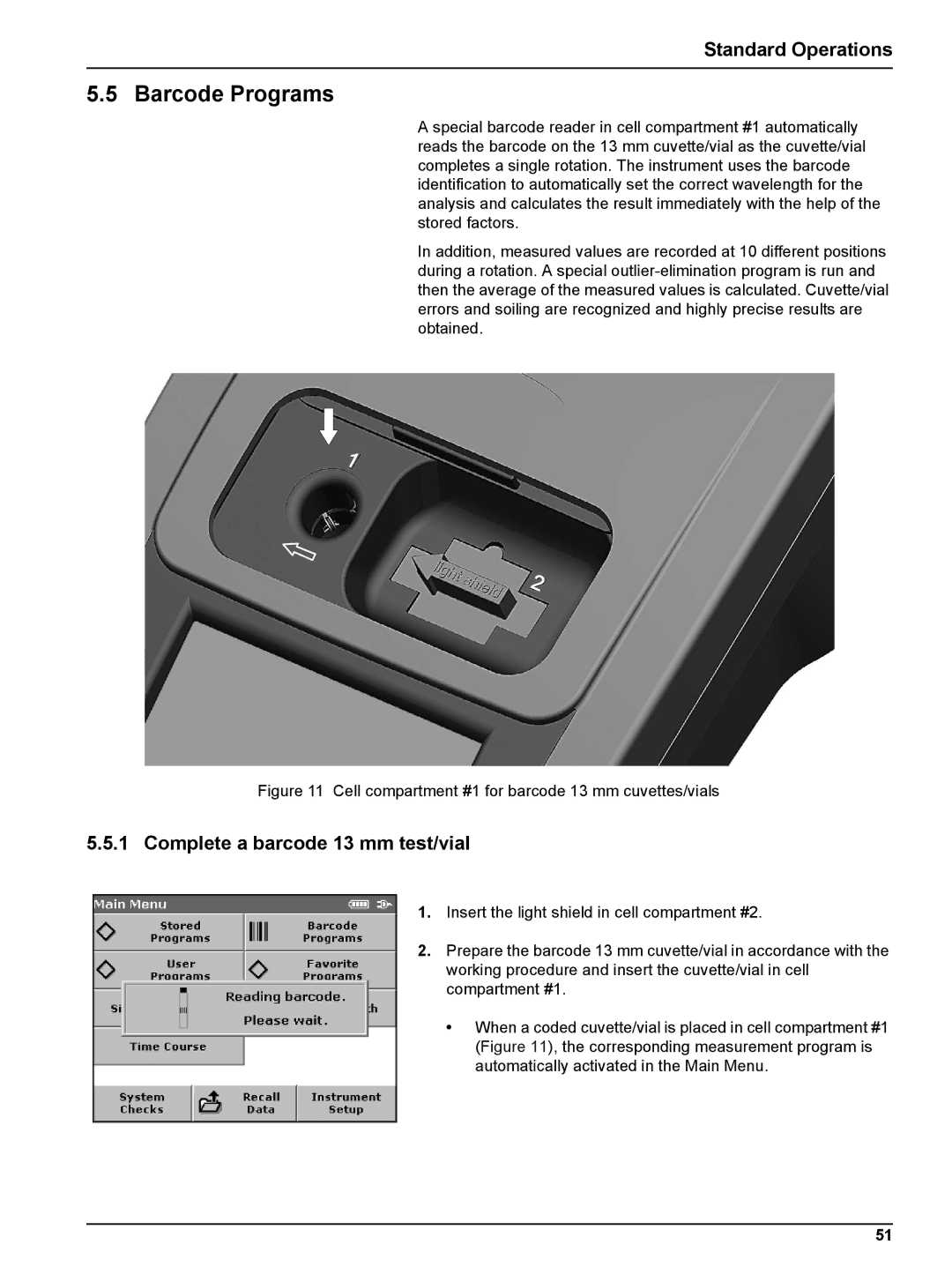Standard Operations
5.5 Barcode Programs
A special barcode reader in cell compartment #1 automatically reads the barcode on the 13 mm cuvette/vial as the cuvette/vial completes a single rotation. The instrument uses the barcode identification to automatically set the correct wavelength for the analysis and calculates the result immediately with the help of the stored factors.
In addition, measured values are recorded at 10 different positions during a rotation. A special
Figure 11 Cell compartment #1 for barcode 13 mm cuvettes/vials
5.5.1Complete a barcode 13 mm test/vial
1.Insert the light shield in cell compartment #2.
2.Prepare the barcode 13 mm cuvette/vial in accordance with the working procedure and insert the cuvette/vial in cell compartment #1.
•When a coded cuvette/vial is placed in cell compartment #1 (Figure 11), the corresponding measurement program is automatically activated in the Main Menu.
51