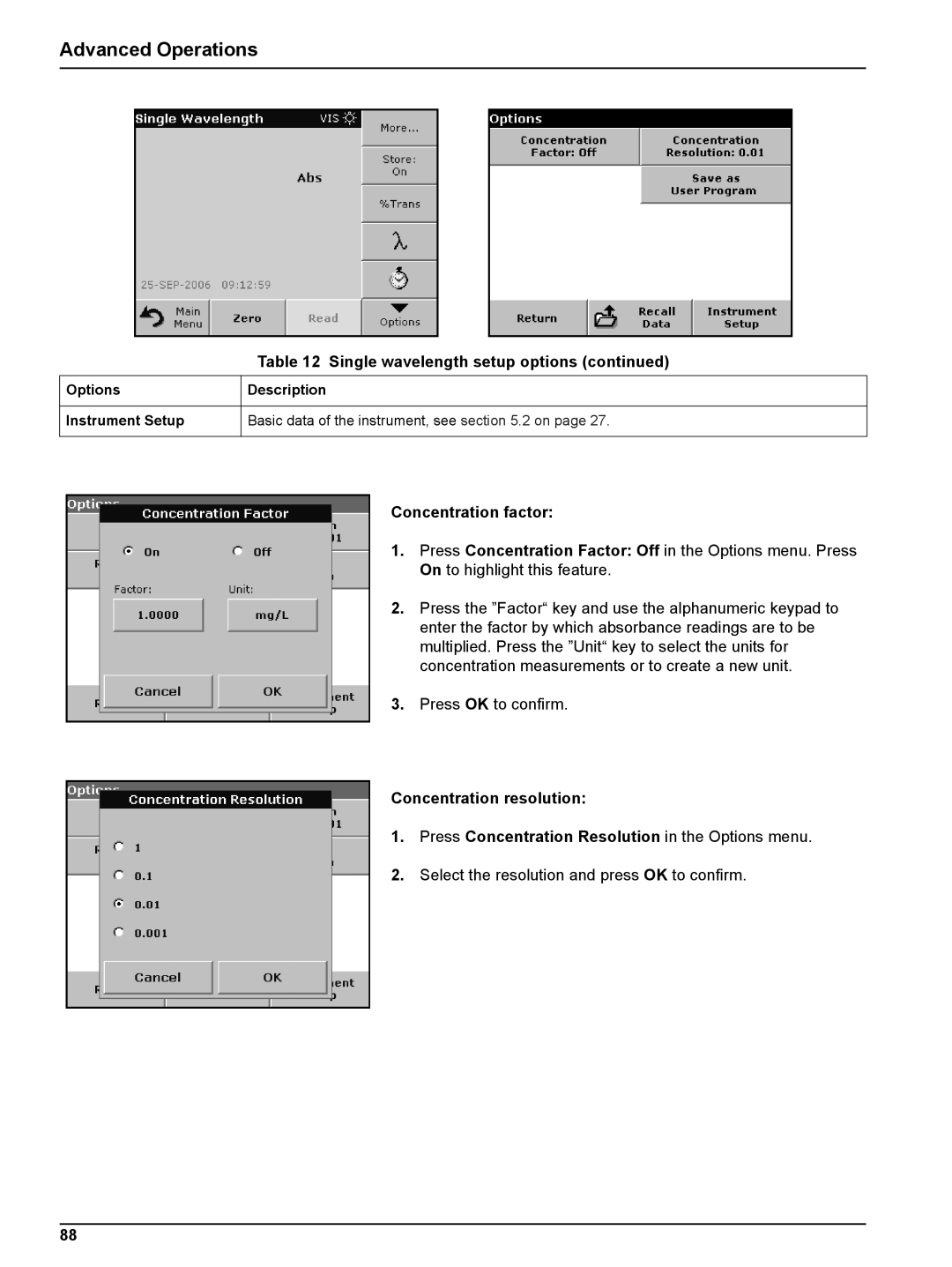Advanced Operations
| Table 12 Single wavelength setup options (continued) |
Options | Description |
|
|
Instrument Setup | Basic data of the instrument, see section 5.2 on page 27. |
|
|
Concentration factor:
1.Press Concentration Factor: Off in the Options menu. Press On to highlight this feature.
2.Press the ”Factor“ key and use the alphanumeric keypad to enter the factor by which absorbance readings are to be multiplied. Press the ”Unit“ key to select the units for concentration measurements or to create a new unit.
3.Press OK to confirm.
Concentration resolution:
1.Press Concentration Resolution in the Options menu.
2.Select the resolution and press OK to confirm.
88