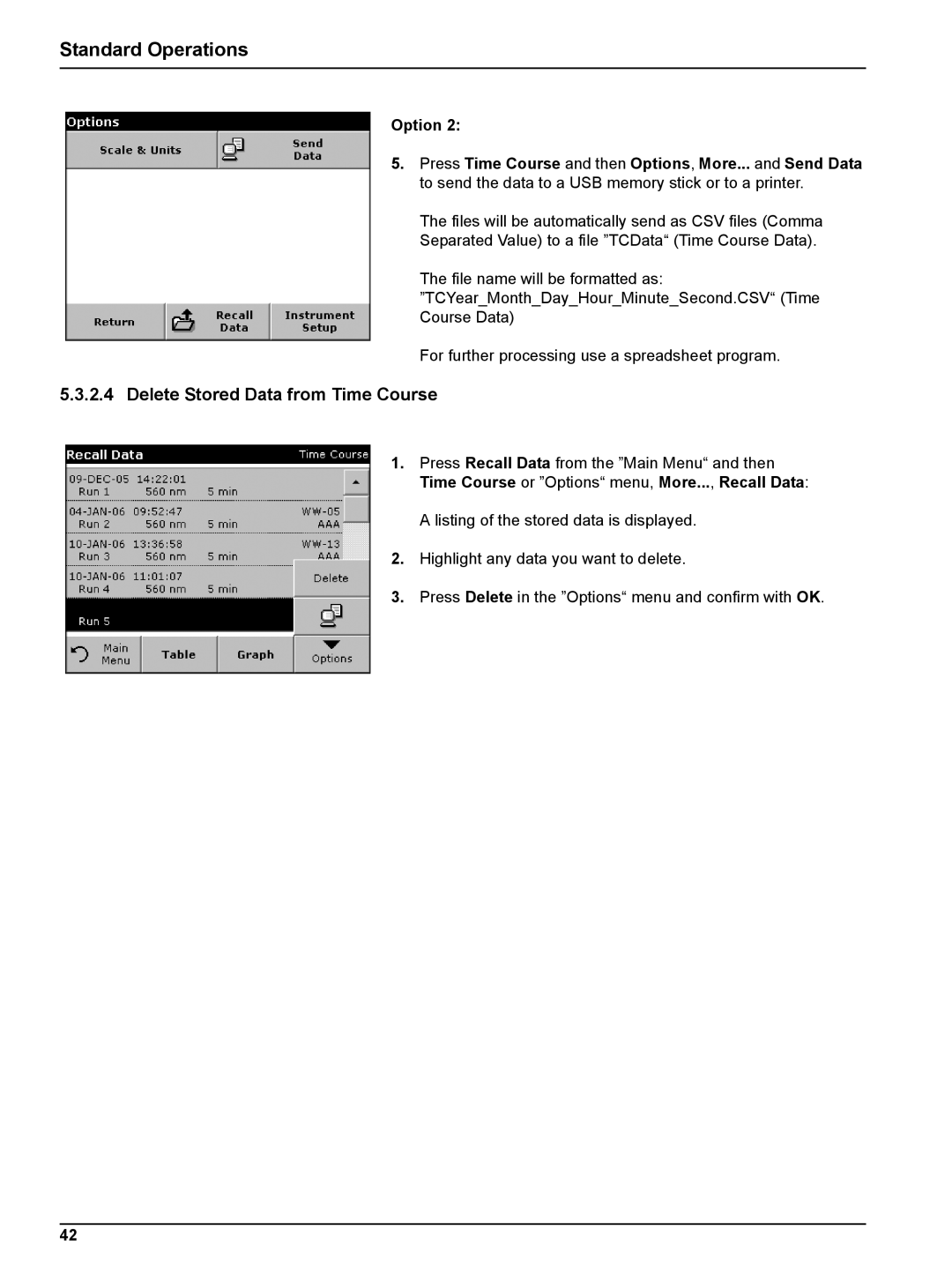Standard Operations
Option 2:
5.Press Time Course and then Options, More... and Send Data to send the data to a USB memory stick or to a printer.
The files will be automatically send as CSV files (Comma Separated Value) to a file ”TCData“ (Time Course Data).
The file name will be formatted as:
”TCYear_Month_Day_Hour_Minute_Second.CSV“ (Time Course Data)
For further processing use a spreadsheet program.
5.3.2.4Delete Stored Data from Time Course
1.Press Recall Data from the ”Main Menu“ and then Time Course or ”Options“ menu, More..., Recall Data:
A listing of the stored data is displayed.
2.Highlight any data you want to delete.
3.Press Delete in the ”Options“ menu and confirm with OK.
42