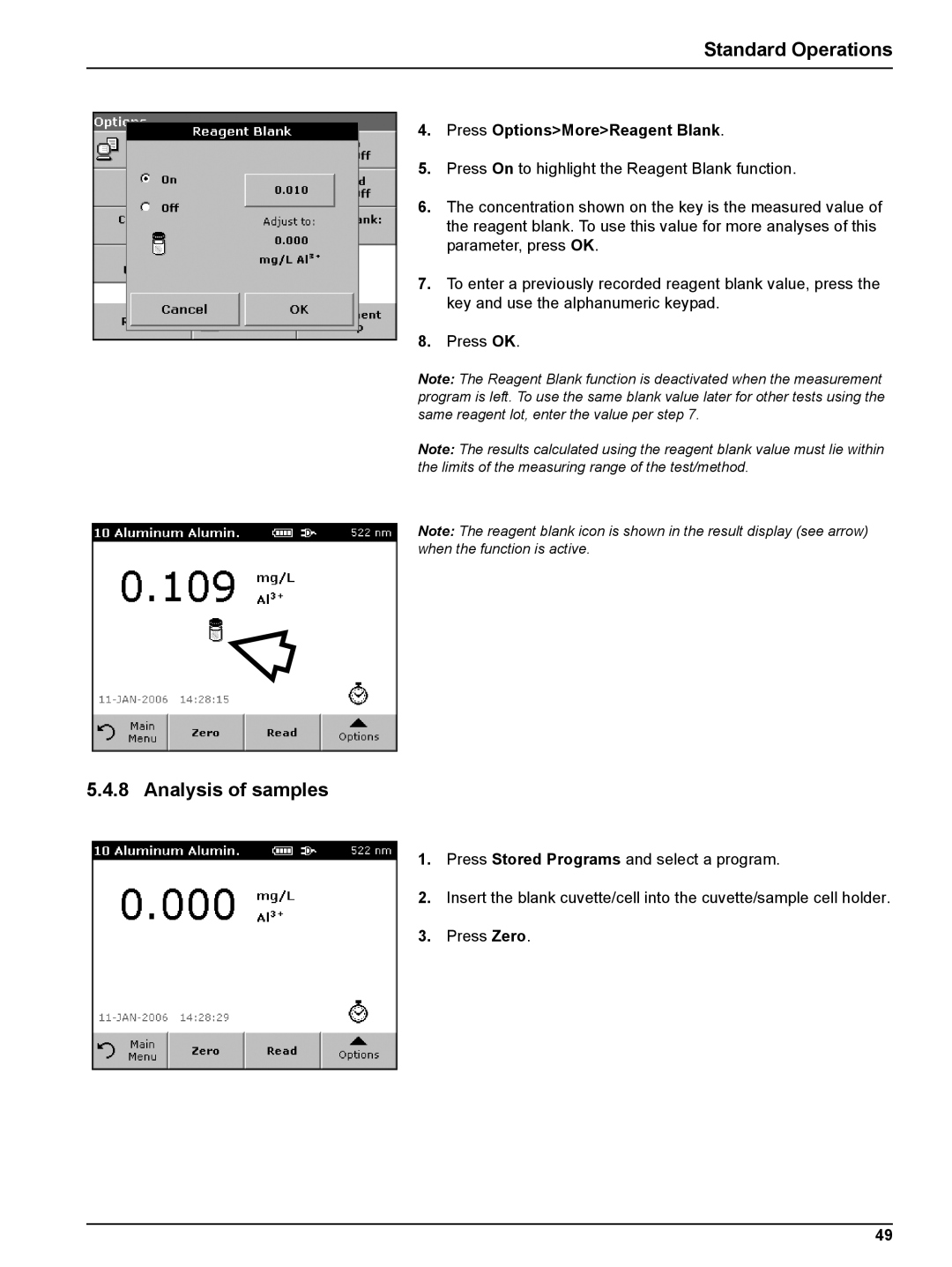Standard Operations
4.Press Options>More>Reagent Blank.
5.Press On to highlight the Reagent Blank function.
6.The concentration shown on the key is the measured value of the reagent blank. To use this value for more analyses of this parameter, press OK.
7.To enter a previously recorded reagent blank value, press the key and use the alphanumeric keypad.
8.Press OK.
Note: The Reagent Blank function is deactivated when the measurement program is left. To use the same blank value later for other tests using the same reagent lot, enter the value per step 7.
Note: The results calculated using the reagent blank value must lie within the limits of the measuring range of the test/method.
Note: The reagent blank icon is shown in the result display (see arrow) when the function is active.
5.4.8 Analysis of samples
1.Press Stored Programs and select a program.
2.Insert the blank cuvette/cell into the cuvette/sample cell holder.
3.Press Zero.
49