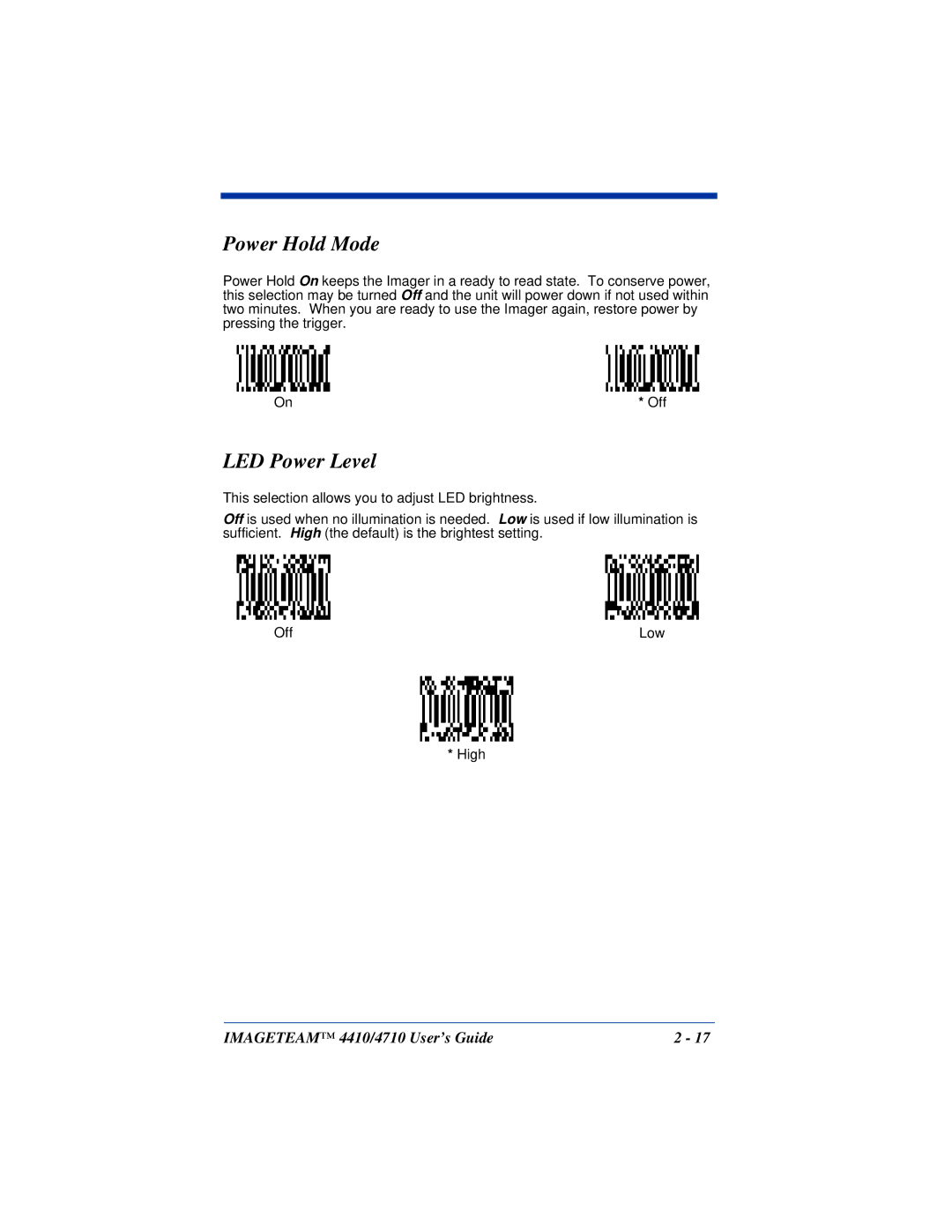Power Hold Mode
Power Hold On keeps the Imager in a ready to read state. To conserve power, this selection may be turned Off and the unit will power down if not used within two minutes. When you are ready to use the Imager again, restore power by pressing the trigger.
On | * Off |
LED Power Level
This selection allows you to adjust LED brightness.
Off is used when no illumination is needed. Low is used if low illumination is sufficient. High (the default) is the brightest setting.
Off | Low |
*High
IMAGETEAM™ 4410/4710 User’s Guide | 2 - 17 |