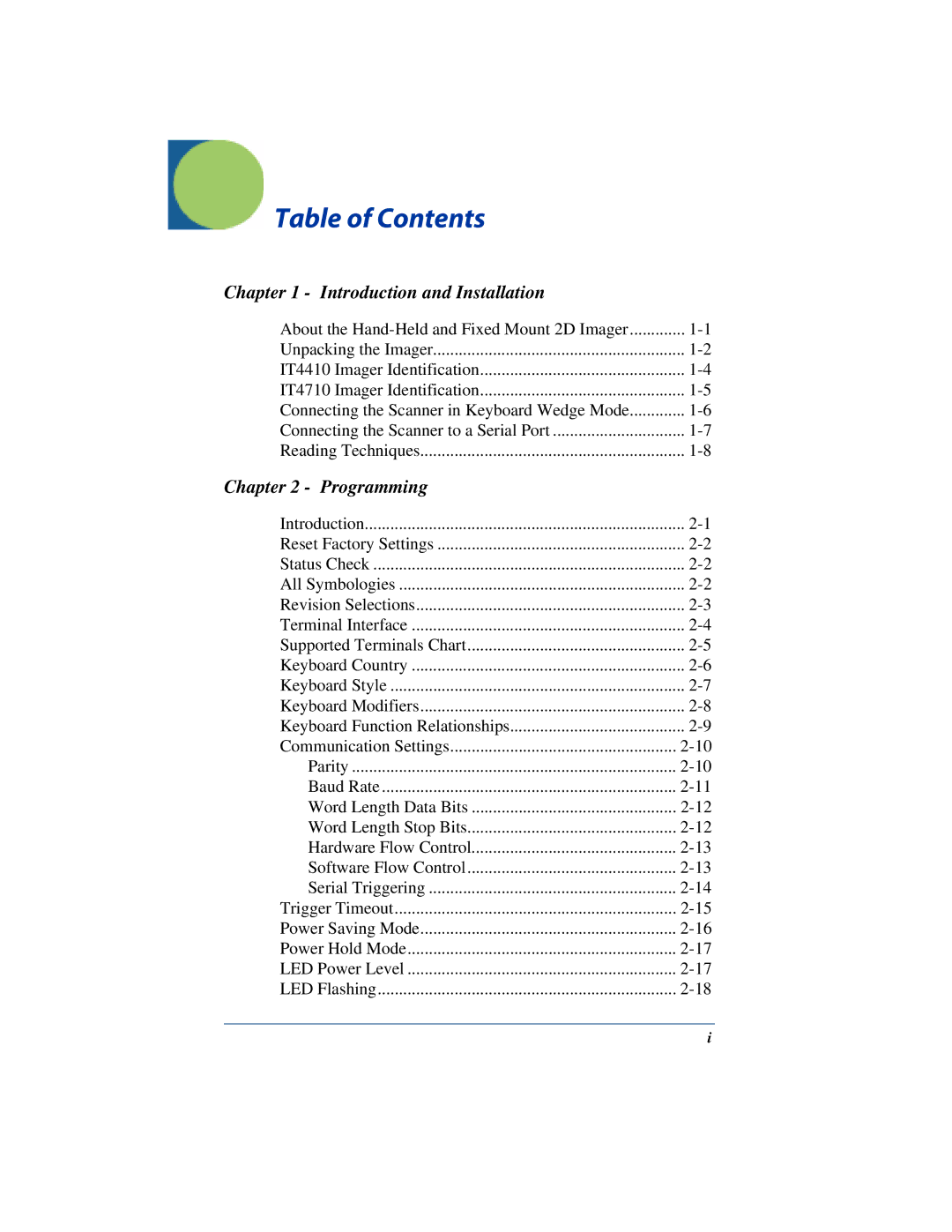Table of Contents
Chapter 1 - Introduction and Installation
About the | ............. |
Unpacking the Imager | |
IT4410 Imager Identification | |
IT4710 Imager Identification | |
Connecting the Scanner in Keyboard Wedge Mode | |
Connecting the Scanner to a Serial Port | |
Reading Techniques | |
Chapter 2 - Programming |
|
Introduction | |
Reset Factory Settings | |
Status Check | |
All Symbologies | |
Revision Selections | |
Terminal Interface | |
Supported Terminals Chart | |
Keyboard Country | |
Keyboard Style | |
Keyboard Modifiers | |
Keyboard Function Relationships | |
Communication Settings | |
Parity | |
Baud Rate | |
Word Length Data Bits | |
Word Length Stop Bits | |
Hardware Flow Control | |
Software Flow Control | |
Serial Triggering | |
Trigger Timeout | |
Power Saving Mode | |
Power Hold Mode | |
LED Power Level | |
LED Flashing |
i