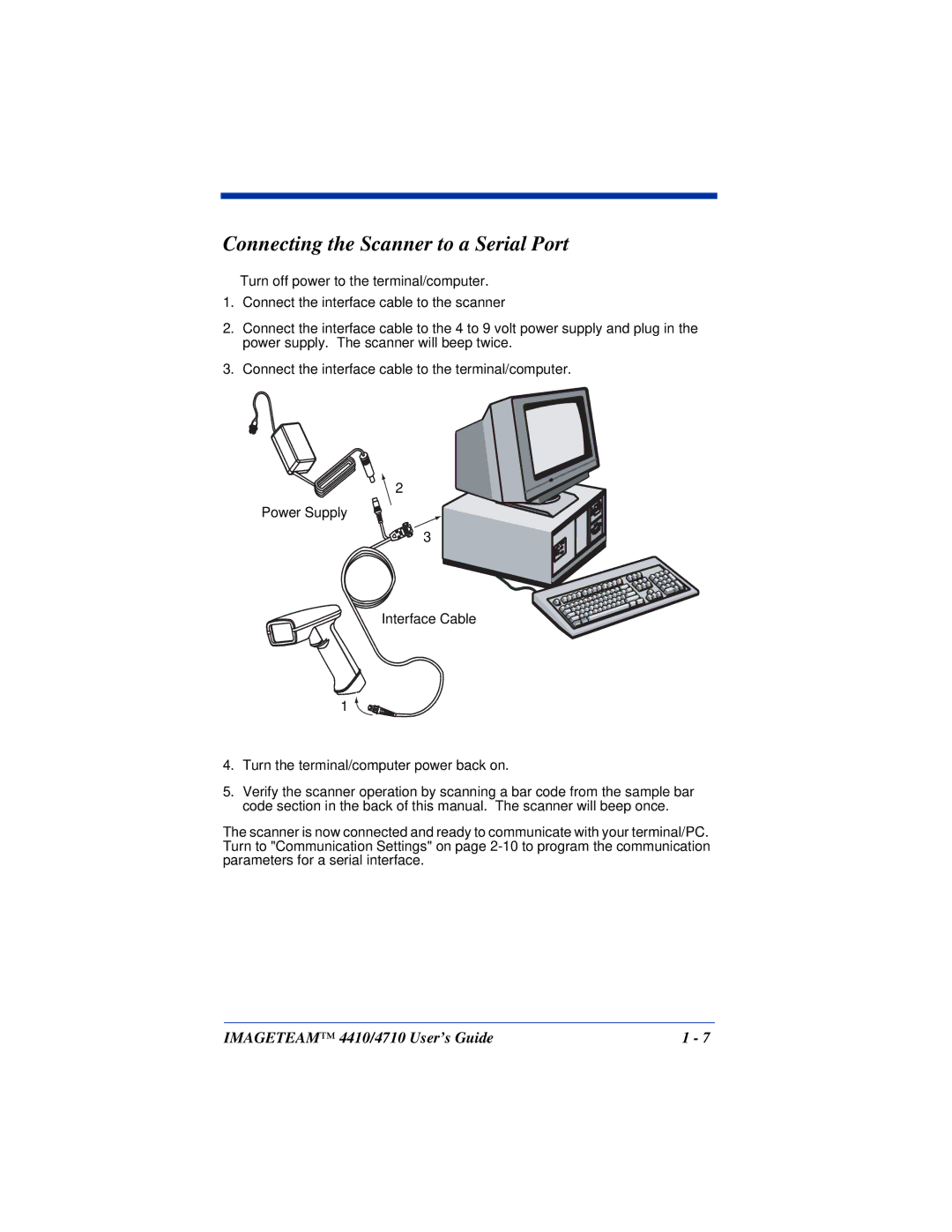Connecting the Scanner to a Serial Port
Turn off power to the terminal/computer.
1.Connect the interface cable to the scanner
2.Connect the interface cable to the 4 to 9 volt power supply and plug in the power supply. The scanner will beep twice.
3.Connect the interface cable to the terminal/computer.
![]() 2
2
Power Supply
3
Interface Cable
1
4.Turn the terminal/computer power back on.
5.Verify the scanner operation by scanning a bar code from the sample bar code section in the back of this manual. The scanner will beep once.
The scanner is now connected and ready to communicate with your terminal/PC. Turn to "Communication Settings" on page
IMAGETEAM™ 4410/4710 User’s Guide | 1 - 7 |