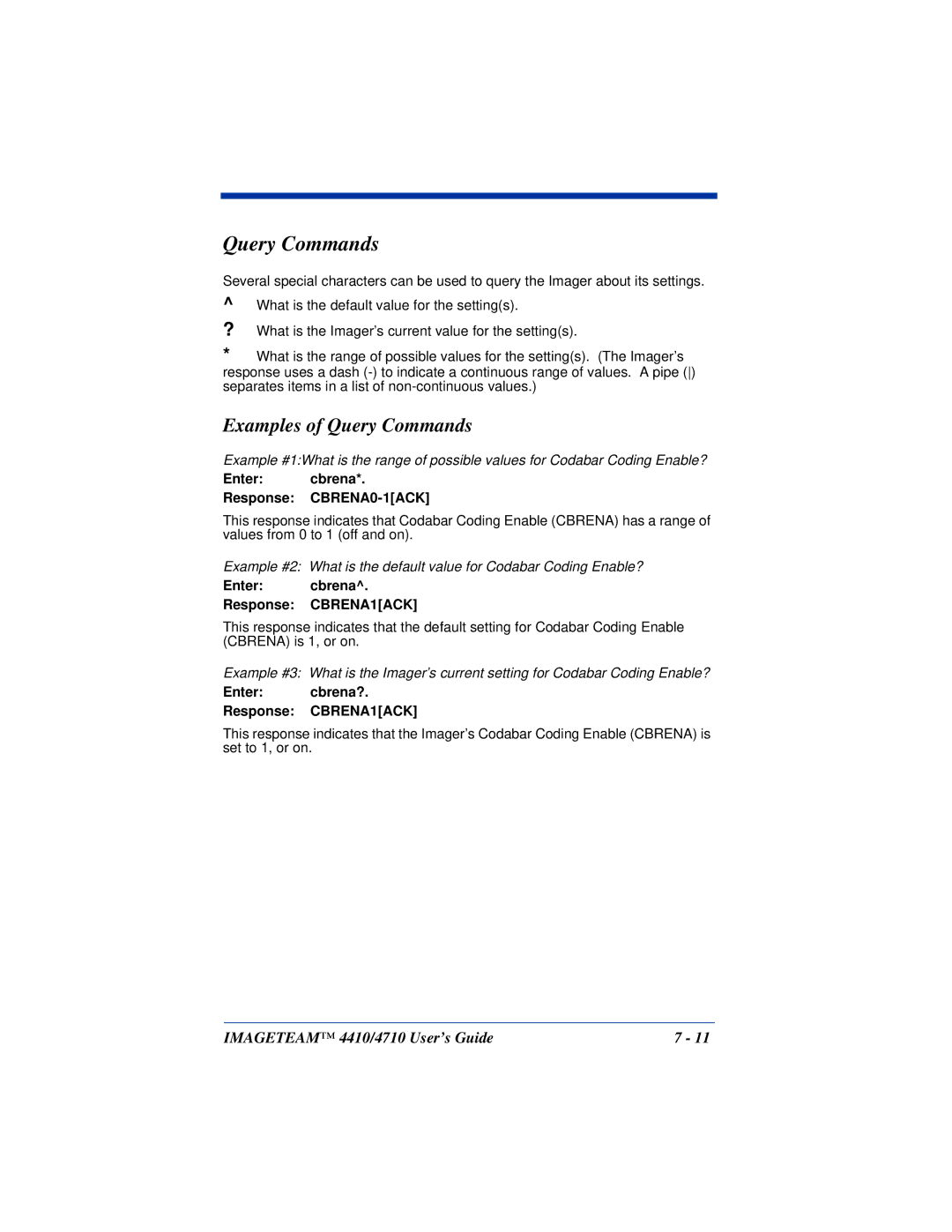Query Commands
Several special characters can be used to query the Imager about its settings.
^
?
*
What is the default value for the setting(s).
What is the Imager’s current value for the setting(s).
What is the range of possible values for the setting(s). (The Imager’s
response uses a dash
Examples of Query Commands
Example #1:What is the range of possible values for Codabar Coding Enable?
Enter: cbrena*.
Response: CBRENA0-1[ACK]
This response indicates that Codabar Coding Enable (CBRENA) has a range of values from 0 to 1 (off and on).
Example #2: What is the default value for Codabar Coding Enable?
Enter: cbrena^.
Response: CBRENA1[ACK]
This response indicates that the default setting for Codabar Coding Enable (CBRENA) is 1, or on.
Example #3: What is the Imager’s current setting for Codabar Coding Enable?
Enter: cbrena?.
Response: CBRENA1[ACK]
This response indicates that the Imager’s Codabar Coding Enable (CBRENA) is set to 1, or on.
IMAGETEAM™ 4410/4710 User’s Guide | 7 - 11 |