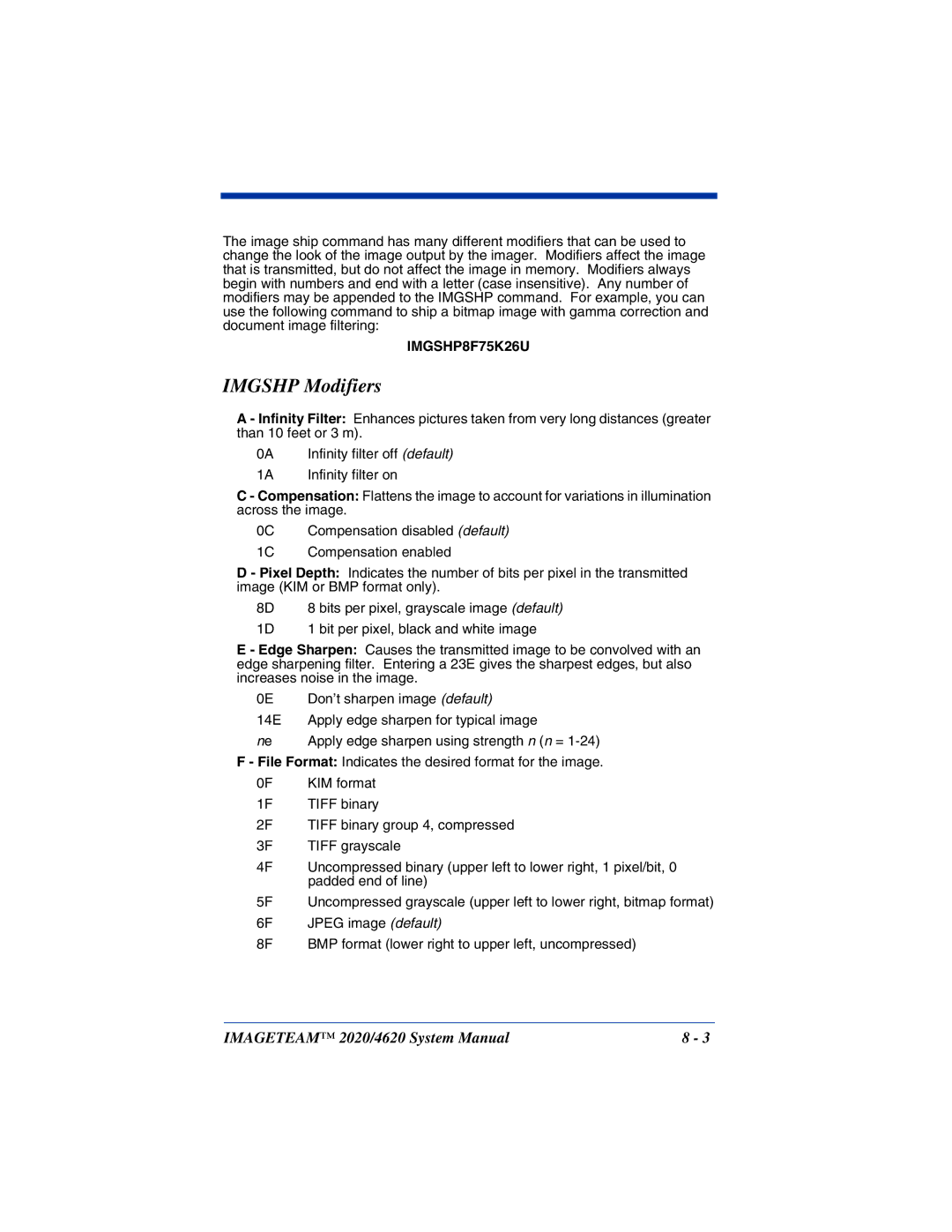The image ship command has many different modifiers that can be used to change the look of the image output by the imager. Modifiers affect the image that is transmitted, but do not affect the image in memory. Modifiers always begin with numbers and end with a letter (case insensitive). Any number of modifiers may be appended to the IMGSHP command. For example, you can use the following command to ship a bitmap image with gamma correction and document image filtering:
IMGSHP8F75K26U
IMGSHP Modifiers
A - Infinity Filter: Enhances pictures taken from very long distances (greater than 10 feet or 3 m).
0A Infinity filter off (default)
1A Infinity filter on
C - Compensation: Flattens the image to account for variations in illumination across the image.
0C Compensation disabled (default)
1C Compensation enabled
D - Pixel Depth: Indicates the number of bits per pixel in the transmitted image (KIM or BMP format only).
8D 8 bits per pixel, grayscale image (default)
1D 1 bit per pixel, black and white image
E - Edge Sharpen: Causes the transmitted image to be convolved with an edge sharpening filter. Entering a 23E gives the sharpest edges, but also increases noise in the image.
0E Don’t sharpen image (default)
14E Apply edge sharpen for typical image
ne Apply edge sharpen using strength n (n =
F - File Format: Indicates the desired format for the image.
0F KIM format
1F TIFF binary
2F TIFF binary group 4, compressed
3F TIFF grayscale
4F Uncompressed binary (upper left to lower right, 1 pixel/bit, 0 padded end of line)
5F Uncompressed grayscale (upper left to lower right, bitmap format)
6F JPEG image (default)
8F BMP format (lower right to upper left, uncompressed)
IMAGETEAM™ 2020/4620 System Manual | 8 - 3 |