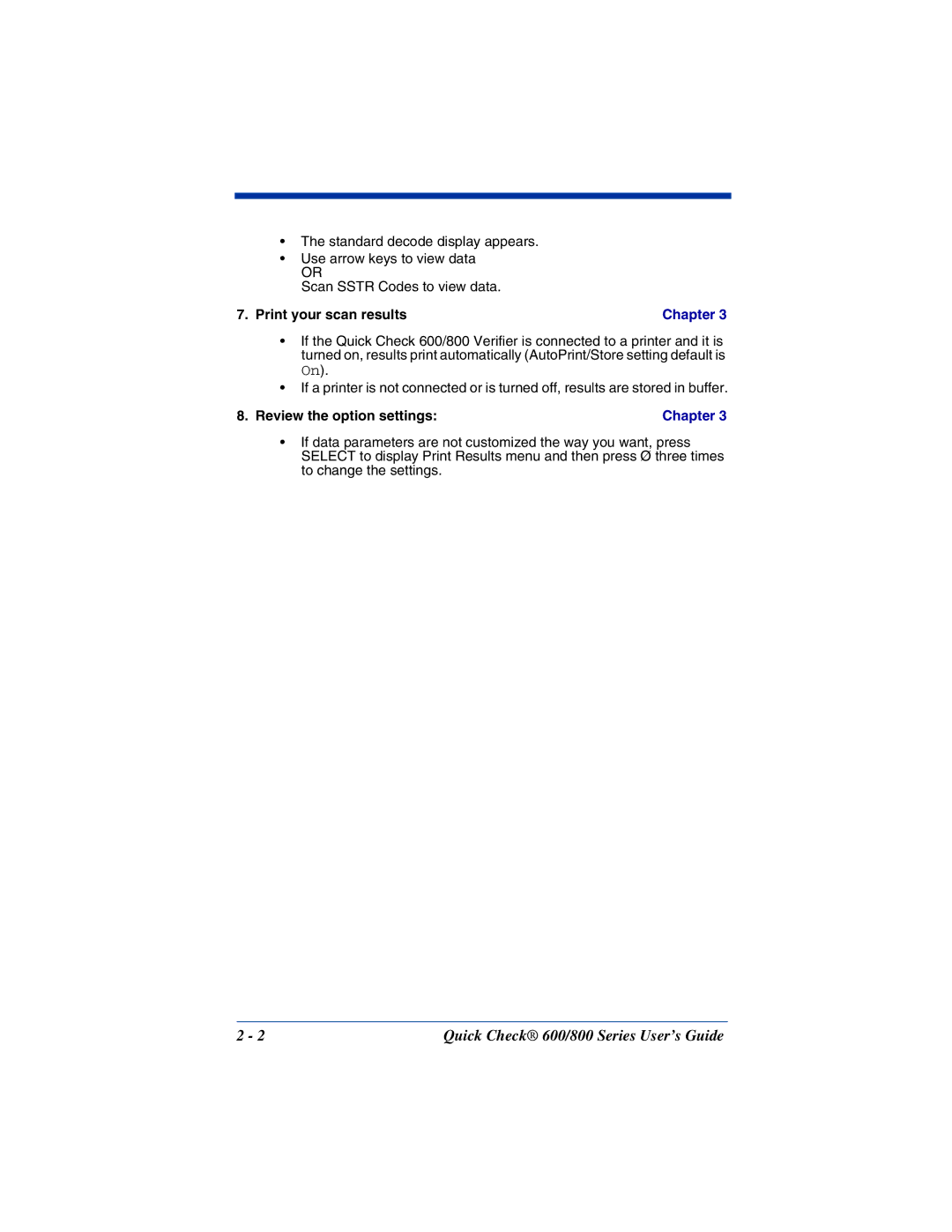User’s Guide
Disclaimer
For European Community Users
Waste Electrical and Electronic Equipment Information
Table of Contents
Reviewing Scan Data
Saving and Printing
Chapter Customer Support
Getting Started
About This Guide
SymbolDescription Power or Select or ↑, ↓, ←, →
Unpacking the Quick Check 600/800 Verifier
Term in manual Term in software
Noting the Verifier’s Features
Quick Check 600/800 Verifier
EAN/UPC
Special Features
Display
LEDs
Buttons
Ports
Specifications
Installing the Batteries
Specification
To Install the Batteries
Charging the Batteries
To charge the batteries
Turning the Unit On and Off
To turn on the unit
No Printer Attached, then refer to .a
Quick Check 600/800 Series User’s Guide
Calibrating the Quick Check 600/800 Verifier
To turn off the unit
To calibrate the Quick Check 600/800 Verifier
To scan properly using a pen wand
To scan properly using a mouse wand
Properly Scanning With the Unit
Cleaning the Wand
Accessories and Options
Item/DescriptionOrder code
Documentation
Quick Check 600/800 Series User’s Guide
Quick Start Guide
Review the option settings
Print your scan results
Changing the Settings
Changing the Specifications
Symbologies
Symbologies
Symbology Specifications
Symbology Parameters defaults are in bold
Magnification Factor
Expand U.P.C./EO
Check Options
Modes Shown
Character Font & Tolerances
Character Translation Table Code 128, Code 16K, and Code
To modify the symbology options
Wide-to-Narrow Ratio
Fixed Message Length
→ or Select
Industry Applications
Changing the Test Criteria
Scan Grade
To select an application
Decodability
ISO/IEC grades
Number of Scans
To return to the previous menu, press Power
Changing the Scanning Options
To change the test criteria
Beeper Pitch
Extended Accuracy
Decode Direction
To change the scanning options
Changing the Output Options
Display Options
Parameter Result Lines
Print Options
AutoPrint/Store
Scan Profile
To change the output options
To change the display options
Resetting the Default Settings
Locking the Settings
To reset a unit
To change the printout options
Using a Command Code
About Command Codes
C./EAN/JAN Enable On or Off
Generic Code Selections
Choosing a Command Code
Customized Command Codes
To use a customized Command Code
To create a customized Command Code
To request a Command Code from Hand Held Products
Quick Check 600/800 Series User’s Guide
Reviewing Scan Data
Reviewing Scan Results
Scan Grades
ISO/IEC Symbol Grade
Determining the ISO/IEC Symbol Grade
Quick Check 600/800 Series User’s Guide
To obtain the scan grade and ISO/IEC Symbol grade
Reviewing a Scan Example
Quick Check 600/800 Series User’s Guide
LED Display
To review data from the last scan
Audio Sounds
Bar growth LCD bar growth LED lit Tolerance used Indication
Reviewing the Dimensional Parameters
Errors in Dimensional Parameters
Parameter Trad’l
Parameter Result
To review the dimensional parameters
Calculating
Reviewing the Reflectance Parameters
Errors in Reflectance Parameters
PCS
Symbol Contrast, Minimum and Maximum Reflectance
To review the reflectance parameters
Errors in Format Parameters
Reviewing the Format Parameters
To review the format procedures
Reviewing Messages
Using Sstr Codes to Review Data
Sstr Codes
Sstr Code Type Test Criteria Name
Using the Quick Check Verifier as a Reflectometer
To quickly review data using Sstr Codes
To return the customized display to the default display
To customize the result display
To use the Quick Check Verifier as a static reflectometer
Saving and Printing
Saving Data
Checking the Print Buffer During Operation
To save scan data
Printing Data
To check the print buffer during operation
To clear delete the records stored in the memory, press →
To print current data
Deleting Stored Data
To print stored data
To stop printing
Interfacing With a Computer
Reviewing the Printouts
To delete stored data
QCP and Qchsp Printouts
Using the QCP or Qchsp
Printing Guidelines
Switch Position Function
To set up the QCP or Qchsp
To install or replace the QCP or Qchsp paper roll
To turn on and off the QCP or Qchsp
To remove the ribbon from the QCP or Qchsp
To perform a QCP or Qchsp self-test
Troubleshooting the QCP or Qchsp
Quick Check 600/800 Series User’s Guide
Background Information
General Bar Code Information
Symbology Specifications
Symbology Industries Organization
GS1 formerly UCC and EAN
Symbology Characteristics
Quick Check 600/800 Series User’s Guide
Symbology Character Set Widths
How a Bar Code Verifier Works
Element
Additional Information
Quick Check 600/800 Series User’s Guide
Using DataMatch
Understanding the DataMatch Feature
Downloading DataMatch Structuring and Loading the Database
SYM Identifier Code
Decode
To load the database into the verifier
Quick Check 600/800 Series User’s Guide
Selecting the DataMatch Feature
To select DataMatch
Reviewing DataMatch Results
Quick Check 600/800 Series User’s Guide
Using a Quick Check 800 Verifier
General Operation
Percent Decoded/Scanned Mode
Reflectance-Based Information
ScanProfile Output
Print Results Calculate Decoded/Scanned Change Settings
Change Settings Test Criteria #Scans/Symbol nnn
Error, Application, and Type Messages
Type Display Message Printout Message
Database
ECV /VCVS
Bookland
Quick Check 600/800 Series User’s Guide
Ccbba
Hibcc
EAN ITF SCS /ITF
EAN SCS
Quick Check 600/800 Series User’s Guide
Flow Charts
Quick Check 600/800 Series User’s Guide
Quick Check 600/800 Series User’s Guide
Quick Check 600/800 Series User’s Guide
Quick Check 600/800 Series User’s Guide
Quick Check 600/800 Series User’s Guide
Sstr Codes
Quick Check 600/800 Series User’s Guide
Special Codes
Quick Check 600/800 Series User’s Guide
Unrecognized Symbols
Unrecognized Symbols
Quick Check 600/800 Series User’s Guide
Troubleshooting
To restore the display
Customer Support
To check the software version
Latin America
Limited Warranty
Quick Check 600/800 Series User’s Guide
Page
Hand Held Products, Inc