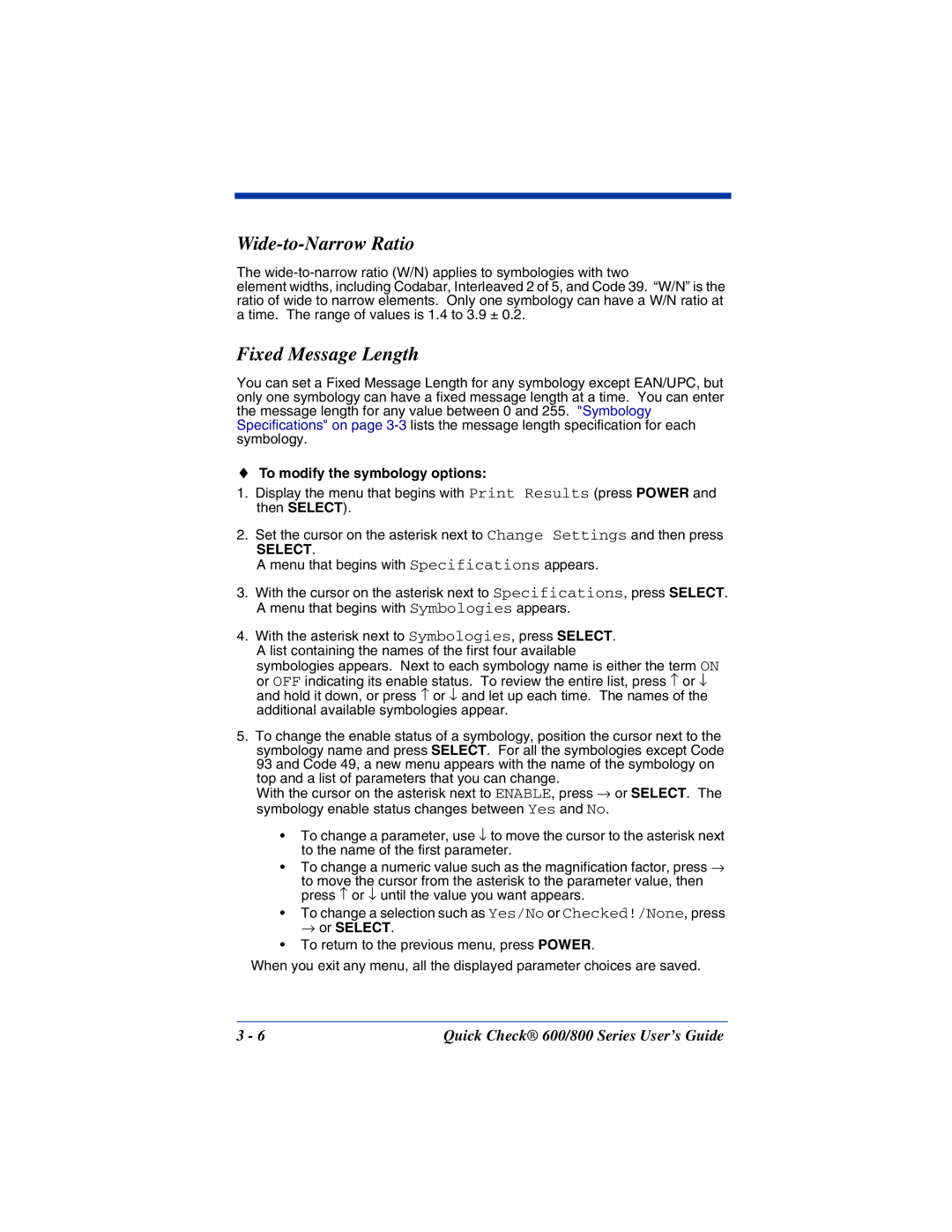Wide-to-Narrow Ratio
The
element widths, including Codabar, Interleaved 2 of 5, and Code 39. “W/N” is the ratio of wide to narrow elements. Only one symbology can have a W/N ratio at a time. The range of values is 1.4 to 3.9 ± 0.2.
Fixed Message Length
You can set a Fixed Message Length for any symbology except EAN/UPC, but only one symbology can have a fixed message length at a time. You can enter the message length for any value between 0 and 255. "Symbology Specifications" on page
♦To modify the symbology options:
1.Display the menu that begins with Print Results (press POWER and then SELECT).
2.Set the cursor on the asterisk next to Change Settings and then press
SELECT.
A menu that begins with Specifications appears.
3.With the cursor on the asterisk next to Specifications, press SELECT. A menu that begins with Symbologies appears.
4.With the asterisk next to Symbologies, press SELECT. A list containing the names of the first four available
symbologies appears. Next to each symbology name is either the term ON
or OFF indicating its enable status. To review the entire list, press ↑ or ↓ and hold it down, or press ↑ or ↓ and let up each time. The names of the additional available symbologies appear.
5.To change the enable status of a symbology, position the cursor next to the symbology name and press SELECT. For all the symbologies except Code 93 and Code 49, a new menu appears with the name of the symbology on
top and a list of parameters that you can change.
With the cursor on the asterisk next to ENABLE, press → or SELECT. The symbology enable status changes between Yes and No.
•To change a parameter, use ↓ to move the cursor to the asterisk next to the name of the first parameter.
•To change a numeric value such as the magnification factor, press →
to move the cursor from the asterisk to the parameter value, then press ↑ or ↓ until the value you want appears.
•To change a selection such as Yes/No or Checked!/None, press
→ or SELECT.
•To return to the previous menu, press POWER.
When you exit any menu, all the displayed parameter choices are saved.
3 - 6 | Quick Check® 600/800 Series User’s Guide |