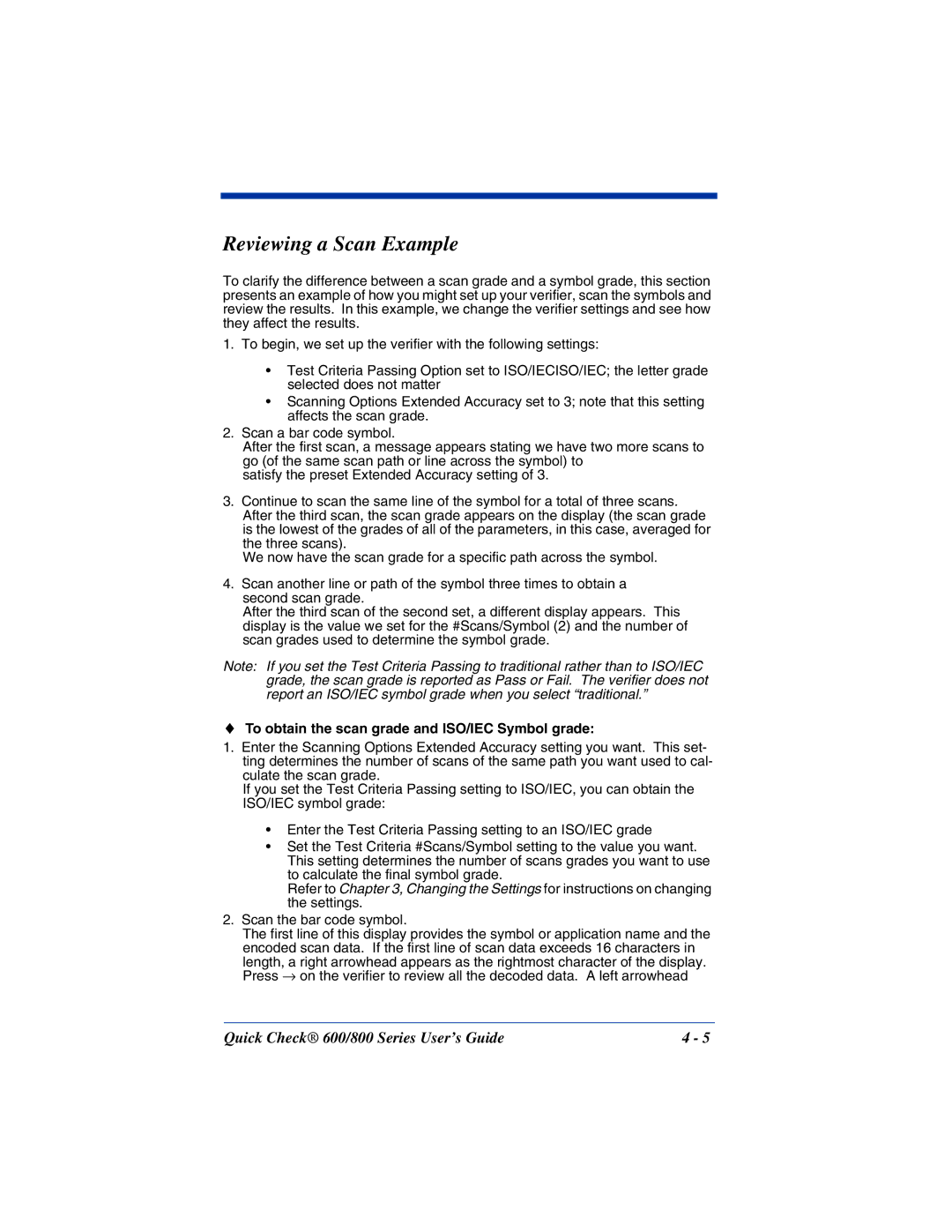Reviewing a Scan Example
To clarify the difference between a scan grade and a symbol grade, this section presents an example of how you might set up your verifier, scan the symbols and review the results. In this example, we change the verifier settings and see how they affect the results.
1.To begin, we set up the verifier with the following settings:
•Test Criteria Passing Option set to ISO/IECISO/IEC; the letter grade selected does not matter
•Scanning Options Extended Accuracy set to 3; note that this setting affects the scan grade.
2.Scan a bar code symbol.
After the first scan, a message appears stating we have two more scans to go (of the same scan path or line across the symbol) to
satisfy the preset Extended Accuracy setting of 3.
3.Continue to scan the same line of the symbol for a total of three scans. After the third scan, the scan grade appears on the display (the scan grade is the lowest of the grades of all of the parameters, in this case, averaged for the three scans).
We now have the scan grade for a specific path across the symbol.
4.Scan another line or path of the symbol three times to obtain a second scan grade.
After the third scan of the second set, a different display appears. This display is the value we set for the #Scans/Symbol (2) and the number of scan grades used to determine the symbol grade.
Note: If you set the Test Criteria Passing to traditional rather than to ISO/IEC grade, the scan grade is reported as Pass or Fail. The verifier does not report an ISO/IEC symbol grade when you select “traditional.”
♦To obtain the scan grade and ISO/IEC Symbol grade:
1.Enter the Scanning Options Extended Accuracy setting you want. This set- ting determines the number of scans of the same path you want used to cal- culate the scan grade.
If you set the Test Criteria Passing setting to ISO/IEC, you can obtain the ISO/IEC symbol grade:
•Enter the Test Criteria Passing setting to an ISO/IEC grade
•Set the Test Criteria #Scans/Symbol setting to the value you want. This setting determines the number of scans grades you want to use to calculate the final symbol grade.
Refer to Chapter 3, Changing the Settings for instructions on changing the settings.
2.Scan the bar code symbol.
The first line of this display provides the symbol or application name and the encoded scan data. If the first line of scan data exceeds 16 characters in
length, a right arrowhead appears as the rightmost character of the display. Press → on the verifier to review all the decoded data. A left arrowhead
Quick Check® 600/800 Series User’s Guide | 4 - 5 |