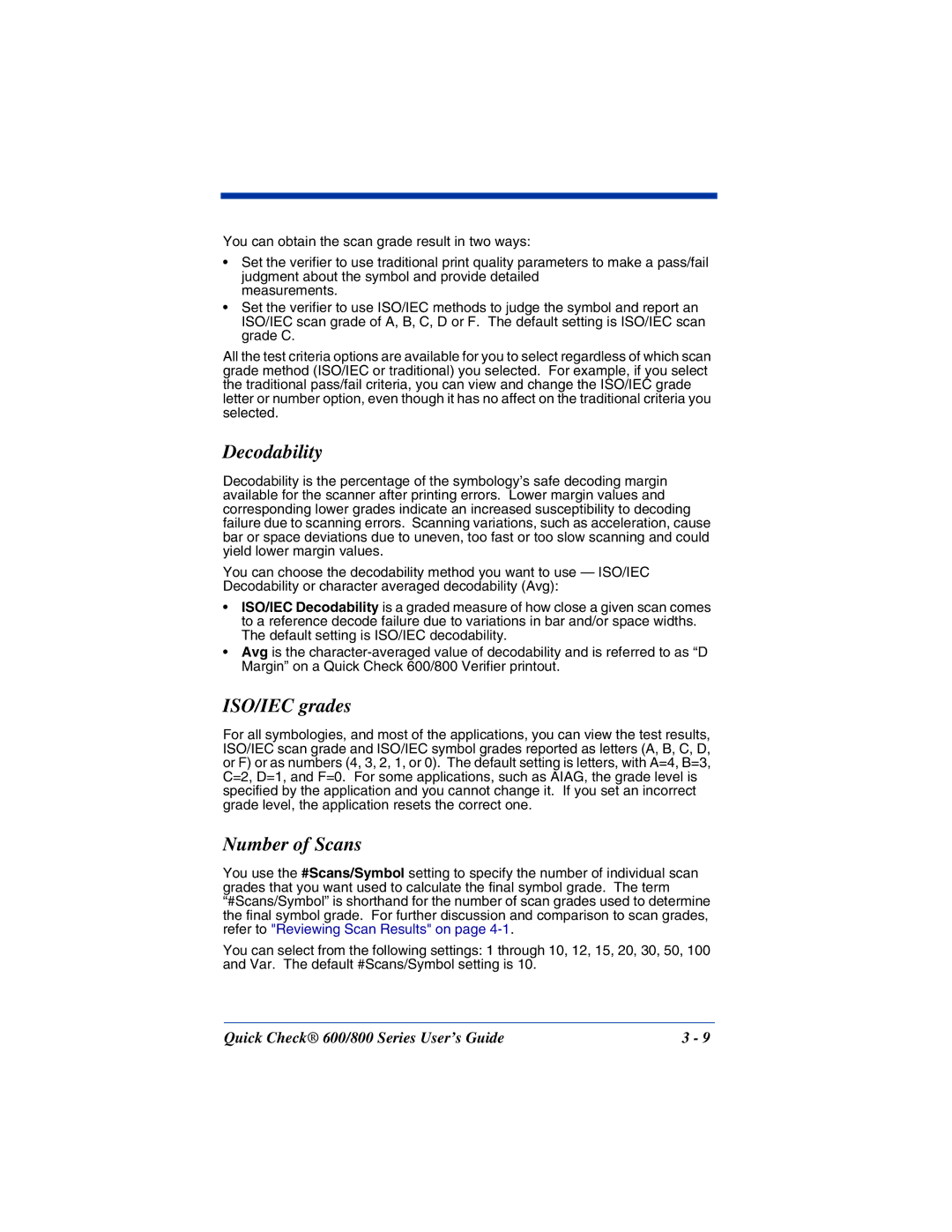You can obtain the scan grade result in two ways:
•Set the verifier to use traditional print quality parameters to make a pass/fail judgment about the symbol and provide detailed
measurements.
•Set the verifier to use ISO/IEC methods to judge the symbol and report an ISO/IEC scan grade of A, B, C, D or F. The default setting is ISO/IEC scan grade C.
All the test criteria options are available for you to select regardless of which scan grade method (ISO/IEC or traditional) you selected. For example, if you select the traditional pass/fail criteria, you can view and change the ISO/IEC grade letter or number option, even though it has no affect on the traditional criteria you selected.
Decodability
Decodability is the percentage of the symbology’s safe decoding margin available for the scanner after printing errors. Lower margin values and corresponding lower grades indicate an increased susceptibility to decoding failure due to scanning errors. Scanning variations, such as acceleration, cause bar or space deviations due to uneven, too fast or too slow scanning and could yield lower margin values.
You can choose the decodability method you want to use — ISO/IEC Decodability or character averaged decodability (Avg):
•ISO/IEC Decodability is a graded measure of how close a given scan comes to a reference decode failure due to variations in bar and/or space widths. The default setting is ISO/IEC decodability.
•Avg is the
ISO/IEC grades
For all symbologies, and most of the applications, you can view the test results, ISO/IEC scan grade and ISO/IEC symbol grades reported as letters (A, B, C, D, or F) or as numbers (4, 3, 2, 1, or 0). The default setting is letters, with A=4, B=3, C=2, D=1, and F=0. For some applications, such as AIAG, the grade level is specified by the application and you cannot change it. If you set an incorrect grade level, the application resets the correct one.
Number of Scans
You use the #Scans/Symbol setting to specify the number of individual scan grades that you want used to calculate the final symbol grade. The term “#Scans/Symbol” is shorthand for the number of scan grades used to determine the final symbol grade. For further discussion and comparison to scan grades, refer to "Reviewing Scan Results" on page
You can select from the following settings: 1 through 10, 12, 15, 20, 30, 50, 100 and Var. The default #Scans/Symbol setting is 10.
Quick Check® 600/800 Series User’s Guide | 3 - 9 |