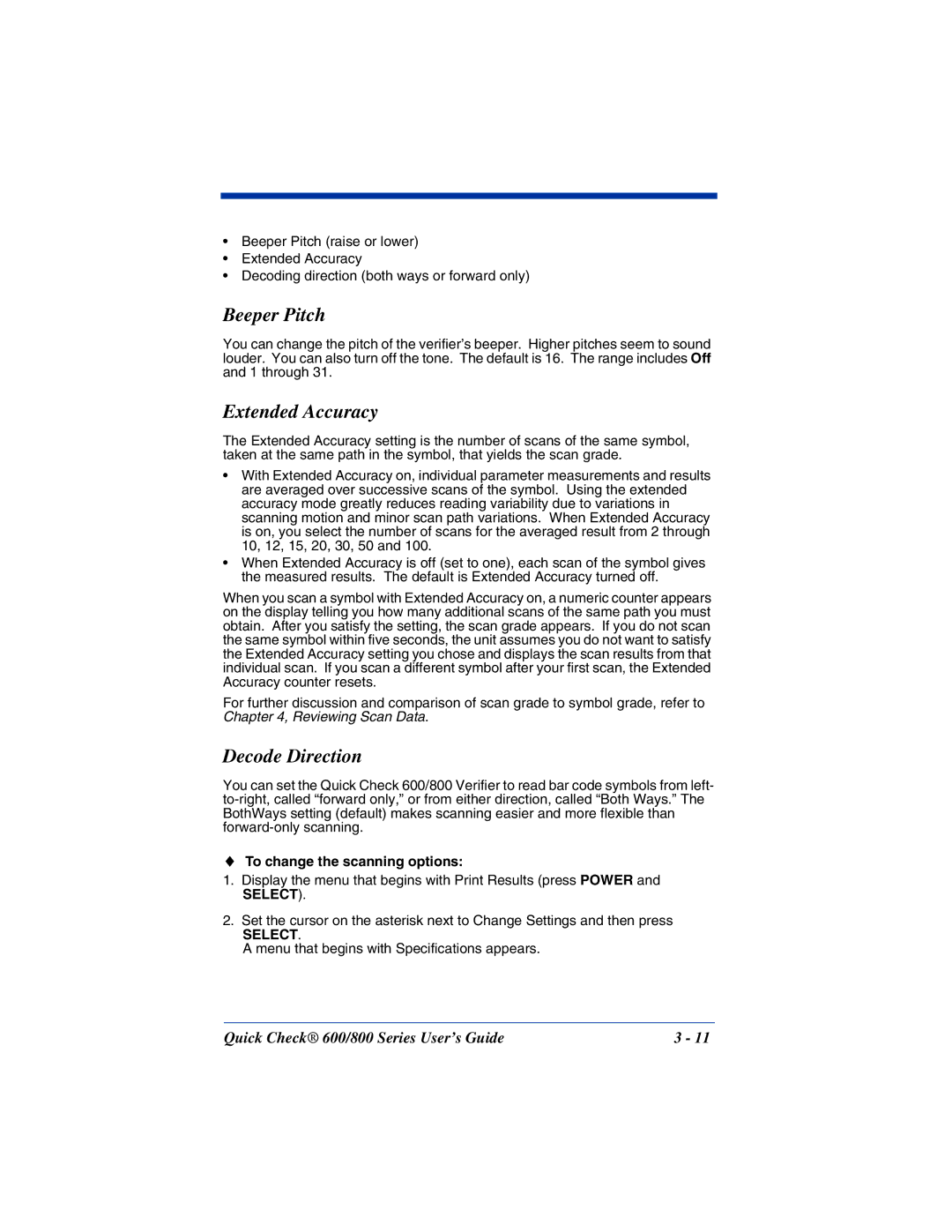•Beeper Pitch (raise or lower)
•Extended Accuracy
•Decoding direction (both ways or forward only)
Beeper Pitch
You can change the pitch of the verifier’s beeper. Higher pitches seem to sound louder. You can also turn off the tone. The default is 16. The range includes Off and 1 through 31.
Extended Accuracy
The Extended Accuracy setting is the number of scans of the same symbol, taken at the same path in the symbol, that yields the scan grade.
•With Extended Accuracy on, individual parameter measurements and results are averaged over successive scans of the symbol. Using the extended accuracy mode greatly reduces reading variability due to variations in scanning motion and minor scan path variations. When Extended Accuracy is on, you select the number of scans for the averaged result from 2 through 10, 12, 15, 20, 30, 50 and 100.
•When Extended Accuracy is off (set to one), each scan of the symbol gives the measured results. The default is Extended Accuracy turned off.
When you scan a symbol with Extended Accuracy on, a numeric counter appears on the display telling you how many additional scans of the same path you must obtain. After you satisfy the setting, the scan grade appears. If you do not scan the same symbol within five seconds, the unit assumes you do not want to satisfy the Extended Accuracy setting you chose and displays the scan results from that individual scan. If you scan a different symbol after your first scan, the Extended Accuracy counter resets.
For further discussion and comparison of scan grade to symbol grade, refer to Chapter 4, Reviewing Scan Data.
Decode Direction
You can set the Quick Check 600/800 Verifier to read bar code symbols from left-
♦To change the scanning options:
1.Display the menu that begins with Print Results (press POWER and SELECT).
2.Set the cursor on the asterisk next to Change Settings and then press
SELECT.
A menu that begins with Specifications appears.
Quick Check® 600/800 Series User’s Guide | 3 - 11 |