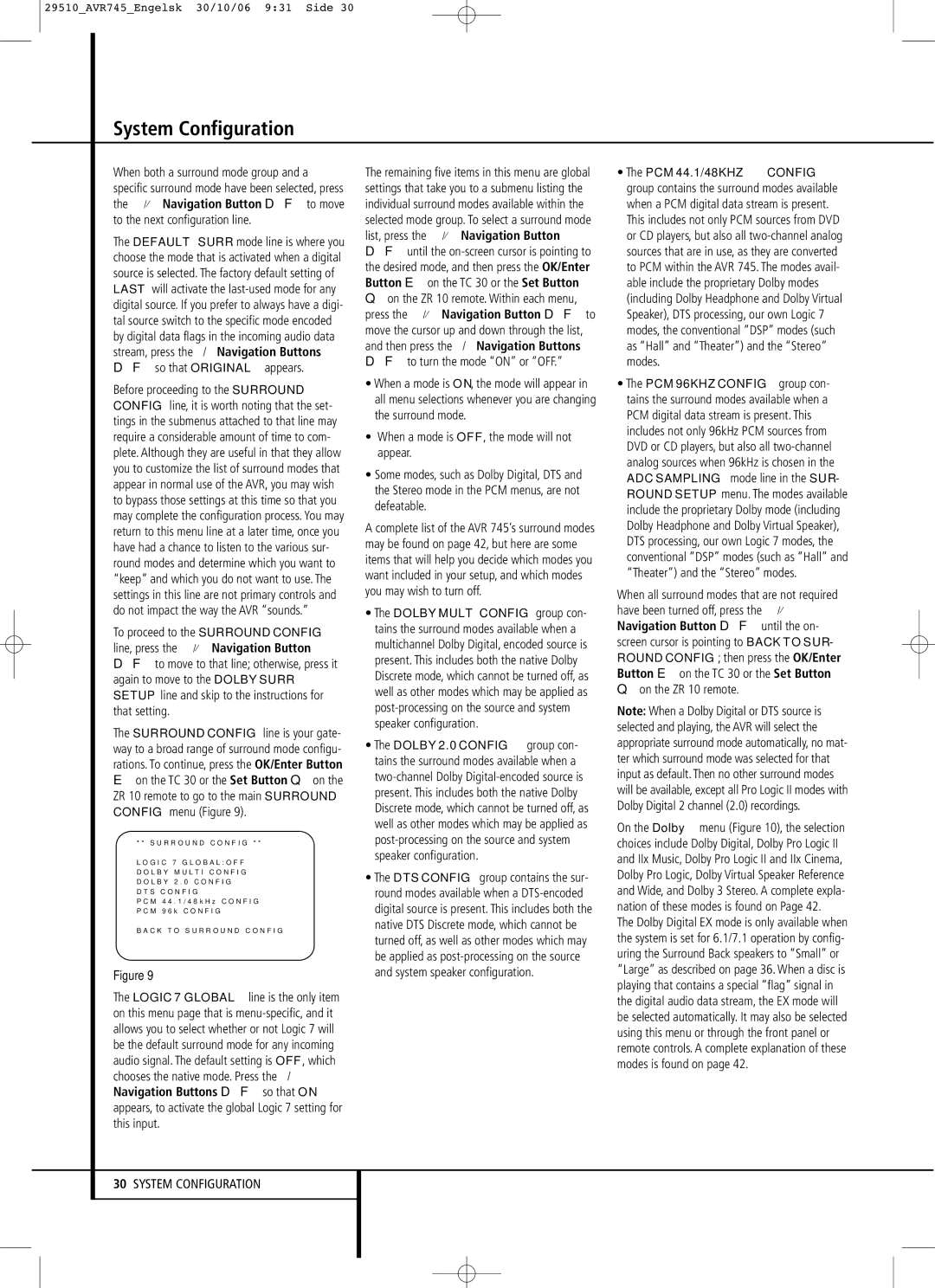29510_AVR745_Engelsk 30/10/06 9:31 Side 30
System Configuration
When both a surround mode group and a specific surround mode have been selected, press the ⁄/¤ Navigation Button DF to move to the next configuration line.
The DEFAULT SURR mode line is where you choose the mode that is activated when a digital source is selected. The factory default setting of LAST will activate the
Before proceeding to the SURROUND CONFIG line, it is worth noting that the set- tings in the submenus attached to that line may require a considerable amount of time to com- plete. Although they are useful in that they allow you to customize the list of surround modes that appear in normal use of the AVR, you may wish to bypass those settings at this time so that you may complete the configuration process. You may return to this menu line at a later time, once you have had a chance to listen to the various sur- round modes and determine which you want to “keep” and which you do not want to use. The settings in this line are not primary controls and do not impact the way the AVR “sounds.”
To proceed to the SURROUND CONFIG line, press the ⁄/¤ Navigation Button DF to move to that line; otherwise, press it again to move to the DOLBY SURR SETUP line and skip to the instructions for that setting.
The SURROUND CONFIG line is your gate- way to a broad range of surround mode configu- rations. To continue, press the OK/Enter Button
Eon the TC 30 or the Set Button Q on the ZR 10 remote to go to the main SURROUND CONFIG menu (Figure 9).
* * S U R R O U N D C O N F I G * *
➔ L O G I C | 7 | G L O B A L : O F F |
D O L B Y | M U L T I C O N F I G | |
D O L B Y | 2 . 0 C O N F I G | |
D T S C O N F I G | ||
P C M 4 4 . 1 / 4 8 k H z C O N F I G | ||
P C M 9 6 k | C O N F I G | |
B A C K T O | S U R R O U N D C O N F I G | |
Figure 9
The LOGIC 7 GLOBAL line is the only item on this menu page that is
The remaining five items in this menu are global settings that take you to a submenu listing the individual surround modes available within the selected mode group. To select a surround mode list, press the ⁄/¤ Navigation Button DF until the
Qon the ZR 10 remote. Within each menu, press the ⁄/¤ Navigation Button DF to move the cursor up and down through the list, and then press the ‹/› Navigation Buttons DF to turn the mode “ON” or “OFF.”
•When a mode is ON, the mode will appear in all menu selections whenever you are changing the surround mode.
•When a mode is OFF, the mode will not appear.
•Some modes, such as Dolby Digital, DTS and the Stereo mode in the PCM menus, are not defeatable.
A complete list of the AVR 745’s surround modes may be found on page 42, but here are some items that will help you decide which modes you want included in your setup, and which modes you may wish to turn off.
•The DOLBY MULT CONFIG group con- tains the surround modes available when a multichannel Dolby Digital, encoded source is present. This includes both the native Dolby Discrete mode, which cannot be turned off, as well as other modes which may be applied as
•The DOLBY 2.0 CONFIG group con- tains the surround modes available when a
•The DTS CONFIG group contains the sur- round modes available when a
•The PCM 44.1/48KHZ CONFIG group contains the surround modes available when a PCM digital data stream is present. This includes not only PCM sources from DVD or CD players, but also all
•The PCM 96KHZ CONFIG group con- tains the surround modes available when a PCM digital data stream is present. This includes not only 96kHz PCM sources from DVD or CD players, but also all
ADC SAMPLING mode line in the SUR- ROUND SETUP menu. The modes available include the proprietary Dolby mode (including Dolby Headphone and Dolby Virtual Speaker), DTS processing, our own Logic 7 modes, the conventional “DSP” modes (such as “Hall” and “Theater”) and the “Stereo” modes.
When all surround modes that are not required have been turned off, press the ⁄/¤ Navigation Button DF until the on- screen cursor is pointing to BACK TO SUR- ROUND CONFIG; then press the OK/Enter Button E on the TC 30 or the Set Button
Qon the ZR 10 remote.
Note: When a Dolby Digital or DTS source is selected and playing, the AVR will select the appropriate surround mode automatically, no mat- ter which surround mode was selected for that input as default. Then no other surround modes will be available, except all Pro Logic II modes with Dolby Digital 2 channel (2.0) recordings.
On the Dolby menu (Figure 10), the selection choices include Dolby Digital, Dolby Pro Logic II and IIx Music, Dolby Pro Logic II and IIx Cinema, Dolby Pro Logic, Dolby Virtual Speaker Reference and Wide, and Dolby 3 Stereo. A complete expla- nation of these modes is found on Page 42.
The Dolby Digital EX mode is only available when the system is set for 6.1/7.1 operation by config- uring the Surround Back speakers to “Small” or “Large” as described on page 36. When a disc is playing that contains a special “flag” signal in the digital audio data stream, the EX mode will be selected automatically. It may also be selected using this menu or through the front panel or remote controls. A complete explanation of these modes is found on page 42.
30SYSTEM CONFIGURATION