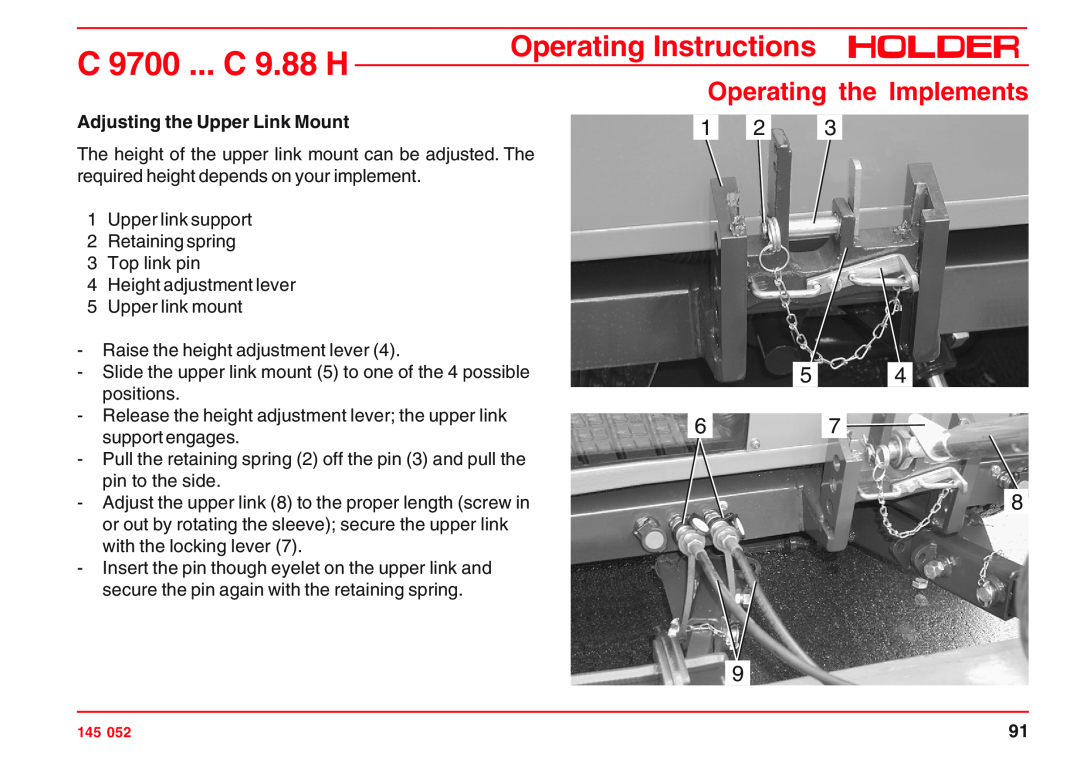Date of Issue
Operating Instructions
C-Trac
C 9700 H
General Notes on Service
C 9700 ... C 9.88 H
Operating Instructions
Foreword
Date of Issue and Manual Version November
Foreword
Explanations of Terminology
DANGER
Table of Contents
Chapter
C 9700 ... C 9.88 H
Operating Instructions
Page
Instructions for the Tractor
Approved Applications
Site of Operation
Unintended Applications
Instructions for the Tractor
Residual Hazards and Risks
Note on Disposal of Tractor
C 9700 ... C 9.88 H
Maximum Total Weight
Instructions for Operation
Drivers license
Drivers license classes Germany only
Instructions for Operation
Maximum Total Weight
C 9700 ... C 9.88 H
Operating Instructions
Maximum Total Weight
C 9700 ... C 9.88 H
Operating Instructions
Instructions for Operation
Two Trailers behind Tractors for Farming and Forestry
Maximum Total Weight
C 9700 ... C 9.88 H
Operating Instructions
Safety
General Notes on Safety
Safety Notes for Later Installations
Working Clothes
Safety Instructions for Handling Fuels and Oils
Gear Oil, Engine Oil, Diesel Fuel
C 9700 ... C 9.88 H
Operating Instructions
Battery Acid
Hydraulic Oil, Brake Fluid
Emissions Exhaust Gases
C 9700 ... C 9.88 H
Battery
Heat
C 9700 ... C 9.88 H
Operating Instructions
Technical Data
Model Variants
Model
Transmission
Technical data
Tractor Dimensions
Sketch
C 9700 ... C 9.88 H
Table of Dimensions
Technical data
C 9700 ... C 9.88 H
Operating Instructions
Track Widths
Flange size
Technical data
C 9700 ... C 9.88 H
Weights
Technical data
Weights w/o loading platform and rear lift
C 9700 ... C 9.88 H
Wheel Weights
Tires
Type of Tire
Profile
Technical data
Engine Specifications
C 9700/9.72
C 9800/9.73H
Theoretical Driving Speeds
Technical data
C 9700 ... C 9.88 H
Operating Instructions
Technical Data/Filling Quantities
Assembly
Suppl. Information
Description
C 9700 ... C 9.88 H
Steering
Brakes
Trailer hitch
Rear lift
Drive Hydraulics
Technical data
Assembly
Hydraulics for implements
with steering
Electrical System
Whole Vehicle
Noise Level
Table of Noise Levels and Absorption Rating
Engine Type
Engine Output
Description
Views of Tractor
Front Left View
C 9700 ... C 9.88 H
Description
Tractor
Rear Right View
C 9700 ... C 9.88 H
Drivers Station
Operating controls
C 9700 ... C 9.88 H
Operating Instructions
Description
C 9700 ... C 9.88 H
Operating Instructions
Implement* and Engine Controls Details
C 9700 ... C 9.88 H
Operating Instructions
Description
Various types of multi-function levers can be installed
Description
Multi-function Lever
Multi-function Lever Variant
Multi-function Lever* Variant
C 9700 ... C 9.88 H
Operating Instructions
Description
C 9700 ... C 9.88 H
Operating Instructions
Description
Multi-function Lever* Variant
Hydraulic Carrier* Control Power Lifter
Foot Pedals
C 9700 ... C 9.88 H
Operating Instructions
Operating Controls Behind the Seat
Drive Range Pre-selection Lever between Seats
C 9700 ... C 9.88 H
Operating Instructions
Taking into Service
Front PTO Selector
Heater
C 9700 ... C 9.88 H
Legend for Multi-function Display
Taking into Service
C 9700 ... C 9.88 H
Operating Instructions
Controls for Mechanical Gearbox
C 9700 ... C 9.88 H
Operating Instructions
Description
Controls on Cabin Console at Front Left
Controls on Cabin Console at Front Right
C 9700 ... C 9.88 H
Operating Instructions
Controls in Cabin at Rear
C 9700 ... C 9.88 H
Operating Instructions
Description
Location of Plates and Labels
Identification Plates
C 9700 ... C 9.88 H
Operating Instructions
Mounting Instructions for License Plate
C 9700 ... C 9.88 H
Operating Instructions
Description
Dimension /Order No./Type
Overview of Options and Variants
Assembly
C 9700 ... C 9.88 H
Assembly
Dimension /Order No./Type
C 9700 ... C 9.88 H
Operating Instructions
Assembly
Dimension /Order No./Type
C 9700 ... C 9.88 H
Operating Instructions
Accessories
The tractor is delivered with the following accessories
C 9700 ... C 9.88 H
Operating Instructions
Taking into Service
into Service
Checking and Cleaning the Cooler and Radiator
Check if the mud guards 2, 3, 4, 5 and 6 are clean
Turning on the Battery Isolating Switch
The battery can be switched off completely with the removable key
Check the engine oil level only when the tractor is on level ground
Checking Engine Oil Level
Checking the Trailer Hitch Optional, if required
Checking Tire Inflation Pressure
If the inflation pressure is too high, the tires can explode
Taking into Service
Checking the Drive Hydraulics Oil Level
Checking the Implement Hydraulics Oil Level
Taking into Service
C 9700 ... C 9.88 H
Filling Fuel
Taking into Service
C 9700 ... C 9.88 H
Operating Instructions
Adjusting the SteeringWheel
Do not adjust the steering wheel while driving
Checking the Brake Fluid Level
The tilt of the steering wheel can be set to a
Adjusting the Drivers Seat
Do not adjust the seat while driving. Risk of accidents
Adjusting the Lumbar Padding
Adjusting the Backrest
Adjusting the Drivers Weight
Adjusting the Horizontal Suspension
Adjusting the Seat Horizontally
Taking into Service
Taking into Service
Adjusting the Passenger Seat
Adjusting the Weight
Adjusting the Backrest Horizontally
Filling Washing Water
Checking the Lights and Rear View Mirror
Taking into Service
C 9700 ... C 9.88 H
Starting the Engine
Instructions before Starting the Engine
Instructions before Starting
Start the engine only from the drivers station
Starting the Engine
Taking into Service
C 9700 ... C 9.88 H
Operating Instructions
Taking into Service
C 9700 ... C 9.88 H
Operating Instructions
Bild033
Checking the Brakes and Steering for Proper Operati- on
Taking into Service
C 9700 ... C 9.88 H
Operating Instructions
Driving Safety Rules
Operation
Before Starting to Drive
C 9700 ... C 9.88 H
This must only be done when the tractor is stationary
Operation
Driving
Driving with Hydrostatic Drive and Digital Electronics
Symbol
Operation
Table of Driving Ranges
Position
Table of Driving Programs
Symbol
C 9700 ... C 9.88 H
Operating Instructions
Setting the Working Speed of Programs 3 and
Selecting Road Speed Transport Speed
C 9700 ... C 9.88 H
Operating Instructions
You can also switch ranges while driving
C 9700 ... C 9.88 H
Operating Instructions
Operation
Adjusting the Inch Knob
While driving you can adjust the inch knob
C 9700 ... C 9.88 H
Operating Instructions
Operating the Inch Pedal
The inch pedal allows driving speed to be reduced temporarily
Changing the Direction of Travel
C 9700 ... C 9.88 H
Driving with Hydrostatic Drive, Digital Electronics and Dual Drive
Table of Driving Ranges with Dual Drive
Symbol
C 9700 ... C 9.88 H
Drive the tractor warm for approx. 10-12 min. at driving range
The functions of the drive are same except for the overdrive
C 9700 ... C 9.88 H
Operating Instructions
Driving with the Mechanical Gearbox
C 9700 ... C 9.88 H
Operating Instructions
Operation
Do not keep the foot on the clutch pedal when driving
C 9700 ... C 9.88 H
Operating Instructions
Operation
The direction of travel can be changed when driving slowly
C 9700 ... C 9.88 H
Operating Instructions
Operation
The differential lock may only be used when driving straight
Engaging the Differential Lock
Disengaging the Differential Lock
C 9700 ... C 9.88 H
Operating the Service Brake
Steering
Braking
The engine can stall if you brake too hard in
An alert is sounded when driving with the parking brake applied
Engaging the Parking Brake
Disengaging the Parking Brake
C 9700 ... C 9.88 H
Driving on Slopes
C 9700 ... C 9.88 H
Operating Instructions
Operation
Page
Special Operating Instructions
Stationary Operation
Place the tractor on level ground in both directions
Hydraulic Oil Flow for Stationary Operation
Adjusting the Track Width
The same spacers must be installed on all four wheels
Special Operating Instructions
340 Nm
installation, it is possible to drive to an authorized
Operating the Emergency Start Hydrostatic Drive with Dual-Drive Only
Operating the Emergency Shift Mechanical Gearbox
Only
Ballast Weights
Operation in Winter Preheating of Oil
Winter Diesel Fuel
Engine Oil for Winter Operation
Safety Instructions for Handling Implements
Operating the Implements
Possible Implements
C 9700 ... C 9.88 H
Operating the Implements
Additional Information for Implements
C 9700 ... C 9.88 H
Operating Instructions
Rear Implement or Front/Rear Combinations
GV min=GH ·c+d-TV·b+0.2·TL·b a+b
Front Implement
GH min=GV ·a-TH·b+X·TL·b b+c+d
C 9700 ... C 9.88 H
Operating Instructions
Operating the Implements
6 Tire carrying capacity
Attaching Implements
Use only the following specified devices for attaching your implement
Secure the implement against shifting or rolling off
C 9700 ... C 9.88 H
Adjusting Catch Hook and Catch Hook Bar
Adjusting the Length of the Catch Hook Bar
Make sure no-one is standing between the tractor and implement
C 9700 ... C 9.88 H
Adjusting the Upper Link Mount
C 9700 ... C 9.88 H
Operating Instructions
Operating the Implements
Coupling Hydraulic Lines
C 9700 ... C 9.88 H
Operating Instructions
Operating the Implements
Installing the Cardan Shafts
Removing Implements
C 9700 ... C 9.88 H
Operating Instructions
Operating Implements
Operating the Hydraulic Control Levers
C 9700 ... C 9.88 H
Operating Instructions
Control Lever Functions
Functions of Lock-out Knob
Transport lock for road travel
C 9700 ... C 9.88 H
Different versions of the multi-function lever can be installed
Multi-function Lever Functions
C 9700 ... C 9.88 H
Operating Instructions
C 9700 ... C 9.88 H
Operating Instructions
Operating the Implements
Push the multi-function lever 4 fully forward
C 9700 ... C 9.88 H
Operating Instructions
Operating the Implements
Multi-function Lever Variant
Operating the Implements
Table of Multi-function Lever Functions Variant
Attachment
Motion
Front Lift 2 - Shifting Left/Right
You can also select the function only temporarily by pressing lightly
C 9700 ... C 9.88 H
Operating Instructions
7 8
Front Lift 3 - Lateral Tilt
C 9700 ... C 9.88 H
Operating Instructions
Activating Functions Operation
C 9700 ... C 9.88 H
Operating Instructions
Operating the Implements
Operating the PTO
C 9700 ... C 9.88 H
Operating Instructions
Operating the Implements
Engaging the Front PTO
Never engage the PTO with the engine off
C 9700 ... C 9.88 H
Operating Instructions
Engaging the Rear PTO
The rear PTO can be engaged with PTO
selector lever 4 located at the articulated Ein
joint. The lever positions are shown on the plate
Operating the Hydraulic Carrier* Power Lifter
C 9700 ... C 9.88 H
Operating Instructions
Operating the Implements
Road Travel with Carrier
Operation with Carrier
C 9700 ... C 9.88 H
Operating Instructions
Operating Variable Pump* for Implements setting from 0 to 100 litres
Turn on the starting safety switch 7 only at low engine speed
C 9700 ... C 9.88 H
Operating Instructions
Increase the engine speed, but then increase the oil flow only slowly
Turning Off the Variable Pump for Implements
C 9700 ... C 9.88 H
Operating Instructions
Operating the Power Hydraulics* 75 L Fixed Flow
Turn on the starting safety switch only at a low engine speed
Increase the speed of the engine slowly
C 9700 ... C 9.88 H
Turning Off the Power Hydraulics
C 9700 ... C 9.88 H
Operating Instructions
Operating the Implements
Operating the Hydraulic Dumper
Make sure no-one standing behind the truck can get hurt
C 9700 ... C 9.88 H
Operating Instructions
Turn on the starting safety switch only at low engine speed
Operating the Oil Circulating Device* Rear, Unregu
lated
C 9700 ... C 9.88 H
Turning off the Oil Circulating Device
C 9700 ... C 9.88 H
Operating Instructions
Operating the Implements
Operating Priority Flow Valve
Turn on the starting safety switch only at a low engine speed
C 9700 ... C 9.88 H
Operating Instructions
Turning Off the Priority Flow Valve
C 9700 ... C 9.88 H
Operating Instructions
Operating the Implements
Operating priority flow valve
Turn on the starting safety switch only at a low engine speed
C 9700 ... C 9.88 H
Operating Instructions
C 9700 ... C 9.88 H
Operating Instructions
Operating the Implements
Turning Off the Priority Flow Valve
Other Activities
Operating the Drivers Cab
Operating the roof hatch Opening the roof hatch
Removing the roof hatch
Other activities
Turning on the Windshield Wiper/Washer
Front Windshield Wiper/Washer
RearWiper/Washer
Turn the preheat/starter switch to position
To use the headlight flasher, operate the signal lever up
Lights
Turning On and Operating the Lights
9 17 10
16 15
C 9700 ... C 9.88 H
Operating Instructions
Right and Left Turn Signal
Other activities
Turning on the Upper Lights
The functions high beam and headlight flasher
Turning on the Hazard Warning Flasher System
Turning on the Rotating Beacon
C 9700 ... C 9.88 H
Operating Instructions
Turning on the Flood Light
The flood light should not be used in the public traffic area
Interior Light
Turning on the Interior Light
The loudspeakers 3 are installed at the rear in the roof of the cabin
Power Socket Connecting Equipment to Power Socket
Radio* and Loudspeaker Operating the Radio
There is a separate operating manual for the radio
Heating
Heating and Ventilation
Turning on the Heating
The cabin heater is heated by the engine
The heater blower has two speeds
Turning on the Ventilation System
The fresh air blower top has 2 speeds
C 9700 ... C 9.88 H
Operating the Air Conditioner
A separate operating manual is supplied for
the air conditioning
Please observe the instructions in this manual for operation
Fuses
Fuses for the Tractor
C 9700 ... C 9.88 H
Operating Instructions
To gain access to the fuses, remove the cover
Fuses for the Cabin
The fuses for the cabin are located on the console at the top right
Fuse for Air Conditioning
Page
Taking out of Operation
Leaving the Tractor
Stopping theTractor
C 9700 ... C 9.88 H
Taking out of Operation
Parking
Do not leave the cabin without taking the ignition key
Leaving theTractor
Permissible Total Weight
Trailers, Towing
Table of Trailers
Type of Trailer
Trailers, Towing
Operating the Trailer Hitch, Attaching Trailers
Bearing Load
Be sure no-one is standing between the tractor and trailer
Driving with Trailers
C 9700 ... C 9.88 H
Operating Instructions
Trailers, Towing
Page
Transport, Loading, Towing
Instructions forTransport
Instructions for Loading
C 9700 ... C 9.88 H
Transport, hoisting, towing
Instructions forTowing
C 9700 ... C 9.88 H
Operating Instructions
Indicators, Adjustments
Adjusting the Speedometer
C 9700 ... C 9.88 H
Operating Instructions
Page
Problems, Cause, Remedy
Problems in Engine and Exhaust Gas Turbo- charger
Problems in Electronic and Hydraulic Drive System
Malfunction
Problem
Malfunctions, cause, remedy
C 9700 ... C 9.88 H
Operating Instructions
Malfunctions, cause, remedy
Problem
C 9700 ... C 9.88 H
Operating Instructions
Problem
C 9700 ... C 9.88 H
Operating Instructions
Malfunctions, cause, remedy
Problems in the Hydraulic System and Steering
Problem
C 9700 ... C 9.88 H
Operating Instructions
Problem
C 9700 ... C 9.88 H
Operating Instructions
Malfunctions, cause, remedy
General Remarks on Maintenance
Qualification of the Service Personnel
Service
How to Value the Tractor?
General Remarks on Maintenance
The following services were carried out
Service
Hours of
Safety Notes for Maintenance
Handling fuels and lubricants
General Remarks on Maintenance
C 9700 ... C 9.88 H
Operating Instructions
General Remarks on Maintenance
C 9700 ... C 9.88 H
General Remarks on Maintenance
Disconnect the battery ground lead
Work on the Electrical Equipment
C 9700 ... C 9.88 H
The weight to be lifted should not exceed the
Jack Lifting Points
Jacking Up
permissible load capacity of the jack
Securing the Frame Loading Platform
General Remarks on Maintenance
C 9700 ... C 9.88 H
Operating Instructions
Page
Maintenance Schedule
Maintenance during the First Period of Operation
C 9700 ... C 9.88 H
Operating Instructions
Maintenance Schedule
Regular Maintenance
Periodic Maintenance
Service and Inspection
Maintenance Schedule
Periodic Maintenance
Service and Inspection
Maintenance every 1000 service hours
Page
Maintenance during the First Period of Operation
Maintenance after the First 50 Operating Hours
Check the Engine for Leaks
C 9700 ... C 9.88 H
Page
Maintenance as Required
Adjusting the Speedometer
C 9700 ... C 9.88 H
Operating Instructions
Maintenance as required
Switch Arrangement
Type
Gearbox
Checking the Air Cleaner System
Cleaning
Replacement
Maintenance as required
Changing the Hydraulic Oil Return Filter for the Variable Pump
Observe the instructions for handling fuels and lubricants
Maintenance as required
C 9700 ... C 9.88 H
Changing the Hydraulic Oil Return Filter for Power Hydraulics
Maintenance as required
C 9700 ... C 9.88 H
Operating Instructions
Page
Maintenance According to Intervals
Maintenance Every 125 Service Hours
Cleaning the Cooling System Cleaning with Compressed Air
Cleaning with Cold Cleaner orWater Jet
Maintenance Every 125 Service Hours
Checking the Battery and Cable Connections
Checking the High Pressure Hoses
C 9700 ... C 9.88 H
Checking the Steering Cylinders and Orbitrol
Checking the Brake Fluid Level for the Foot Brake
Filling quantity
Do not mix different kinds of brake fluids
Checking the Clutch if mechanical gearbox is fitted
Checking the PTO clutch
Checking the Braking System
Do not operate the tractor with a defective braking system
Tractor Lubrication
Maintenance Every 125 Service Hours
C 9700 ... C 9.88 H
Operating Instructions
Tightening Nuts and Bolts
Tightening the Wheel Nuts
Checking the Electrical System
Maintenance Every 125 Service Hours
Cleaning the Upper Fresh Air Filter
Cleaning the Lower Fresh Air Filter
Maintenance Every 125 Service Hours
C 9700 ... C 9.88 H
Page
Maintenance Every 500 Service Hours
Danger of scalding when draining hot engine oil
Changing the Engine Oil
8.75 litres 2.31 USGAL
Maintenance Every 500 Service Hours
Changing the Engine Oil Filter
Observe the instructions on handling fuels and lubricants
Checking Hose Couplings for Leaks
Changing the Hydraulic Oil Pressure Filter Drive Hydraulics
Maintenance Every 500 Service Hours
C 9700 ... C 9.88 H
Operating Instructions
Changing the Hydraulic Oil Pressure Filter Imple- ment Hydraulics
Maintenance Every 500 Service Hours
C 9700 ... C 9.88 H
Operating Instructions
Maintenance Every 500 Service Hours
Checking the Heating System
C 9700 ... C 9.88 H
Operating Instructions
Page
Maintenance Every 1000 Service Hours
Checking the Battery
For the sake of your safety, observe the fol- lowing instructions
Checking Valve Clearance
Maintenance Every 1000 Service Hours
Adjust V-belt tension only when the engine is shut off
Cleaning/Replacing the Fuel Pump Strainer
Checking V-belt Tension and Condition
Lubricating the Cardan Shaft
Maintenance Every 1000 Service Hours
C 9700 ... C 9.88 H
Operating Instructions
Page
Maintenance Every 1500 Service
Danger of scalding when draining of hot gear oil
Hours
Change the Front Gearbox Oil Including Axles
Maintenance Every 1500 Service Hours
Filling Oil Hydrostatic Drive Only
Filling Oil Gearbox Only
approx. 10.9 litres 2.88 USGAL
Change the gear oil only when still warm
Danger of scalding when draining hot gear oil
Changing the Rear Gearbox Oil Including Offset
Axles
Maintenance Every 1500 Service Hours
C 9700 ... C 9.88 H
Operating Instructions
Filling quantity
Danger of scalding when draining hot hydraulic oil
Changing the Drive Hydraulics Oil
Change the hydraulic oil while still warm
Maintenance Every 1500 Service Hours
The air in the hydraulic system is bled automatically
Fill recommended hydraulic oil through the filler neck
approx. 19 litres 5.02 USGAL
Maintenance Every 1500 Service Hours
Changing the Implement Hydraulics Oil
Secure the dump body loading platform* against accidental lowering
Maintenance Every 1500 Service Hours
Danger of scalding when draining hot hydraulic oil
Checking or Cleaning the Implement Hydraulics Suction Filter
Maintenance Every 1500 Service Hours
Cleaning
Replacement
Maintenance Every 1500 Service Hours
C 9700 ... C 9.88 H
Operating Instructions
Filling quantity
Maintenance Every 1500 Service Hours
Changing the Hydraulic Oil Return Filter for Power Hydraulics
C 9700 ... C 9.88 H
Operating Instructions
Maintenance Every 3000 Service Hours
When replacing the toothed belt, also replace the idler pulley
Checking the Injection Nozzles
This work may only be carried out by an authorized workshop
Page
Annual Maintenance
Maintenance Every 2 Years
Laying Up
Examination of Implement Hydraulics Oil Samples
Page
Putting the Tractor Back in Service after a Lay-up
Laying Up
Engine Preservation
C 9700 ... C 9.88 H
Removing Engine Preservation
C 9700 ... C 9.88 H
Operating Instructions
Laying Up
Recommended Fuels and Lubricants
Recommended Hydraulic and Gear Oils
Manufacturer
Recommended Hydraulic Oil
Recommended Fuels and Lubricants
Recommended Engine Oils and Lubricants
Recommended Lubricating
Recommended Lubricant
Recommended Fuels and Lubricants
Recommended Engine Oils and Lubricants continued
Recommended Oil
Lubricants
Maintenance data
Filling Quantities
C 9700/9800 H
C 9.72/83 H
Maintenance data
TighteningTorques
Hexagon Screws and Studs
Gearbox, Axles, Wheels
List of Replacement Parts
Order No
Maintenance data
C 9700 ... C 9.88 H
Bulbs 12
Lights
Rating
Maintenance data
Technical Data of Engine
Maintenance data
C 9700 ... C 9.88 H
Operating Instructions
Maintenance data
Engine Specifications
C 9700 ... C 9.88 H
Operating Instructions
Fuel System
Maintenance data
C 9700 ... C 9.88 H
Operating Instructions
Operating Instructions
Alphabetical Index
C 9700 ... C 9.88 H
Operating Instructions
Index
C 9700 ... C 9.88 H
C 9700 ... C 9.88 H
Operating Instructions
Index
Drive Range Pre-selection Lever between Seats
Index
C 9700 ... C 9.88 H
Operating Instructions
Maintenance after the First 50 Operating Hours
C 9700 ... C 9.88 H
Operating Instructions
Index
Index
C 9700 ... C 9.88 H
Operating Instructions
Safety Instructions for Handling Fuels and Oils
Safety Instructions for Handling Implements
Setting the Working Speed of Programs 3 and
C 9700 ... C 9.88 H
C 9700 ... C 9.88 H
Operating Instructions
Index
Tractors for farming and forestry also with implements