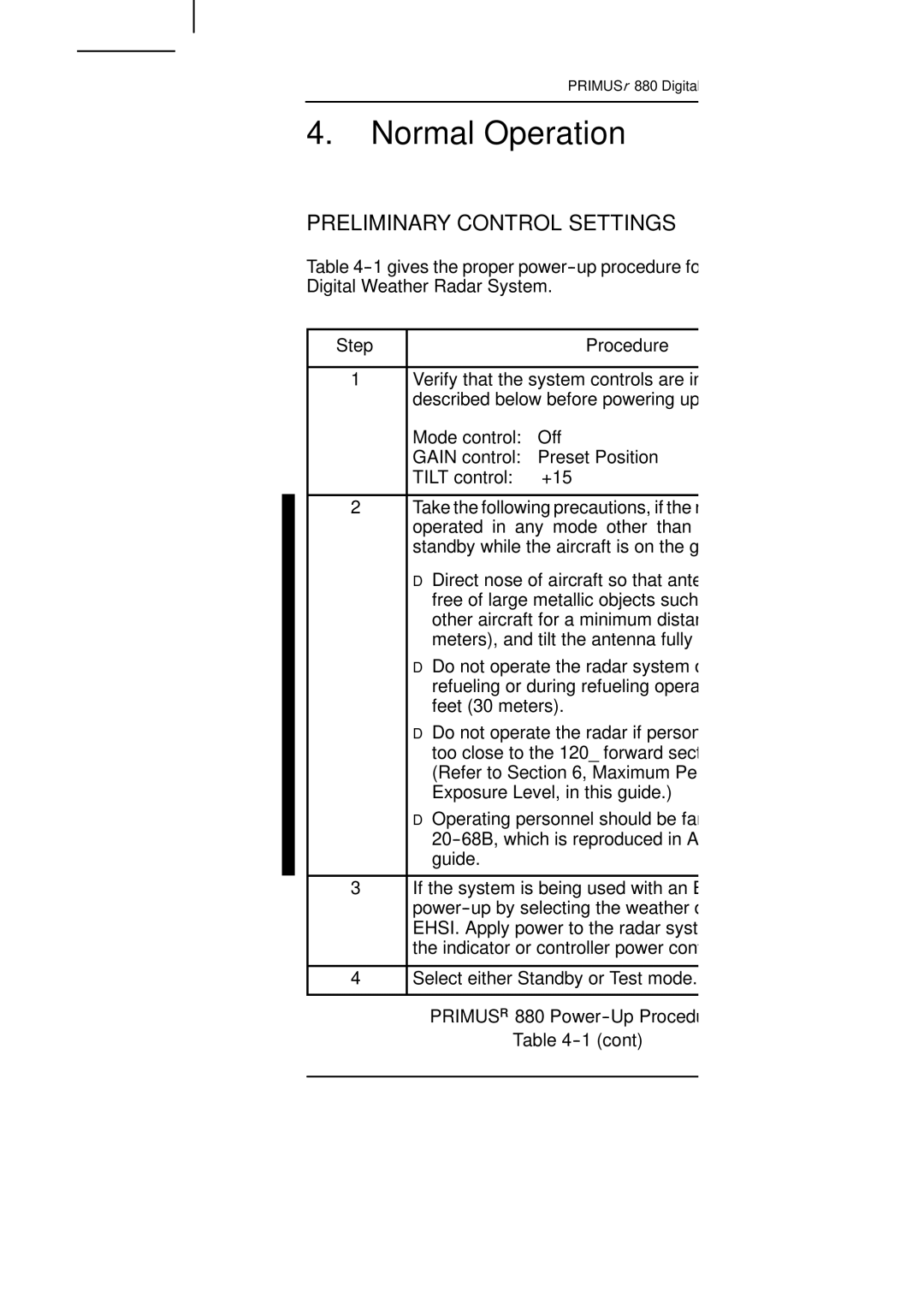PRIMUSr 880 Digital Weather Radar System
4.Normal Operation
PRELIMINARY CONTROL SETTINGS
Table
Step |
|
| Procedure |
|
| ||
1 | Verify that the system controls are in the positions | ||
| described below before powering up the radar system: | ||
| Mode control: | Off | |
| GAIN control: | Preset Position | |
| TILT control: | +15 | |
|
| ||
2 | Take the following precautions, if the radar system will be | ||
| operated in any mode other than standby or forced | ||
| standby while the aircraft is on the ground: | ||
| D | Direct nose of aircraft so that antenna scan sector is | |
|
| free of large metallic objects such as hangars or | |
|
| other aircraft for a minimum distance of 100 feet (30 | |
|
| meters), and tilt the antenna fully upwards. | |
| D | Do not operate the radar system during aircraft | |
|
| refueling or during refueling operations within 100 | |
|
| feet (30 meters). | |
| D | Do not operate the radar if personnel are standing | |
|
| too close to the 120_ forward sector of aircraft. | |
|
| (Refer to Section 6, Maximum Permissible | |
|
| Exposure Level, in this guide.) | |
| D | Operating personnel should be familiar with FAA AC | |
|
| ||
|
| guide. |
|
|
| ||
3 | If the system is being used with an EFIS display, | ||
| |||
| EHSI. Apply power to the radar system using either | ||
| the indicator or controller power controls. | ||
|
| ||
4 | Select either Standby or Test mode. | ||
|
|
|
|
PRIMUSR 880 Power--Up Procedure
Table 4--1 (cont)
Normal Operation | |
REV 3 |