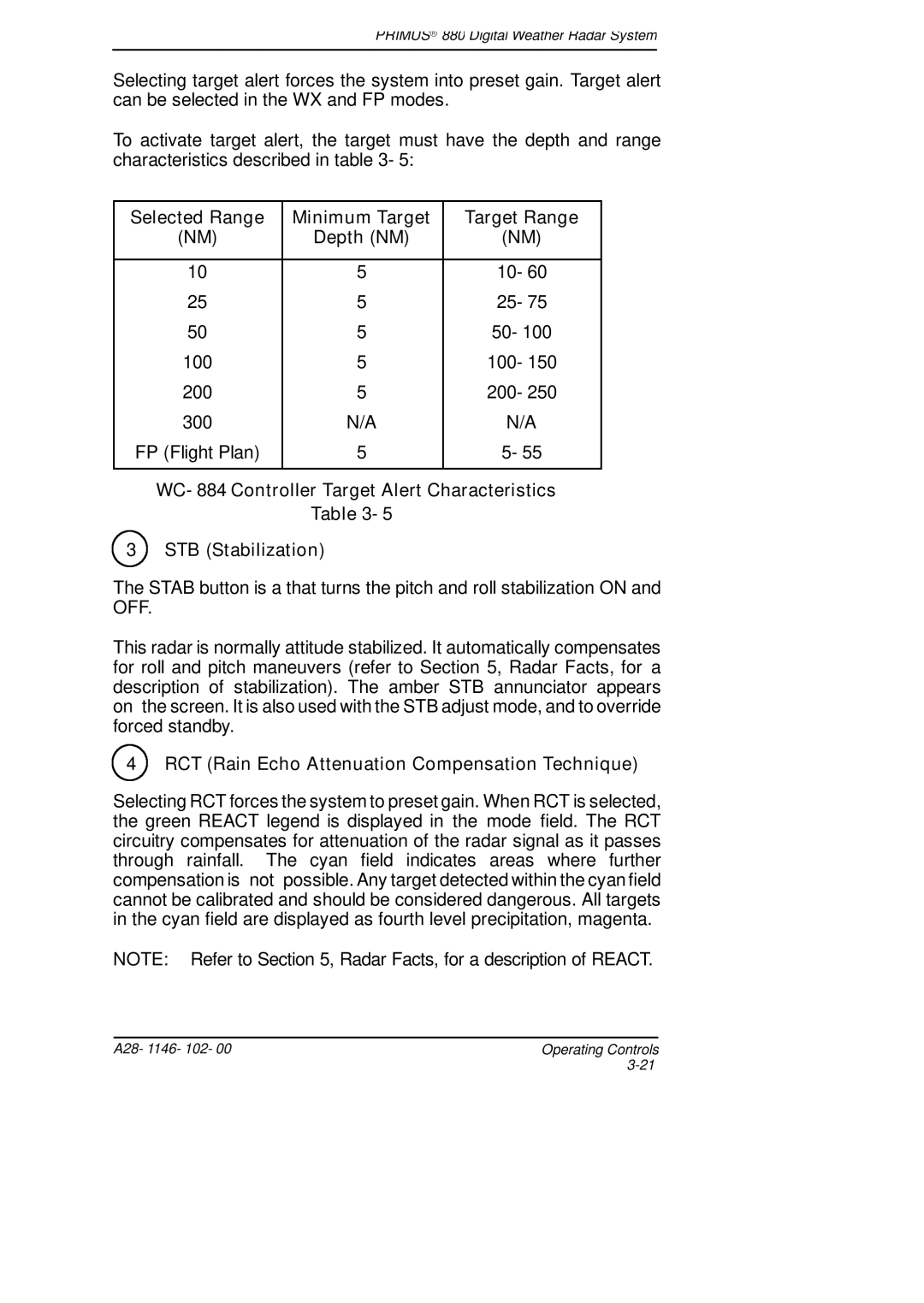PRIMUSr 880 Digital Weather Radar System
Selecting target alert forces the system into preset gain. Target alert can be selected in the WX and FP modes.
To activate target alert, the target must have the depth and range characteristics described in table 3- 5:
Selected Range | Minimum Target | Target Range |
(NM) | Depth (NM) | (NM) |
|
|
|
10 | 5 | 10- 60 |
25 | 5 | 25- 75 |
50 | 5 | 50- 100 |
100 | 5 | 100- 150 |
200 | 5 | 200- 250 |
300 | N/A | N/A |
FP (Flight Plan) | 5 | 5- 55 |
|
|
|
WC- 884 Controller Target Alert Characteristics
Table 3- 5
3 STB (Stabilization)
The STAB button is a that turns the pitch and roll stabilization ON and OFF.
This radar is normally attitude stabilized. It automatically compensates for roll and pitch maneuvers (refer to Section 5, Radar Facts, for a description of stabilization). The amber STB annunciator appears on the screen. It is also used with the STB adjust mode, and to override forced standby.
4 RCT (Rain Echo Attenuation Compensation Technique)
Selecting RCT forces the system to preset gain. When RCT is selected, the green REACT legend is displayed in the mode field. The RCT circuitry compensates for attenuation of the radar signal as it passes through rainfall. The cyan field indicates areas where further compensation is not possible. Any target detected within the cyan field cannot be calibrated and should be considered dangerous. All targets in the cyan field are displayed as fourth level precipitation, magenta.
NOTE: Refer to Section 5, Radar Facts, for a description of REACT.
A28- 1146- 102- 00 | Operating Controls |
|