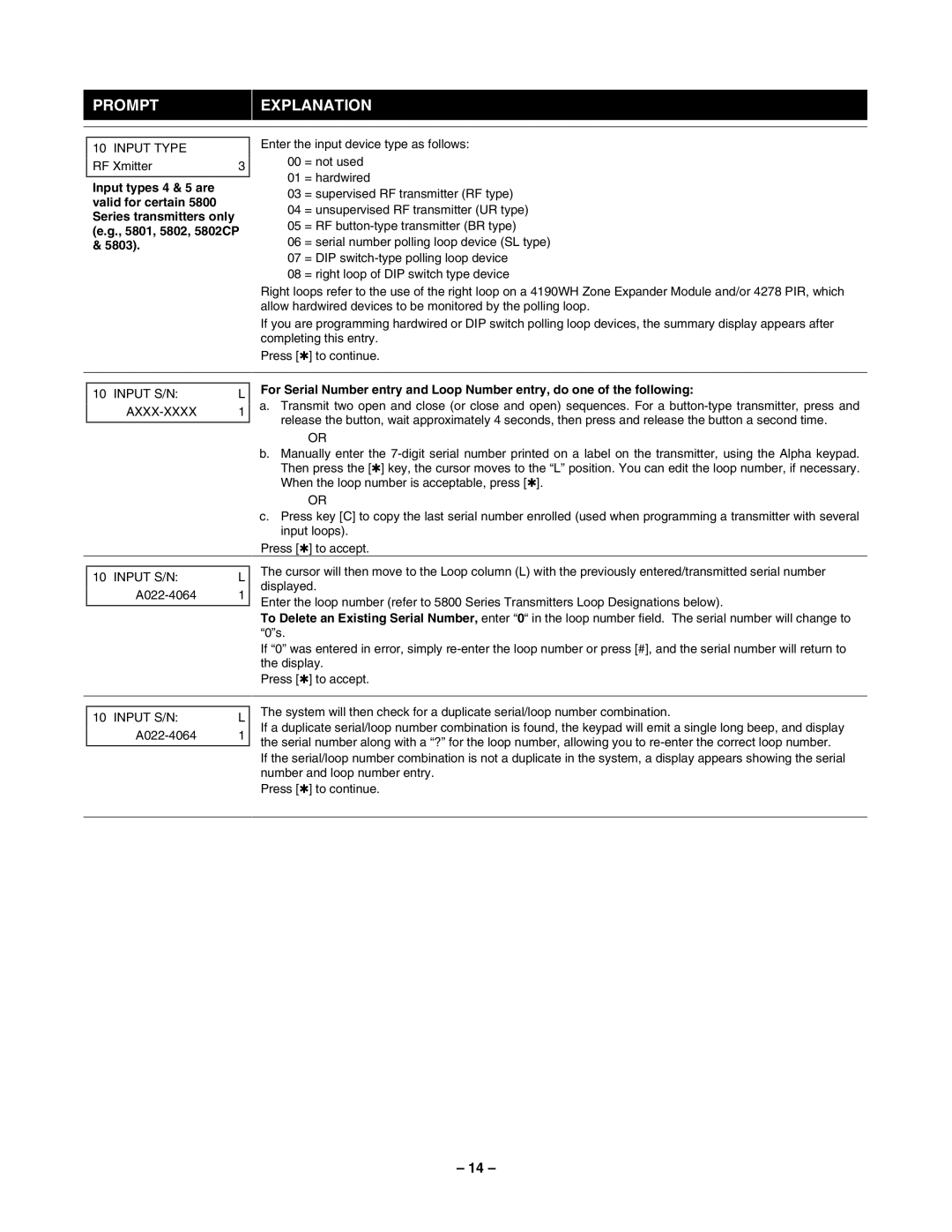PROMPTEXPLANATION
10 INPUT TYPE |
|
RF Xmitter | 3 |
Input types 4 & 5 are valid for certain 5800 Series transmitters only (e.g., 5801, 5802, 5802CP & 5803).
Enter the input device type as follows: 00 = not used
01 = hardwired
03 = supervised RF transmitter (RF type)
04 = unsupervised RF transmitter (UR type)
05 = RF
06 = serial number polling loop device (SL type)
07 = DIP
08 = right loop of DIP switch type device
Right loops refer to the use of the right loop on a 4190WH Zone Expander Module and/or 4278 PIR, which allow hardwired devices to be monitored by the polling loop.
If you are programming hardwired or DIP switch polling loop devices, the summary display appears after completing this entry.
Press [✱] to continue.
10 INPUT S/N: | L | |
| 1 | |
10 INPUT S/N: | L | |
1 | ||
For Serial Number entry and Loop Number entry, do one of the following:
a.Transmit two open and close (or close and open) sequences. For a
OR
b.Manually enter the
OR
c.Press key [C] to copy the last serial number enrolled (used when programming a transmitter with several input loops).
Press [✱] to accept.
The cursor will then move to the Loop column (L) with the previously entered/transmitted serial number displayed.
Enter the loop number (refer to 5800 Series Transmitters Loop Designations below).
To Delete an Existing Serial Number, enter “0“ in the loop number field. The serial number will change to “0”s.
If “0” was entered in error, simply
Press [✱] to accept.
| 10 INPUT S/N: | L |
| 1 | |
| ||
|
|
|
The system will then check for a duplicate serial/loop number combination.
If a duplicate serial/loop number combination is found, the keypad will emit a single long beep, and display the serial number along with a “?” for the loop number, allowing you to
If the serial/loop number combination is not a duplicate in the system, a display appears showing the serial number and loop number entry.
Press [✱] to continue.
– 14 –