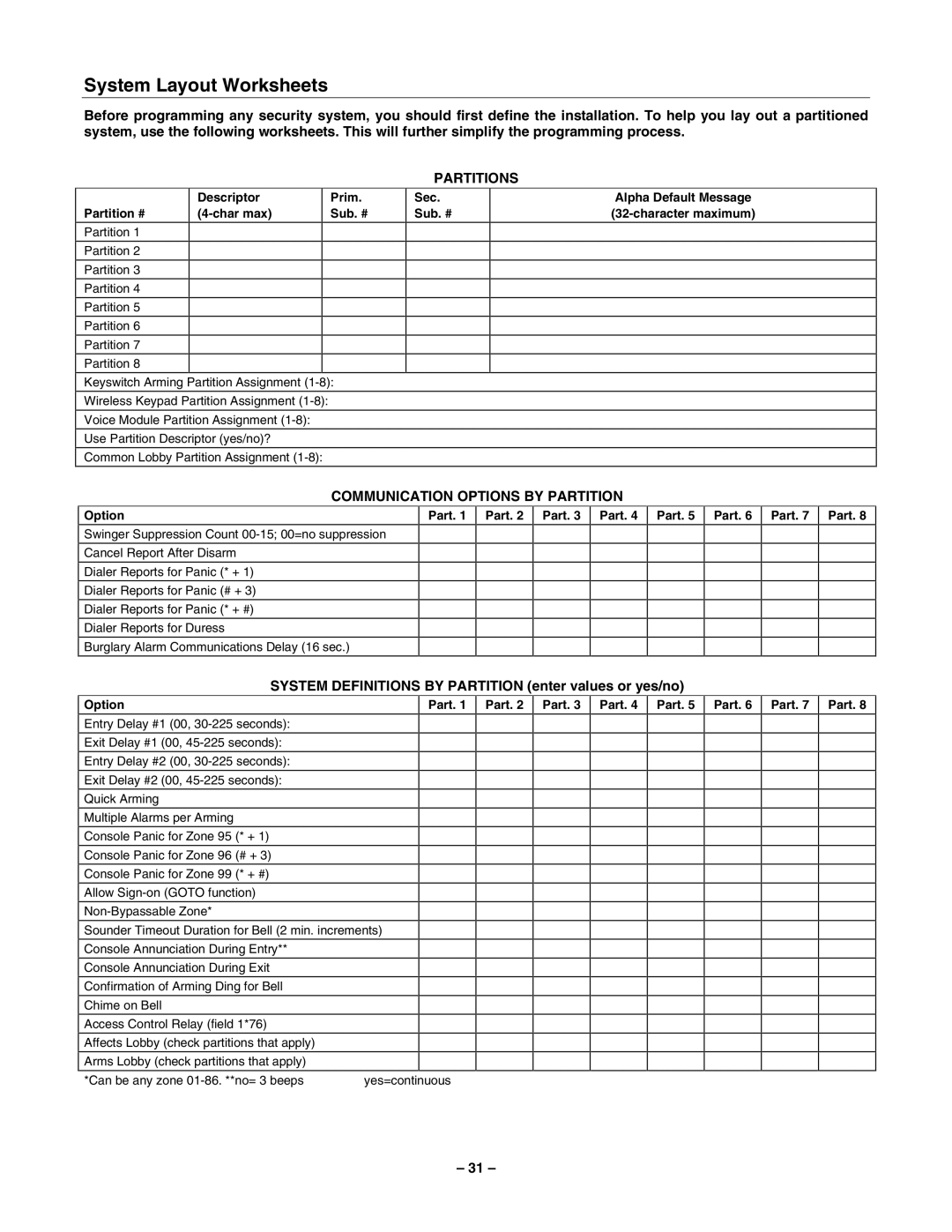System Layout Worksheets
Before programming any security system, you should first define the installation. To help you lay out a partitioned system, use the following worksheets. This will further simplify the programming process.
PARTITIONS
Partition #
Descriptor (4-char max)
Prim. Sub. #
Sec. Sub. #
Alpha Default Message
Partition 1
Partition 2
Partition 3
Partition 4
Partition 5
Partition 6
Partition 7
Partition 8
Keyswitch Arming Partition Assignment
Wireless Keypad Partition Assignment
Voice Module Partition Assignment
Use Partition Descriptor (yes/no)?
Common Lobby Partition Assignment
COMMUNICATION OPTIONS BY PARTITION
Option
Part. 1 Part. 2 Part. 3 Part. 4 Part. 5 Part. 6 Part. 7 Part. 8
Swinger Suppression Count
Cancel Report After Disarm
Dialer Reports for Panic (* + 1)
Dialer Reports for Panic (# + 3)
Dialer Reports for Panic (* + #)
Dialer Reports for Duress
Burglary Alarm Communications Delay (16 sec.)
SYSTEM DEFINITIONS BY PARTITION (enter values or yes/no)
Option
Part. 1 Part. 2 Part. 3 Part. 4 Part. 5 Part. 6 Part. 7 Part. 8
Entry Delay #1 (00,
Exit Delay #1 (00,
Entry Delay #2 (00,
Exit Delay #2 (00,
Quick Arming
Multiple Alarms per Arming
Console Panic for Zone 95 (* + 1)
Console Panic for Zone 96 (# + 3)
Console Panic for Zone 99 (* + #)
Allow
Sounder Timeout Duration for Bell (2 min. increments)
Console Annunciation During Entry**
Console Annunciation During Exit
Confirmation of Arming Ding for Bell
Chime on Bell
Access Control Relay (field 1*76)
Affects Lobby (check partitions that apply)
Arms Lobby (check partitions that apply)
*Can be any zone | yes=continuous |
– 31 –