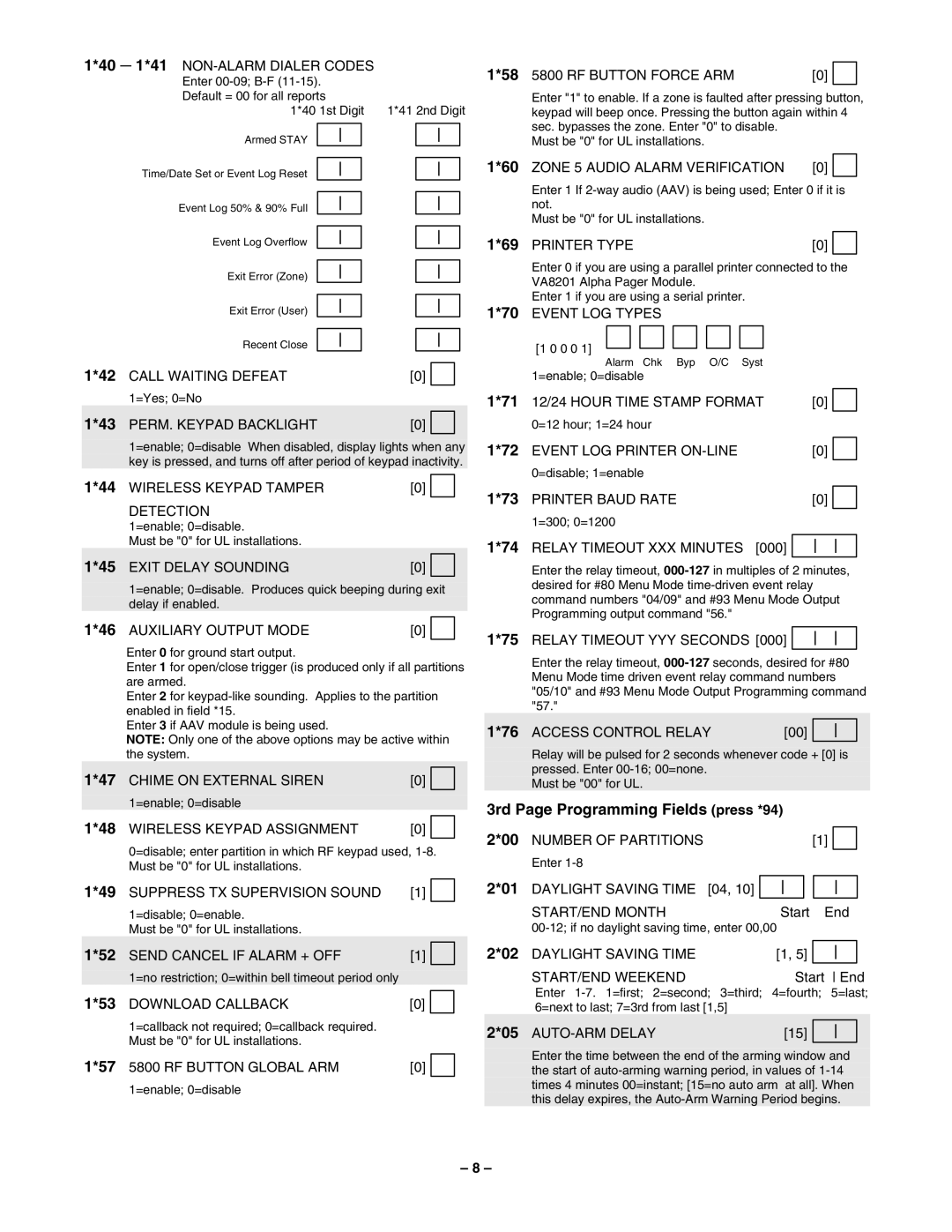1*40 1*41
Default = 00 for all reports
1*40 1st Digit 1*41 2nd Digit
1*58 5800 RF BUTTON FORCE ARM | [0] |
Enter "1" to enable. If a zone is faulted after pressing button, keypad will beep once. Pressing the button again within 4 sec. bypasses the zone. Enter "0" to disable.
Armed STAY
Time/Date Set or Event Log Reset
Event Log 50% & 90% Full
Event Log Overflow
Exit Error (Zone)
Exit Error (User)
Recent Close
1*42 CALL WAITING DEFEAT
1=Yes; 0=No
[0]
Must be "0" for UL installations.
1*60 ZONE 5 AUDIO ALARM VERIFICATION [0]
Enter 1 If
Must be "0" for UL installations.
1*69 PRINTER TYPE | [0] |
Enter 0 if you are using a parallel printer connected to the VA8201 Alpha Pager Module.
Enter 1 if you are using a serial printer.
1*70 EVENT LOG TYPES
[1 0 0 0 1]
Alarm Chk Byp O/C Syst
1=enable; 0=disable
1*71 12/24 HOUR TIME STAMP FORMAT | [0] |
1*43 | PERM. KEYPAD BACKLIGHT | [0] |
|
|
|
|
| ||
| 1=enable; 0=disable When disabled, display lights when any | |||
| key is pressed, and turns off after period of keypad inactivity. | |||
1*44 | WIRELESS KEYPAD TAMPER | [0] |
|
|
|
| |||
| DETECTION |
|
|
|
| 1=enable; 0=disable. |
|
|
|
| Must be "0" for UL installations. |
|
|
|
1*45 | EXIT DELAY SOUNDING | [0] |
|
|
|
| |||
|
|
|
|
|
| 1=enable; 0=disable. Produces quick beeping during exit | |||
| delay if enabled. |
|
|
|
1*46 | AUXILIARY OUTPUT MODE | [0] |
|
|
|
| |||
Enter 0 for ground start output.
Enter 1 for open/close trigger (is produced only if all partitions are armed.
Enter 2 for
Enter 3 if AAV module is being used.
NOTE: Only one of the above options may be active within the system.
1*47 | CHIME ON EXTERNAL SIREN | [0] |
|
|
|
| |||
|
|
|
|
|
| 1=enable; 0=disable |
|
|
|
1*48 | WIRELESS KEYPAD ASSIGNMENT | [0] |
|
|
|
| |||
| 0=disable; enter partition in which RF keypad used, | |||
| Must be "0" for UL installations. |
|
|
|
1*49 | SUPPRESS TX SUPERVISION SOUND | [1] |
|
|
|
| |||
| 1=disable; 0=enable. |
|
|
|
| Must be "0" for UL installations. |
|
|
|
1*52 | SEND CANCEL IF ALARM + OFF | [1] |
|
|
|
| |||
|
|
|
|
|
| 1=no restriction; 0=within bell timeout period only |
|
|
|
1*53 | DOWNLOAD CALLBACK | [0] |
|
|
|
| |||
| 1=callback not required; 0=callback required. |
|
|
|
| Must be "0" for UL installations. |
|
|
|
1*57 | 5800 RF BUTTON GLOBAL ARM | [0] |
|
|
|
| |||
| 1=enable; 0=disable |
|
|
|
| 0=12 hour; 1=24 hour |
|
|
1*72 | EVENT LOG PRINTER | [0] |
|
| |||
| 0=disable; 1=enable |
|
|
1*73 | PRINTER BAUD RATE | [0] |
|
| |||
| 1=300; 0=1200 |
|
|
|
|
|
|
1*74 | RELAY TIMEOUT XXX MINUTES [000] | ||
| Enter the relay timeout, | ||
| desired for #80 Menu Mode |
| |
| command numbers "04/09" and #93 Menu Mode Output | ||
| Programming output command "56." |
|
|
|
|
|
|
1*75 | RELAY TIMEOUT YYY SECONDS [000] | ||
Enter the relay timeout,
|
|
|
|
1*76 ACCESS CONTROL RELAY | [00] |
| |
|
|
|
|
Relay will be pulsed for 2 seconds whenever code + [0] is | |||
pressed. Enter |
|
|
|
Must be "00" for UL. |
|
|
|
3rd Page Programming Fields (press *94) |
|
|
|
2*00 | NUMBER OF PARTITIONS |
|
|
|
| [1] |
|
|
| Enter |
|
|
|
|
|
|
|
|
|
|
|
|
|
|
| |
2*01 | DAYLIGHT SAVING TIME | [04, 10] |
|
|
| |||
| START/END MONTH |
|
| Start | End | |||
|
|
|
|
|
| |||
|
|
|
|
| ||||
2*02 | DAYLIGHT SAVING TIME | [1, 5] |
| |||||
| START/END WEEKEND |
|
| Start End | ||||
| Enter | |||||||
| 6=next to last; 7=3rd from last [1,5] |
|
|
|
|
| ||
|
|
|
|
|
|
| ||
2*05 |
|
|
| [15] |
| |||
|
|
|
|
|
|
|
|
|
| Enter the time between the end of the arming window and | |||||||
| the start of | |||||||
| times 4 minutes 00=instant; [15=no auto arm | at all]. When | ||||||
this delay expires, the
– 8 –