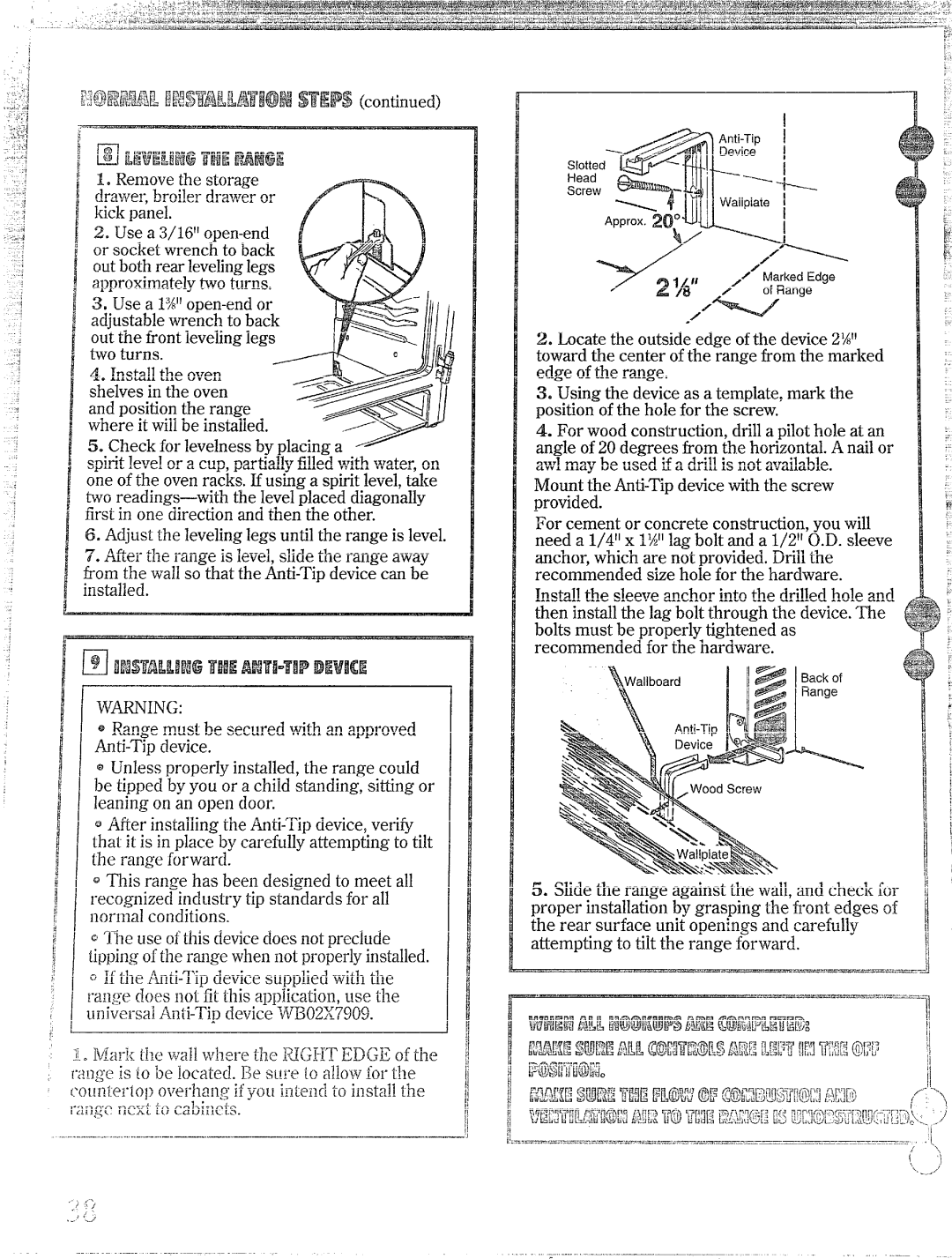RGB528GER, RGB52524ER, RGB52yGEP, RGB524PR, RGB528ER specifications
The Hotpoint RGB628G, RGB528ER, RGB524PR, RGB52yGEP, and RGB52524ER are a collection of freestanding gas cookers designed to cater to a wide range of culinary needs. Each model features a blend of stylish design and advanced technology, making them suitable for any modern kitchen.Starting with the Hotpoint RGB628G, this cooker is known for its impressive capacity, featuring a spacious oven that allows for large meals and multiple dishes to be cooked simultaneously. It is equipped with a conventional oven and grill, providing versatility for various cooking methods. The integrated gas hob features multiple burners of different sizes, offering flexibility for cooking with different pot and pan sizes. An added advantage is the easy-to-clean enamel interior, which helps maintain hygiene with minimal effort.
The RGB528ER model takes functionality to the next level with its additional features such as an electronic ignition system. This innovative technology provides an instant flame, making it safer and more convenient to use. It also boasts high-efficiency burners which deliver rapid heat input, allowing for quicker cooking times while conserving energy. The oven in this model includes a built-in timer, helping users manage their cooking more effectively.
The RGB524PR is tailored for those who require efficiency and ease. Featuring a simple control panel, the model is user-friendly and ideal for beginners. Like its siblings, it has a conventional oven but is designed with a focus on budget-conscious consumers who do not want to compromise on quality. The sleek design and modern finishes present a polished look in any kitchen.
For a more technologically advanced option, the RGB52yGEP model incorporates Smart features that enable remote access via a smartphone app. Users can preheat the oven or adjust cooking times from anywhere in their home, adding a layer of convenience to busy lifestyles. This model also features a self-cleaning function, making maintenance even easier.
Finally, the RGB52524ER rounds up the series with a family-friendly approach that prioritizes safety. It comes with flame failure safety devices that automatically cut off the gas supply if the flame goes out. The spacious oven, combined with the efficient hob and user-centric design, makes it an excellent choice for those with larger households.
Overall, the Hotpoint RGB series offers options that cater to different cooking needs while ensuring ease of use, safety, and modern aesthetics, making them valuable additions to any kitchen.