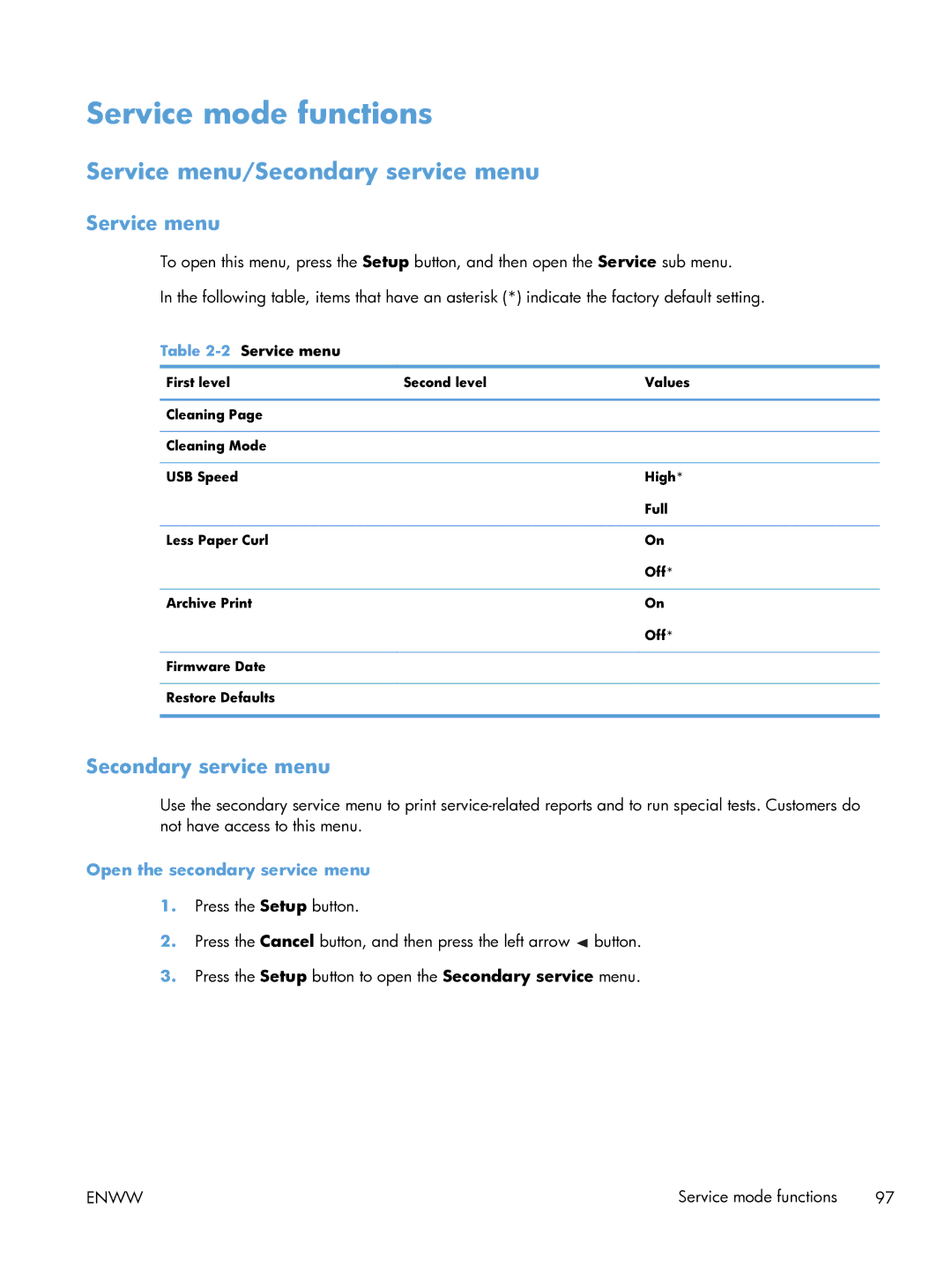Service mode functions
Service menu/Secondary service menu
Service menu
To open this menu, press the Setup button, and then open the Service sub menu.
In the following table, items that have an asterisk (*) indicate the factory default setting.
Table | Service menu |
|
|
|
|
First level | Second level | Values |
|
| |
Cleaning Page |
| |
|
| |
Cleaning Mode |
| |
|
|
|
USB Speed |
| High* |
|
| Full |
|
| |
Less Paper Curl | On | |
|
| Off* |
|
| |
Archive Print | On | |
|
| Off* |
Firmware Date
Restore Defaults
Secondary service menu
Use the secondary service menu to print
Open the secondary service menu
1.Press the Setup button.
2.Press the Cancel button, and then press the left arrow ![]() button.
button.
3.Press the Setup button to open the Secondary service menu.
ENWW | Service mode functions 97 |