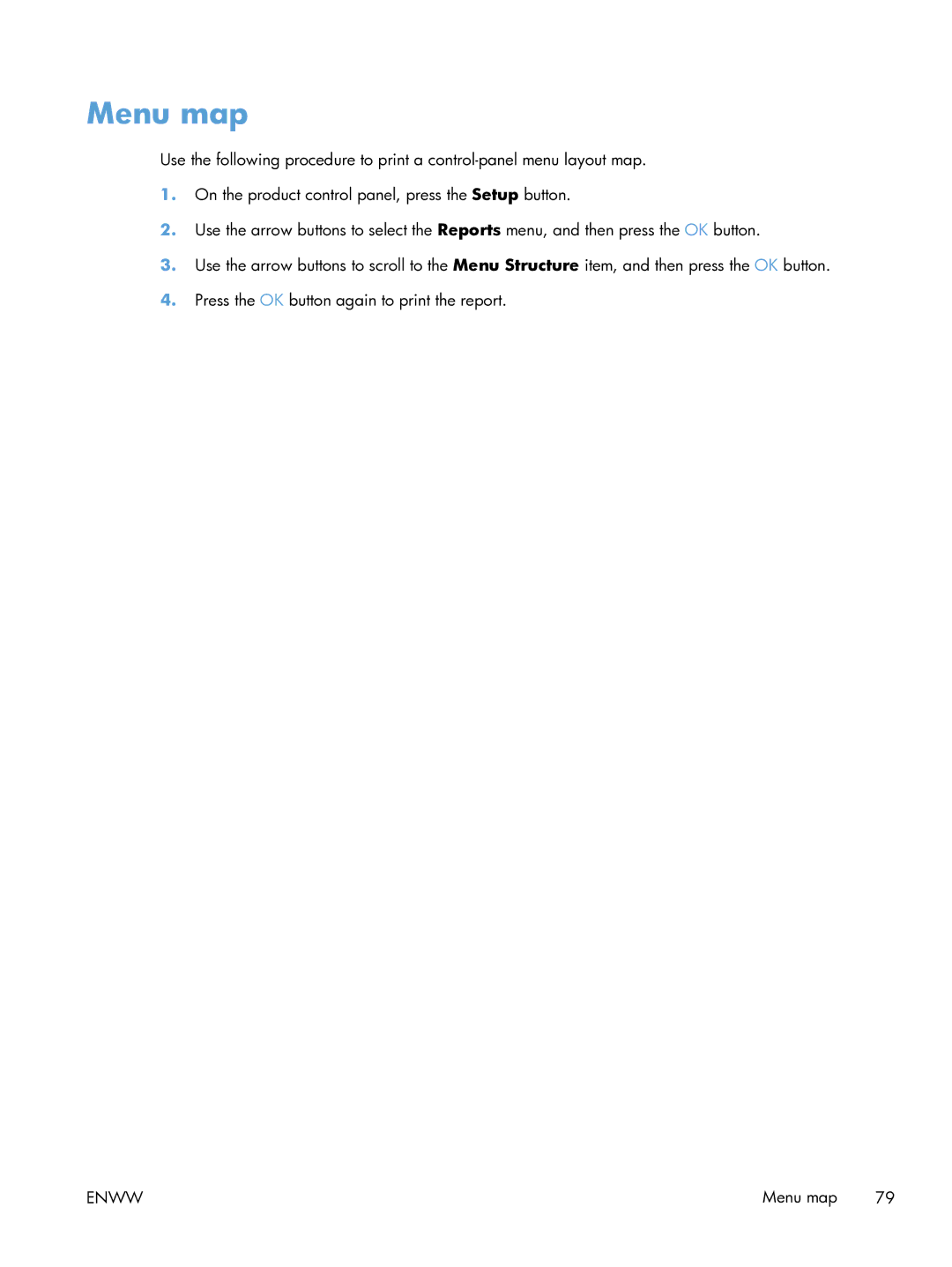Menu map
Use the following procedure to print a
1.On the product control panel, press the Setup button.
2.Use the arrow buttons to select the Reports menu, and then press the OK button.
3.Use the arrow buttons to scroll to the Menu Structure item, and then press the OK button.
4.Press the OK button again to print the report.
ENWW | Menu map 79 |