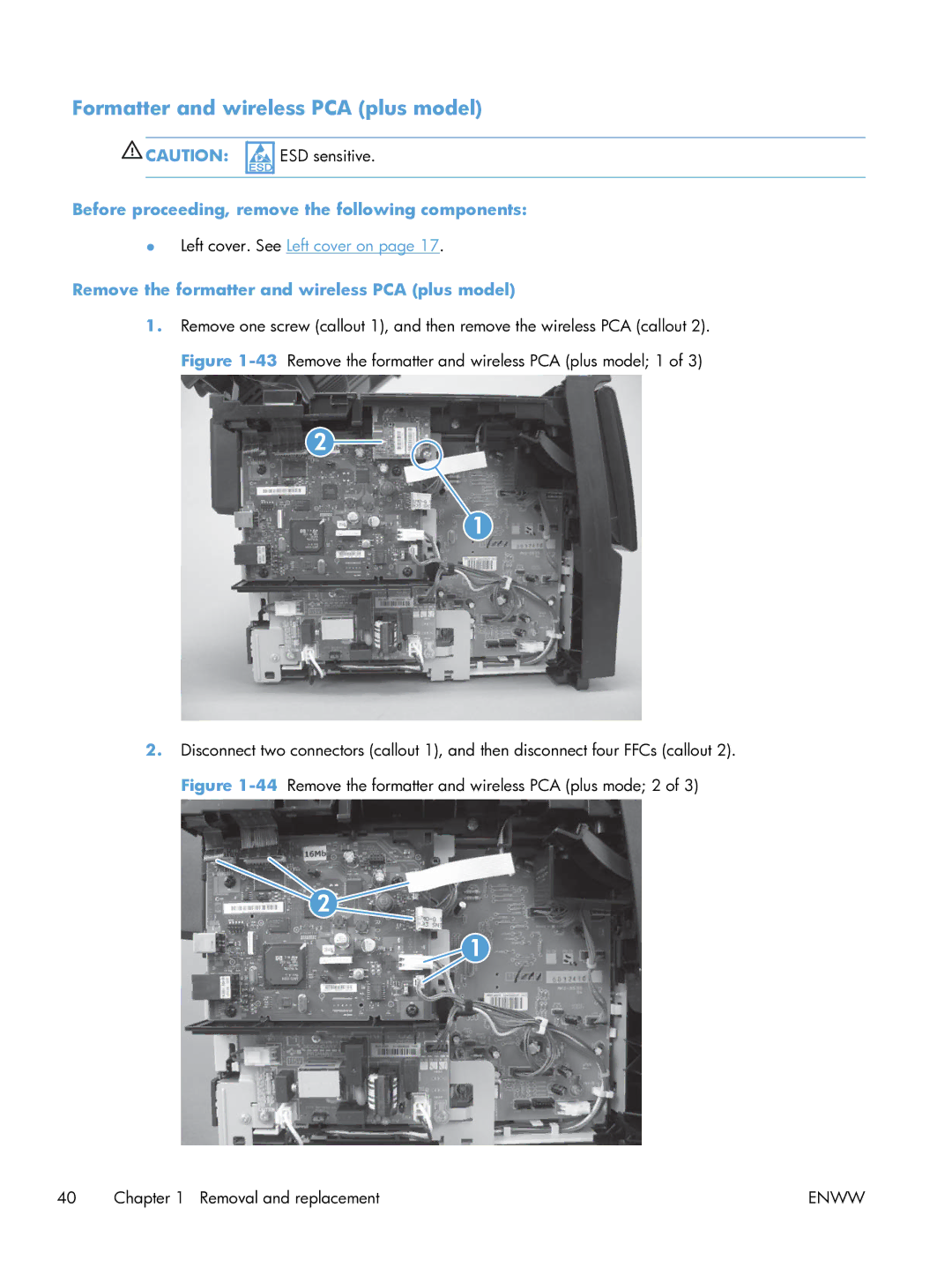Laserjet PRO 100 Color MFP M175
Page
HP LaserJet Pro 100 color MFP M175
Copyright and License
Conventions used in this guide
Conventions used in this guide
Table of contents
Solve problems
Parts and diagrams 101
Appendix B Specifications 135
Appendix a Service and support 123
Appendix C Regulatory information 137
Index 149
Enww
List of tables
Xii
List of figures
33 Remove the left-front cover 1
74 Remove the engine controller assembly 2
Scanner and document feeder main assemblies 112
Removal and replacement
Removal and replacement strategy
Introduction
Electrostatic discharge
Required tools
After performing service
Service approach
Before performing service
Post-service test
Parts removal order
ITB
3Parts removal order document feeder
Removal and replacement procedures
Print cartridges
Enww
Imaging drum
Enww
Input tray
4Remove the tray
Secondary transfer roller
Separation pad assembly
Pickup roller
Rotate the pickup roller to the service position
Before proceeding, remove the following components
Remove the pickup roller assembly
Covers and document feeder
Right cover
Left cover
11Remove the left cover 1
Document feeder
Remove the document feeder
15Remove the document feeder 3
Enww
Document feeder hinges
Remove the document feeder hinges
Top door, rear-top cover, and delivery cover
Remove the top door, rear-top cover, and delivery cover
Enww
Enww
Reinstall the top door, rear-top cover, and delivery cover
24Remove the top door, rear-top cover, and delivery cover 6
Enww
Rear door assembly
Remove the rear door assembly
Rear-lower cover
Remove the rear-lower cover
Control panel
Remove the control panel
32Remove the control panel 3 Removal and replacement
Left-front cover
Remove the left-front cover
34Remove the left-front cover 2 Removal and replacement
Front door
Remove the front door
Enww
Inner cover
Remove the inner cover
39Remove the inner cover 3 Removal and replacement
40Remove the inner cover 4
Formatter PCA base model
Main assemblies
Remove the formatter PCA base model
Enww
Formatter and wireless PCA plus model
Remove the formatter and wireless PCA plus model
Enww
Fuser power supply
Remove the fuser power supply
ITB assembly
Remove the ITB assembly
50Remove the ITB assembly 3 Removal and replacement
52Remove the ITB assembly 5
Enww
Enww
57Remove the ITB assembly 10 Removal and replacement
Enww
Enww
63Remove the ITB assembly 16
64Remove the ITB assembly 17 Removal and replacement
Fuser delivery assembly
Position the fuser pressure roller for removal
Remove the fuser delivery assembly
Enww
Enww
Reinstall the fuser delivery assembly
71Reinstall the fuser delivery assembly 1
Engine controller assembly
Remove the engine controller assembly
75Remove the engine controller assembly 3
Enww
79Remove the engine controller assembly 7
Installing a replacement engine controller assembly
Low-voltage power supply assembly
Remove the low-voltage power supply assembly
Enww
85Remove the low-voltage power supply assembly 5
Enww
89Remove the low-voltage power supply assembly 9
Reinstall the low-voltage power supply
Installing a replacement low-voltage power supply
Document feeder components
Document feeder input tray
Document feeder cover
Enww
Document feeder core
Remove the document feeder core
100Remove the document feeder core 4
Post scan pinch rollers
Remove the post scan pinch rollers
Document feeder base assembly
Remove the document feeder base assembly
Enww
Solve problems
Test print functionality
Solve problems checklist
Test copy functionality
Menu map
Troubleshooting processes
Determine the problem source
Power subsystem
Power-on checks
Component diagnostics
Tools for troubleshooting
Component tests
Diagrams
Locations of connectors
Locations of major components
2Cross section view
3External covers and doors base
1External covers and doors base
General timing chart
Timing diagram
General circuit diagram
Scanner Ass’y Label
Print a Diagnostics
Internal print-quality test pages
Interpret the Print Quality
Repetitive image defects ruler
Print-quality troubleshooting tools
Calibrate the product
Control panel menus
Setup menu
System Setup menu
Reports menu
Enww
Low Threshold
Service menu
Network Setup menu network models only
Function specific menus
Copy Menu
Enww
Service menu
Service mode functions
Service menu/Secondary service menu
Secondary service menu
Secondary service menu structure
3Secondary service menu
Restore factory settings
Product updates
Product resets
Nvram initialization
Enww
Parts and diagrams
Related documentation and software
Order parts by authorized service providers
Order replacement parts
Supplies part numbers
Whole-unit replacement part numbers
Service parts
4Whole-unit replacement part numbers
How to use the parts lists and diagrams
Base product no optional trays or accessories
Assembly locations
Base product
Covers, panels, and doors
2Covers, panels, and doors
Covers, panels, and doors
Description Part number Qty
Internal assembly
Internal assembly
7Internal assembly
PCAs
PCAs
PCAs
Scanner and document feeder ADF main assemblies
Scanner and document feeder main assemblies
6Document feeder assembly parts Parts and diagrams
Document feeder internal components
Document feeder assembly parts
Alphabetical parts list
11Alphabetical parts list
Input tray, assembly ADF CE538-60122
Spring, control panel CE865-00009
Numerical parts list
12Numerical parts list
RC3-1287-000 Cover, blanking
RM1-7280-000 Right cover assembly
Enww
Service and support
Hewlett-Packard limited warranty statement
HP Product Duration of Limited Warranty
Hewlett-Packard limited warranty statement
Enww
Enww
Data stored on the print cartridge and imaging drum
End User License Agreement
Transfer
OpenSSL
Customer self-repair warranty service
Customer support
Repack the product
Enww
Specifications
Table B-1Physical specifications1
Physical specifications
Table B-2Environmental specifications
Regulatory information
FCC regulations
Safety
Declaration of conformity base models
Boise, Idaho USA
Declaration of conformity wireless models
Radio
Enww
Certificate of Volatility
Hewlett Packard Certificate of Volatility
Vcci statement Japan Power cord instructions
Safety statements
Laser safety
Power cord statement Japan
EMC statement Korea Laser statement for Finland
GS statement Germany
Enww
Additional statements for wireless products
Korean statement Taiwan statement
Macintosh
Symbols/Numerics 2ndary service menu Accessories
Network
Screwdrivers, required Screws Replacing
Page
CE865-90968* *CE865-90968

![]() CAUTION:
CAUTION: ![]()
![]()
![]() ESD sensitive.
ESD sensitive.![]() 2
2 ![]()
![]() 1
1