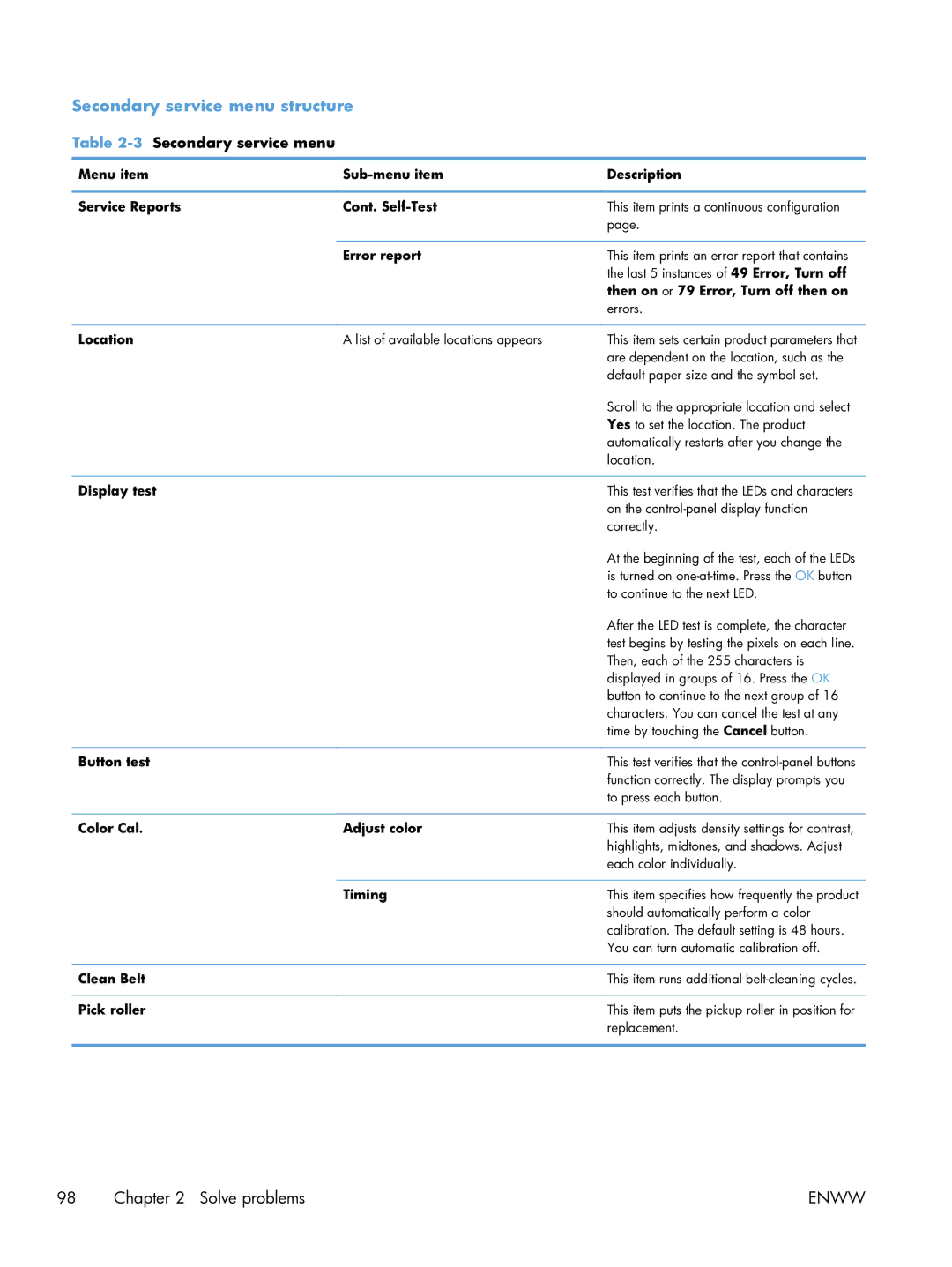Secondary service menu structure
Table 2-3 Secondary service menu
Menu item | Description | |
|
|
|
Service Reports | Cont. | This item prints a continuous configuration |
|
| page. |
|
|
|
| Error report | This item prints an error report that contains |
|
| the last 5 instances of 49 Error, Turn off |
|
| then on or 79 Error, Turn off then on |
|
| errors. |
|
|
|
Location | A list of available locations appears | This item sets certain product parameters that |
|
| are dependent on the location, such as the |
|
| default paper size and the symbol set. |
|
| Scroll to the appropriate location and select |
|
| Yes to set the location. The product |
|
| automatically restarts after you change the |
|
| location. |
|
|
|
Display test |
| This test verifies that the LEDs and characters |
|
| on the |
|
| correctly. |
|
| At the beginning of the test, each of the LEDs |
|
| is turned on |
|
| to continue to the next LED. |
|
| After the LED test is complete, the character |
|
| test begins by testing the pixels on each line. |
|
| Then, each of the 255 characters is |
|
| displayed in groups of 16. Press the OK |
|
| button to continue to the next group of 16 |
|
| characters. You can cancel the test at any |
|
| time by touching the Cancel button. |
|
|
|
Button test |
| This test verifies that the |
|
| function correctly. The display prompts you |
|
| to press each button. |
|
|
|
Color Cal. | Adjust color | This item adjusts density settings for contrast, |
|
| highlights, midtones, and shadows. Adjust |
|
| each color individually. |
|
|
|
| Timing | This item specifies how frequently the product |
|
| should automatically perform a color |
|
| calibration. The default setting is 48 hours. |
|
| You can turn automatic calibration off. |
|
|
|
Clean Belt |
| This item runs additional |
|
|
|
Pick roller |
| This item puts the pickup roller in position for |
|
| replacement. |
|
|
|
98 Chapter 2 Solve problems | ENWW |