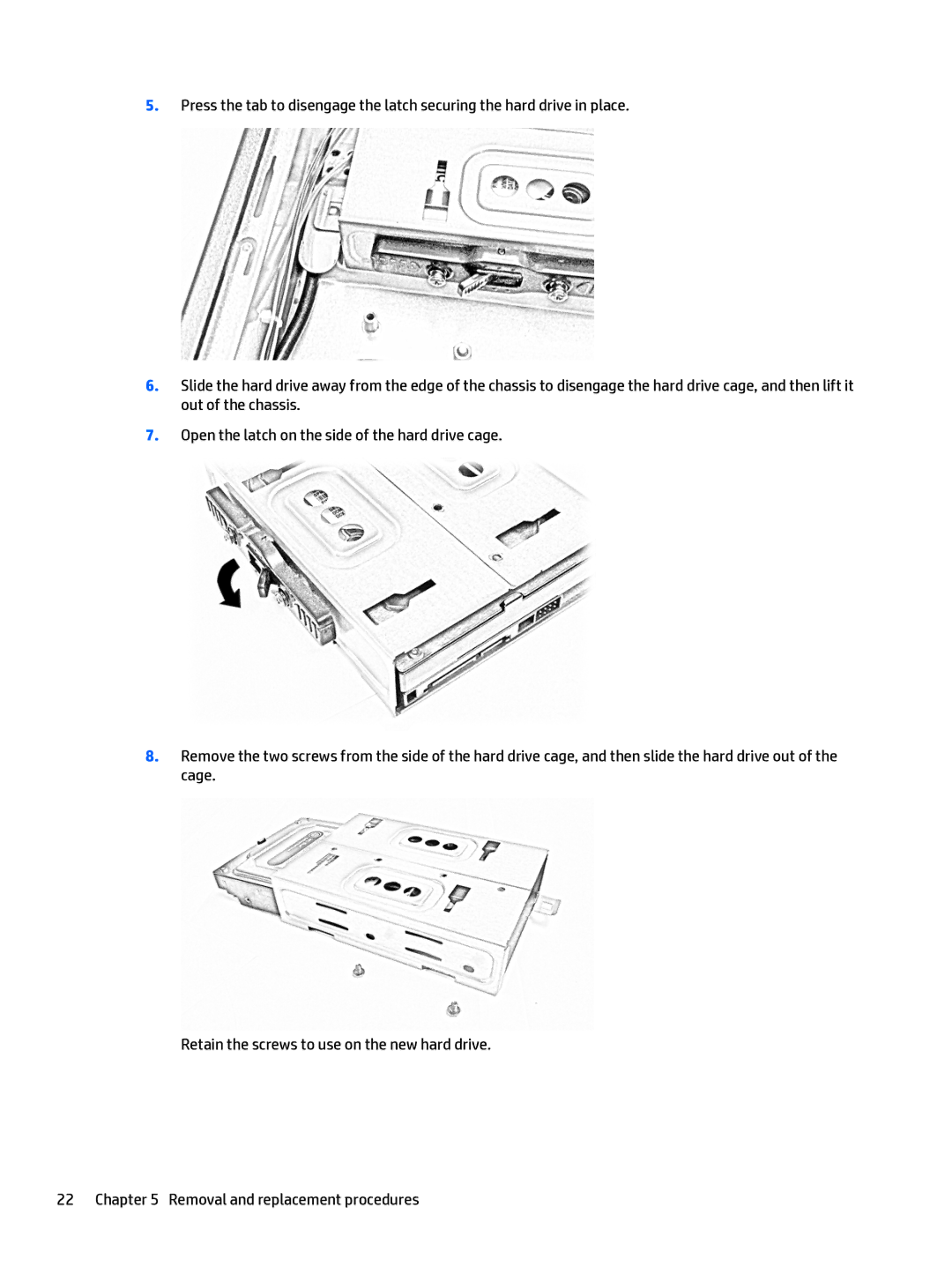Maintenance & Service Guide
Product notice
Safety warning notice
Iii
Iv Safety warning notice
Table of contents
Troubleshooting without diagnostics
System board callouts
104
100
103
Vii
110
106
107
Viii
Drive configuration may vary by model
Product features
Standard configuration features
Standard configuration features
Product features
Rear panel components
Serial number location
Activating and customizing the software in Windows
Downloading Windows 8 updates
Activating and customizing the software
Activating the Windows operating system
Illustrated parts catalog
Major components
Illustrated parts catalog
Miscellaneous parts
Item Component Access panel
Front bezel Fan sink Power supply, 250 W Processors
Miscellaneous parts
TB, 7200 rpm, 3.5 inch 500-GB, 7200 rpm, 3.5 inch
Mass storage devices
Hard drives
Optical drive
Sata hard drive cables
Serial ATA Hard Drive Characteristics
Sata hard drives
Sata data cable
Generating static
Smart ATA drives
Electrostatic discharge information
Preventing electrostatic damage to equipment
Static Shielding Protection Levels
Personal grounding methods and equipment
Grounding the work area
Method Voltage
Operating guidelines
Recommended materials and equipment
Cleaning the keyboard
General cleaning safety precautions
Cleaning the computer case
Routine care
Cleaning the mouse
Service considerations
Cleaning the display
Tools and software requirements
Cables and connectors
Lithium coin cell battery
Hard drives
Removal and replacement procedures
Preparing to disassemble the computer
Access panel
Installing and removing drives
Removing a slim optical disc drive
Description
Page
Page
Installing a slim optical disc drive
Page
Remove the access panel see Access panel on
Removing and replacing a 3.5-inch hard drive
Page
Page
Page
Front bezel
To remove the front bezel
Page
Remove the access panel see Access panel on Memory
Memory
GB memory module PC3-12800 4GB memory module PC3-12800
Page
Expansion cards
Page
Fan
Page
RTC battery
RTC battery
Fan sink
Page
Processor
Before removing the processor, follow these steps
Page
Power supply
Page
System board
To remove the system board
Updating Smbios Information
System board
System ID Setup
Setup Field Name Comment Label
System board callouts
Sys Bd Label Component
Network connector and USB
Front I/O USB connector
RTC battery
VGA connector
Computer Setup F10 Utility
Computer Setup F10 Utilities
Using Computer Setup F10 Utilities
Computer Setup F10 Utility
1Computer Setup F10 Utility
Computer Setup-File
2Computer Setup-File
Computer Setup-Storage
3Computer Setup-Storage
Computer Setup-Security
4Computer Setup-Security
Device Security
Network Boot
Master Boot Record
USB Security
System Security these
System Security
DriveLock Security
Secure Boot
Configuration
Legacy Support to disabled
Computer Setup-Power
5Computer Setup-Power
Computer Setup-Advanced
6Computer Setup-Advanced for advanced users
Bus Options
PCI SERR# Generation. Default is enabled
VGA Configuration AMT Configuration
Device Options
Recovering the configuration settings
Troubleshooting without diagnostics
Safety and comfort Before you call for technical support
Helpful hints
1Solving General Problems
Solving general problems
Solving general problems
Computer date and time display is incorrect Cause Solution
Cannot remove computer cover or access panel Cause Solution
Cause Solution
There is no sound or sound volume is too low Cause Solution
Poor performance Cause Solution
Under Windows System, click Run
Solution
2Solving Power Problems
Solving power problems
Solving power problems
Power supply shuts down intermittently Cause Solution
Solving hard drive problems
3Solving Hard Drive Problems
Solving hard drive problems
Can not write to the media card Cause
Solving media card reader problems
4Solving Media Card Reader Problems
Computer’s software is used to safely eject the card
5Solving Display Problems
Solving display problems
Solving display problems
Blank screen no video Cause Solution
Screen resolution
Dim characters Cause Solution
Image is not centered Cause Solution
Out of Range displays on screen Cause
No Connection, Check Signal Cable displays on screen Cause
Select the monitor’s Auto-Adjustment option
Monitor’s on-screen display menu
Solving audio problems
Solving audio problems
6Solving Audio Problems
Select Device Manager
Sound from headphones is not clear or muffled Cause
There is no sound or sound volume is too low Cause
Line-in jack is not functioning properly Cause
Solving printer problems
Solving printer problems
7Solving Printer Problems
Solving keyboard and mouse problems
8Solving Keyboard Problems
Shut down the computer using the keyboard
Solving hardware installation problems
9Solving Mouse Problems
Components
10Solving Hardware Installation Problems
Computer will not start Cause Solution
11Solving Network Problems
Solving network problems
Solving network problems
Power Savings
Wake-on-LAN feature is not functioning Cause Solution
Network status link light never flashes Cause Solution
Advanced Device Options S5 Wake on LAN
Settings for the board
Correct operating mode
Diagnostics reports a failure Cause Solution
Cable Correctly
New network card will not boot Cause Solution
Solving memory problems
Solving memory problems
12Solving Memory Problems
Some fans only operate when needed
Solving processor problems
13Solving Processor Problems
Make sure the processor heat sink is installed properly
14Solving CD-ROM and DVD Problems
Solving CD-ROM and DVD problems
Solving CD-ROM and DVD problems
Computer Setup utility
Movie will not play in the DVD drive Cause Solution
Cannot eject compact disc tray-load unit Cause
Solving USB flash drive problems
Solving USB flash drive problems
Solving front panel component problems
15Solving USB Flash Drive Problems
Unable to connect to the Internet Cause Solution
Solving internet access problems
Set to Enabled in Security USB Security
Click Internet Options
Solving software problems
Solving software problems
Contacting customer support
HP PC Hardware Diagnostics
Why run HP PC Hardware Diagnostics Uefi
How to access and run HP PC Hardware Diagnostics Uefi
Diagnostic section, click HP Uefi Support Environment
Backup and Recovery
Backup and recovery in Windows
Backing up your information
Performing a system recovery
To recover information you previously backed up
Follow the on-screen instructions Backup and Recovery
Using f11 recovery tools
Post Numeric Codes and Text Messages
Post Error Messages
Post Error Messages
1Numeric Codes and Text Messages
Post Numeric Codes and Text Messages
Reconfigure card resources and/or run
Flash Screen Image Corrupted Flash Screen image has errors
Reseat power supply fan
Computer Setup or Windows utilities
Emulation to IDE, and select File Save
Inventory error during MEBx execution
Try a different USB key device for
General error during MEBx execution
Functionality contained in the system Bios
System Bios version
System Bios and ME firmware
Possible Cause Recommended Action White Power LED On
Interpreting Post diagnostic front panel LEDs
2Diagnostic front panel LEDs and audible codes
Activity
Interpreting Post diagnostic front panel LEDs
Possible Cause Recommended Action
Install a TXT capable processor
Red Power LED flashes seven
Recovery Mode section of the Desktop
Previously enabled on this
Password Security and Resetting Cmos
Establishing a Setup or Power-on password
Establishing a Setup or Power-on password
Resetting the Setup and Power-on password
Clearing and resetting the Cmos
Password Security and Resetting Cmos
Page
Power Cord Set Requirements
Japanese Power Cord Requirements
General requirements
Country-specific requirements
Country-specific requirements
Country Accrediting Agency
Statement of Volatility
Appendix B Statement of Volatility
Enter the F10 setup utility
Specifications
Specifications
Appendix C Specifications
Index
Network Setup password 103 Power Software Printer Problems
All-in One chassis Fan Password Fan sink
103 Problems
Product ID location Removal and replacement