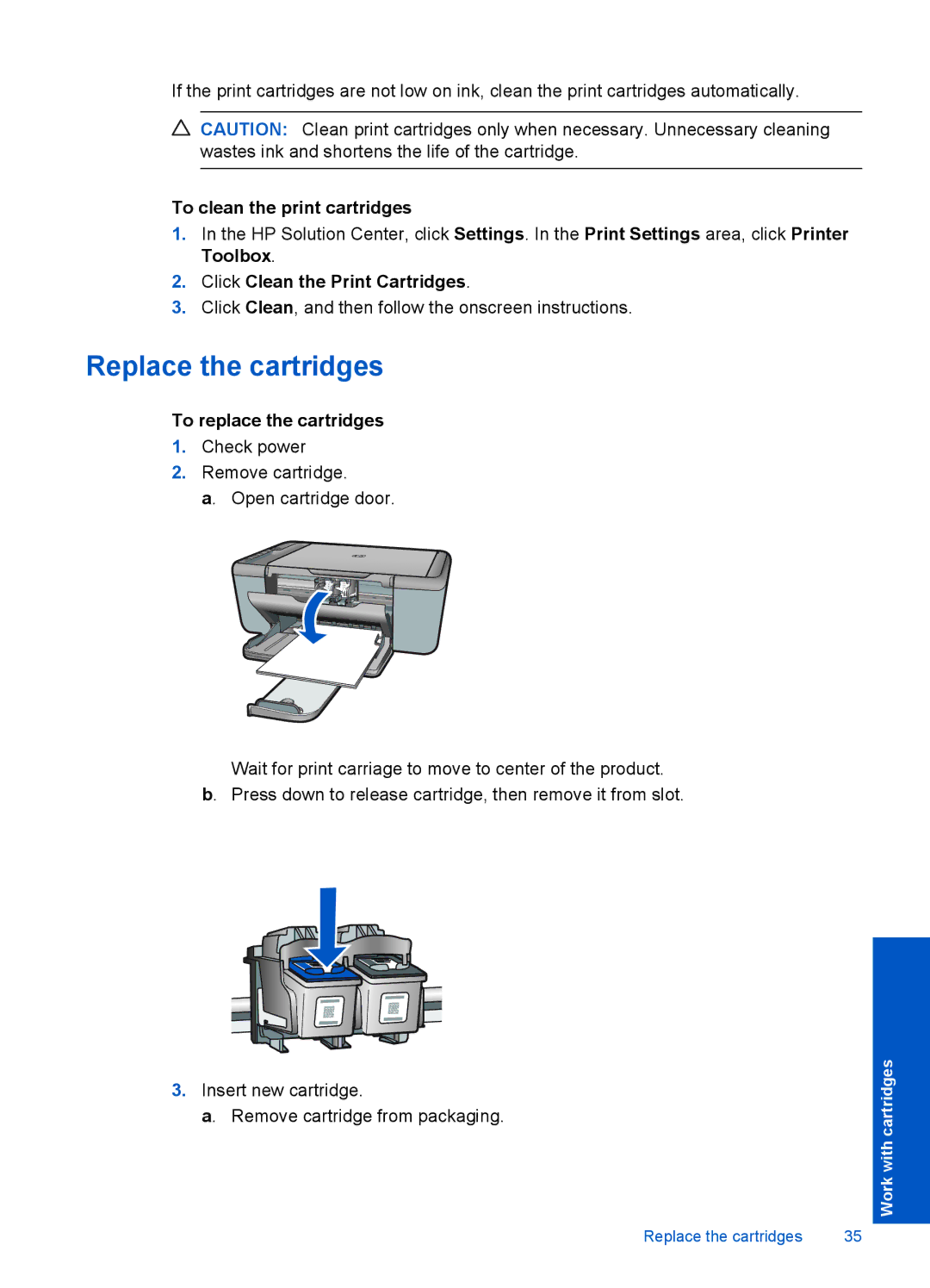If the print cartridges are not low on ink, clean the print cartridges automatically.
![]() CAUTION: Clean print cartridges only when necessary. Unnecessary cleaning wastes ink and shortens the life of the cartridge.
CAUTION: Clean print cartridges only when necessary. Unnecessary cleaning wastes ink and shortens the life of the cartridge.
To clean the print cartridges
1.In the HP Solution Center, click Settings. In the Print Settings area, click Printer Toolbox.
2.Click Clean the Print Cartridges.
3.Click Clean, and then follow the onscreen instructions.
Replace the cartridges
To replace the cartridges
1.Check power
2.Remove cartridge.
a. Open cartridge door.
Wait for print carriage to move to center of the product. b. Press down to release cartridge, then remove it from slot.
3.Insert new cartridge.
a. Remove cartridge from packaging.
Replace the cartridges | 35 |
Work with cartridges