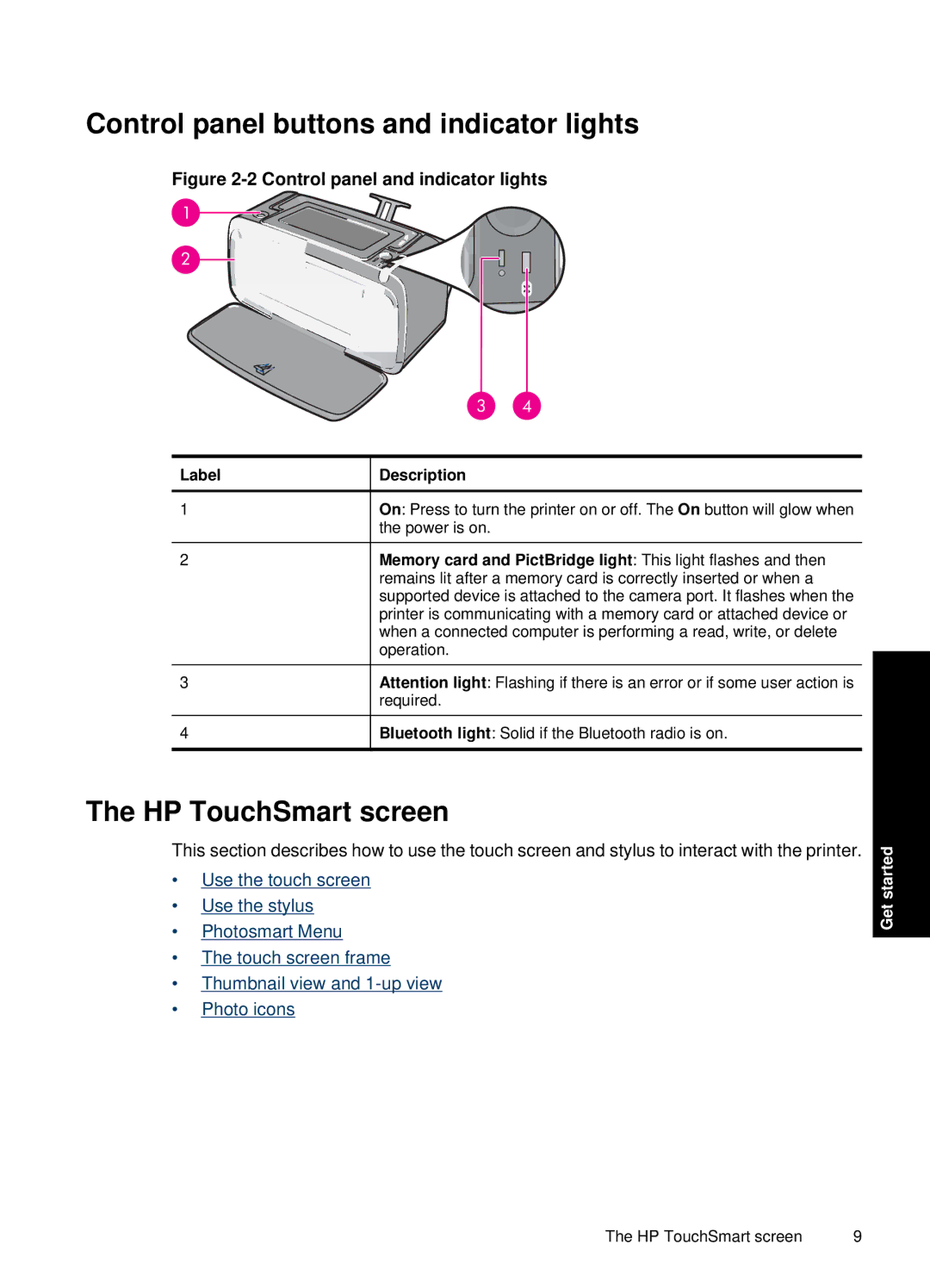Control panel buttons and indicator lights
Figure 2-2 Control panel and indicator lights
Label | Description |
|
|
1 | On: Press to turn the printer on or off. The On button will glow when |
| the power is on. |
|
|
2 | Memory card and PictBridge light: This light flashes and then |
| remains lit after a memory card is correctly inserted or when a |
| supported device is attached to the camera port. It flashes when the |
| printer is communicating with a memory card or attached device or |
| when a connected computer is performing a read, write, or delete |
| operation. |
|
|
3 | Attention light: Flashing if there is an error or if some user action is |
| required. |
|
|
4 | Bluetooth light: Solid if the Bluetooth radio is on. |
|
|
The HP TouchSmart screen
This section describes how to use the touch screen and stylus to interact with the printer.
•Use the touch screen
•Use the stylus
•Photosmart Menu
•The touch screen frame
•Thumbnail view and
•Photo icons
Get started
The HP TouchSmart screen | 9 |