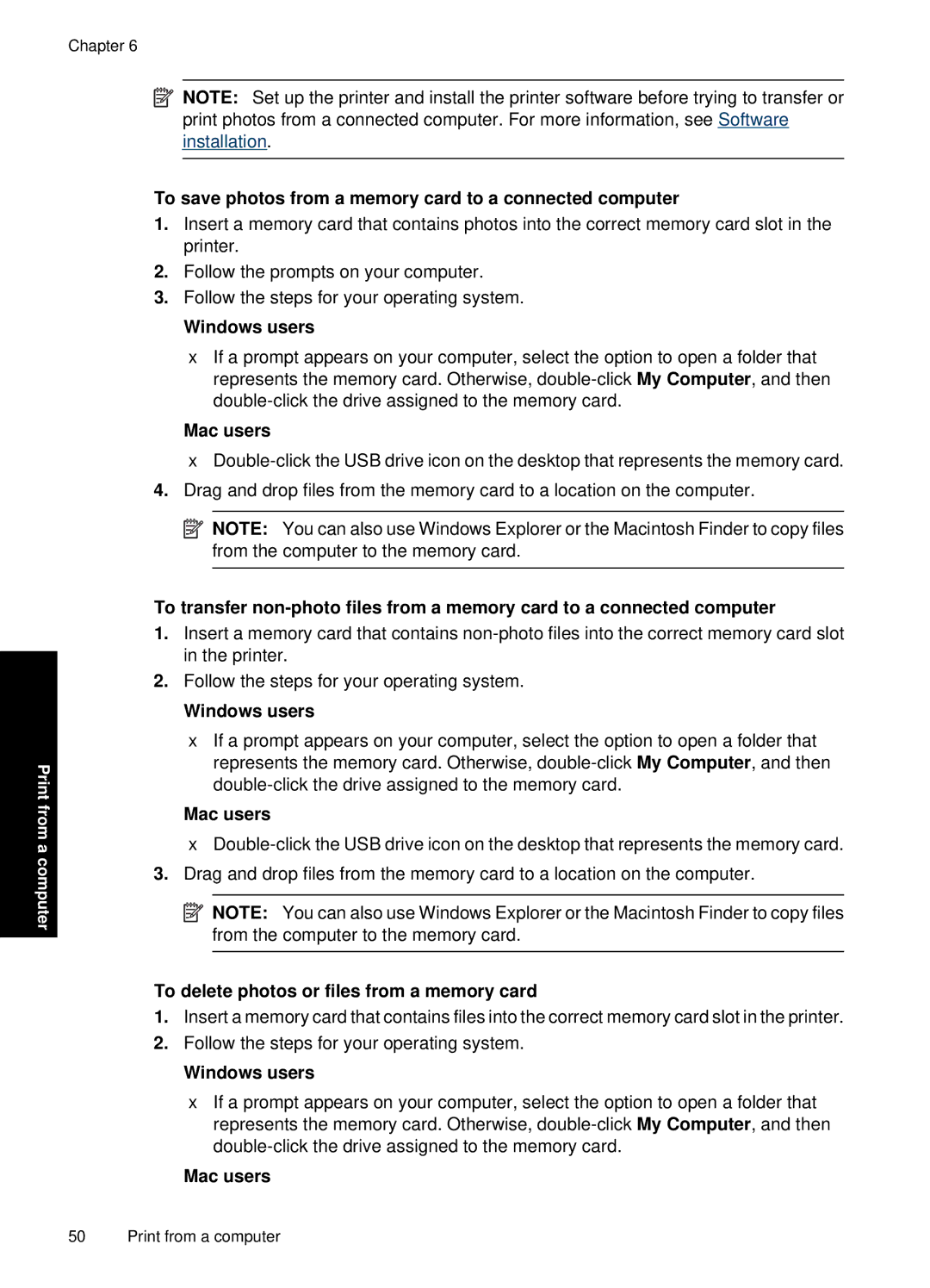Chapter 6
Print from a computer
![]() NOTE: Set up the printer and install the printer software before trying to transfer or print photos from a connected computer. For more information, see Software installation.
NOTE: Set up the printer and install the printer software before trying to transfer or print photos from a connected computer. For more information, see Software installation.
To save photos from a memory card to a connected computer
1.Insert a memory card that contains photos into the correct memory card slot in the printer.
2.Follow the prompts on your computer.
3.Follow the steps for your operating system.
Windows users
▲If a prompt appears on your computer, select the option to open a folder that represents the memory card. Otherwise,
Mac users
▲
4.Drag and drop files from the memory card to a location on the computer.
![]() NOTE: You can also use Windows Explorer or the Macintosh Finder to copy files from the computer to the memory card.
NOTE: You can also use Windows Explorer or the Macintosh Finder to copy files from the computer to the memory card.
To transfer
1.Insert a memory card that contains
2.Follow the steps for your operating system.
Windows users
▲If a prompt appears on your computer, select the option to open a folder that represents the memory card. Otherwise,
Mac users
▲
3.Drag and drop files from the memory card to a location on the computer.
![]() NOTE: You can also use Windows Explorer or the Macintosh Finder to copy files from the computer to the memory card.
NOTE: You can also use Windows Explorer or the Macintosh Finder to copy files from the computer to the memory card.
To delete photos or files from a memory card
1.Insert a memory card that contains files into the correct memory card slot in the printer.
2.Follow the steps for your operating system.
Windows users
▲If a prompt appears on your computer, select the option to open a folder that represents the memory card. Otherwise,
Mac users
50 Print from a computer