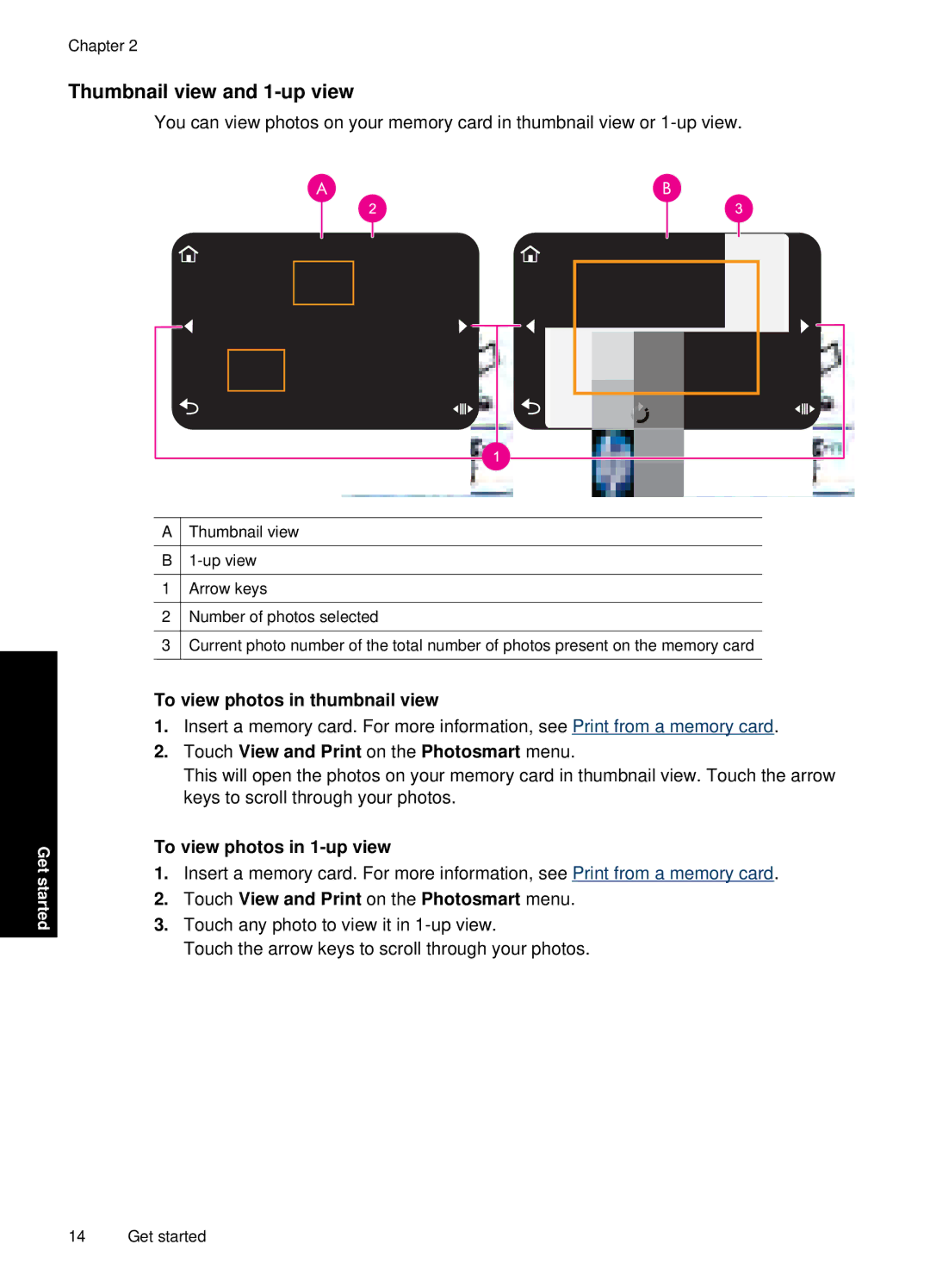Chapter 2
Thumbnail view and 1-up view
You can view photos on your memory card in thumbnail view or
AThumbnail view
B
1Arrow keys
2Number of photos selected
3Current photo number of the total number of photos present on the memory card
Get started
To view photos in thumbnail view
1.Insert a memory card. For more information, see Print from a memory card.
2.Touch View and Print on the Photosmart menu.
This will open the photos on your memory card in thumbnail view. Touch the arrow keys to scroll through your photos.
To view photos in 1-up view
1.Insert a memory card. For more information, see Print from a memory card.
2.Touch View and Print on the Photosmart menu.
3.Touch any photo to view it in
Touch the arrow keys to scroll through your photos.
14 Get started