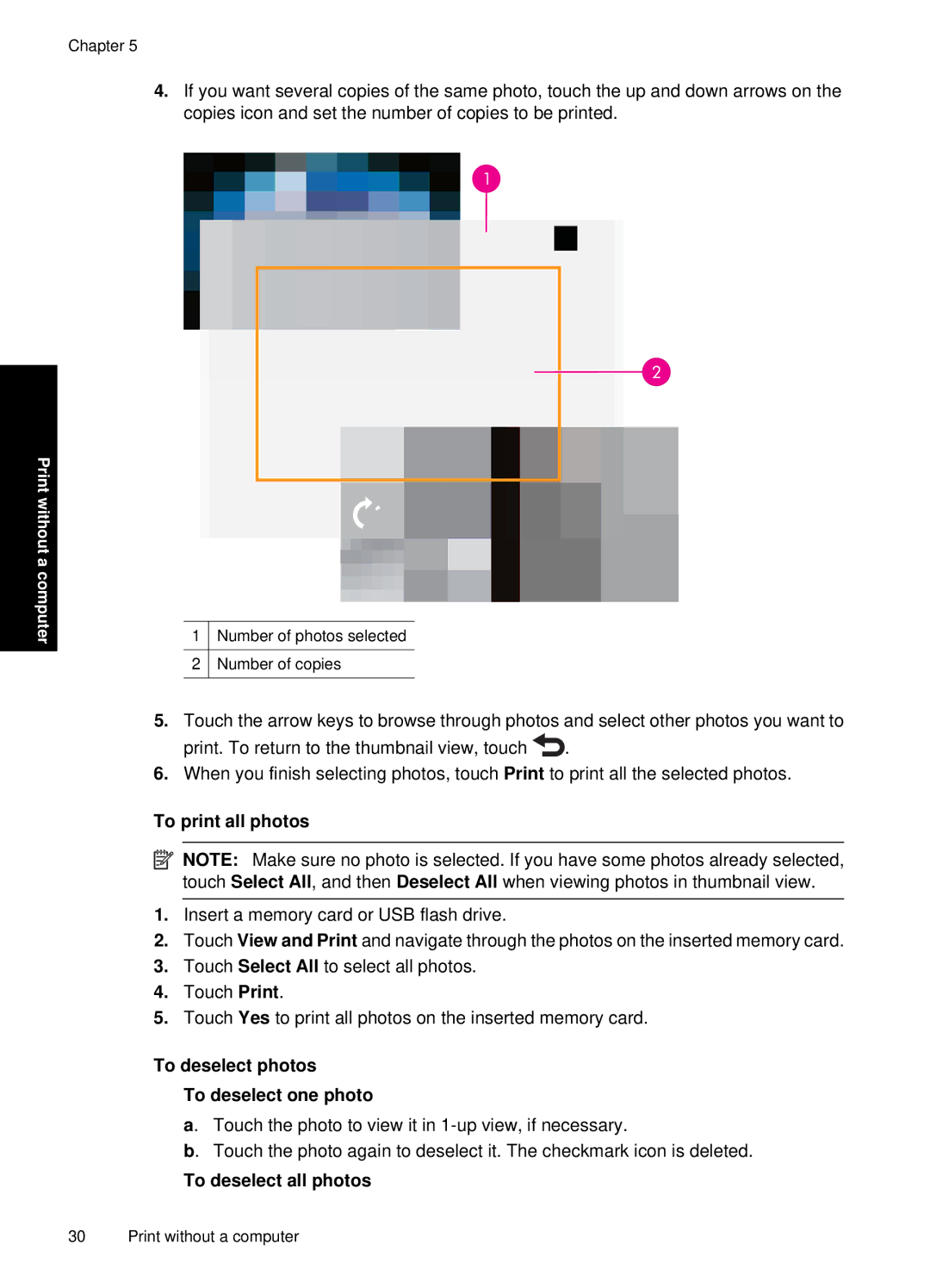Chapter 5
Print without a computer
4.If you want several copies of the same photo, touch the up and down arrows on the copies icon and set the number of copies to be printed.
1Number of photos selected
2Number of copies
5.Touch the arrow keys to browse through photos and select other photos you want to print. To return to the thumbnail view, touch ![]() .
.
6.When you finish selecting photos, touch Print to print all the selected photos.
To print all photos
![]() NOTE: Make sure no photo is selected. If you have some photos already selected,
NOTE: Make sure no photo is selected. If you have some photos already selected,
touch Select All, and then Deselect All when viewing photos in thumbnail view.
1.Insert a memory card or USB flash drive.
2.Touch View and Print and navigate through the photos on the inserted memory card.
3.Touch Select All to select all photos.
4.Touch Print.
5.Touch Yes to print all photos on the inserted memory card.
To deselect photos
To deselect one photo
a. Touch the photo to view it in
b. Touch the photo again to deselect it. The checkmark icon is deleted.
To deselect all photos
30 Print without a computer