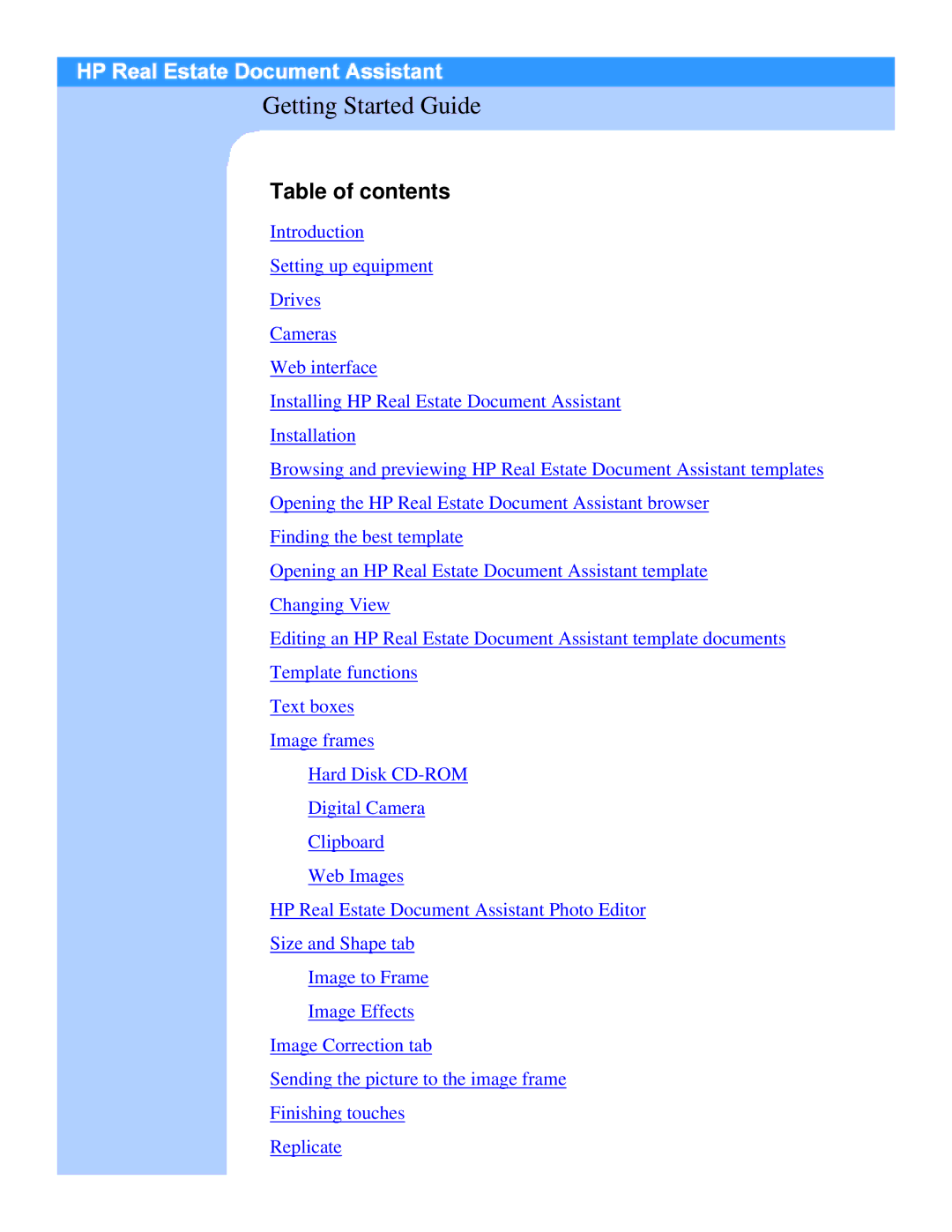Getting Started Guide
Table of contents
Introduction
Setting up equipment
Drives
Cameras
Web interface
Installing HP Real Estate Document Assistant
Installation
Browsing and previewing HP Real Estate Document Assistant templates Opening the HP Real Estate Document Assistant browser
Finding the best template
Opening an HP Real Estate Document Assistant template Changing View
Editing an HP Real Estate Document Assistant template documents Template functions
Text boxes
Image frames
Hard Disk
Digital Camera
Clipboard
Web Images
HP Real Estate Document Assistant Photo Editor
Size and Shape tab
Image to Frame
Image Effects
Image Correction tab
Sending the picture to the image frame
Finishing touches
Replicate