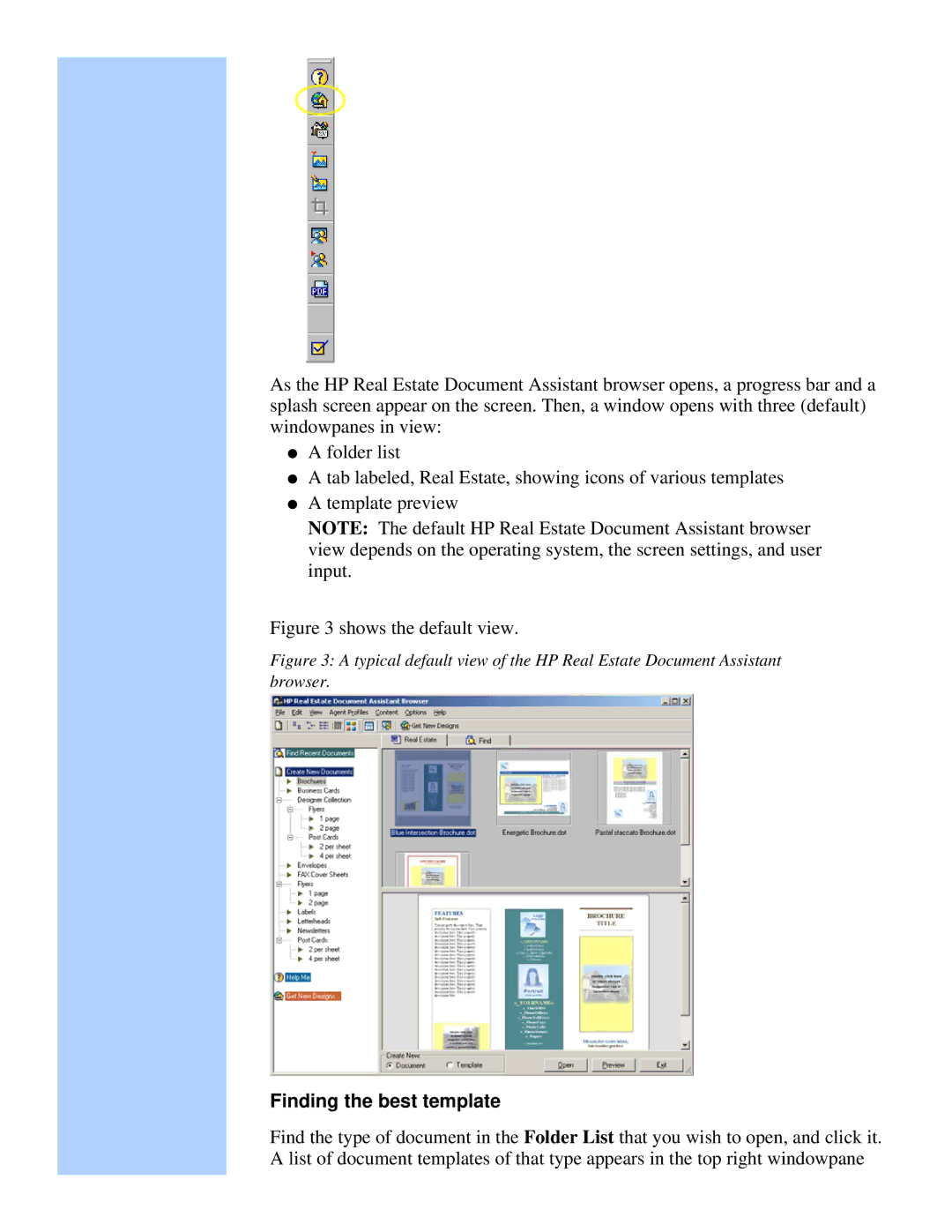As the HP Real Estate Document Assistant browser opens, a progress bar and a splash screen appear on the screen. Then, a window opens with three (default) windowpanes in view:
●A folder list
●A tab labeled, Real Estate, showing icons of various templates
●A template preview
NOTE: The default HP Real Estate Document Assistant browser view depends on the operating system, the screen settings, and user input.
Figure 3 shows the default view.
Figure 3: A typical default view of the HP Real Estate Document Assistant browser.
Finding the best template
Find the type of document in the Folder List that you wish to open, and click it. A list of document templates of that type appears in the top right windowpane