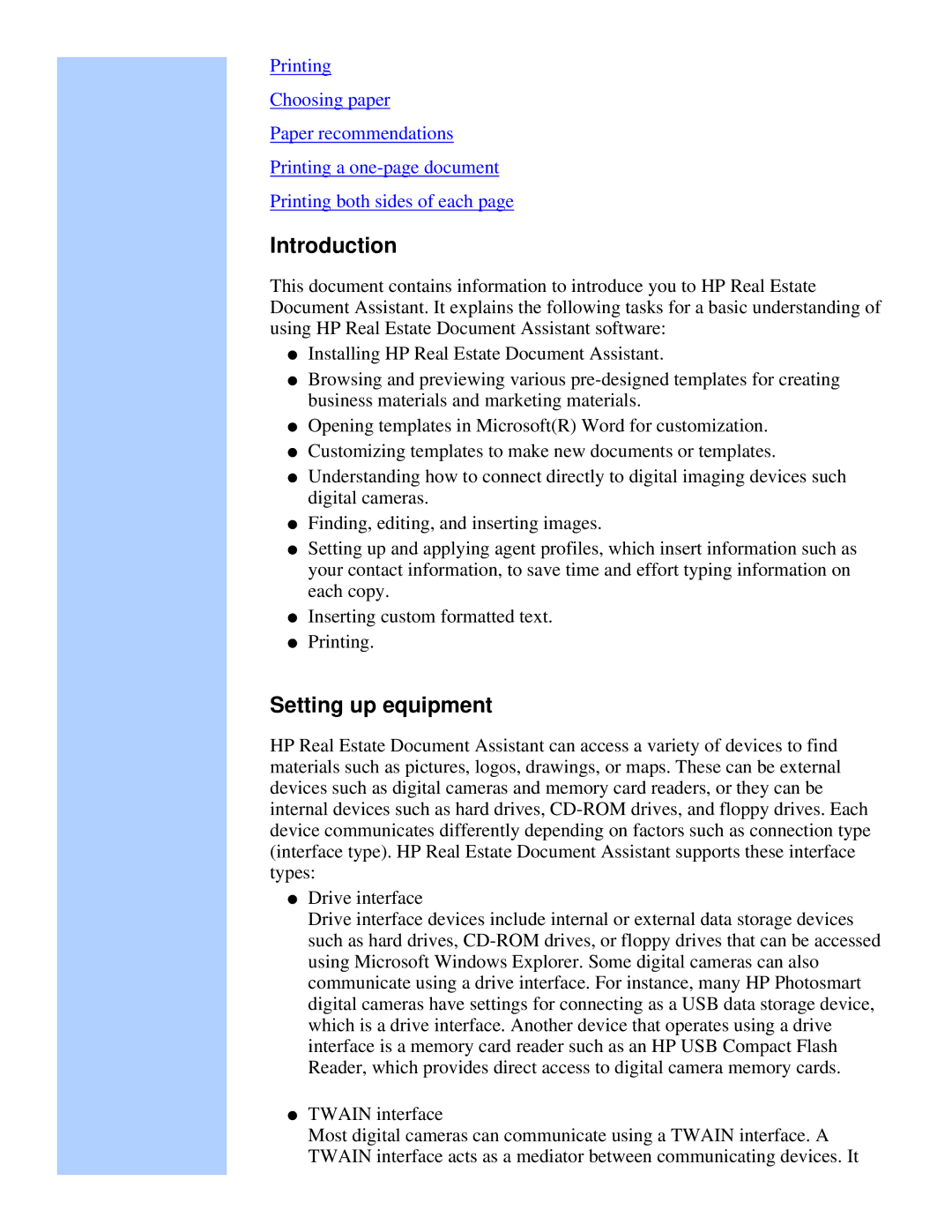Printing
Choosing paper
Paper recommendations
Printing a
Printing both sides of each page
Introduction
This document contains information to introduce you to HP Real Estate Document Assistant. It explains the following tasks for a basic understanding of using HP Real Estate Document Assistant software:
●Installing HP Real Estate Document Assistant.
●Browsing and previewing various
●Opening templates in Microsoft(R) Word for customization.
●Customizing templates to make new documents or templates.
●Understanding how to connect directly to digital imaging devices such digital cameras.
●Finding, editing, and inserting images.
●Setting up and applying agent profiles, which insert information such as your contact information, to save time and effort typing information on each copy.
●Inserting custom formatted text.
●Printing.
Setting up equipment
HP Real Estate Document Assistant can access a variety of devices to find materials such as pictures, logos, drawings, or maps. These can be external devices such as digital cameras and memory card readers, or they can be internal devices such as hard drives,
●Drive interface
Drive interface devices include internal or external data storage devices such as hard drives,
●TWAIN interface
Most digital cameras can communicate using a TWAIN interface. A TWAIN interface acts as a mediator between communicating devices. It