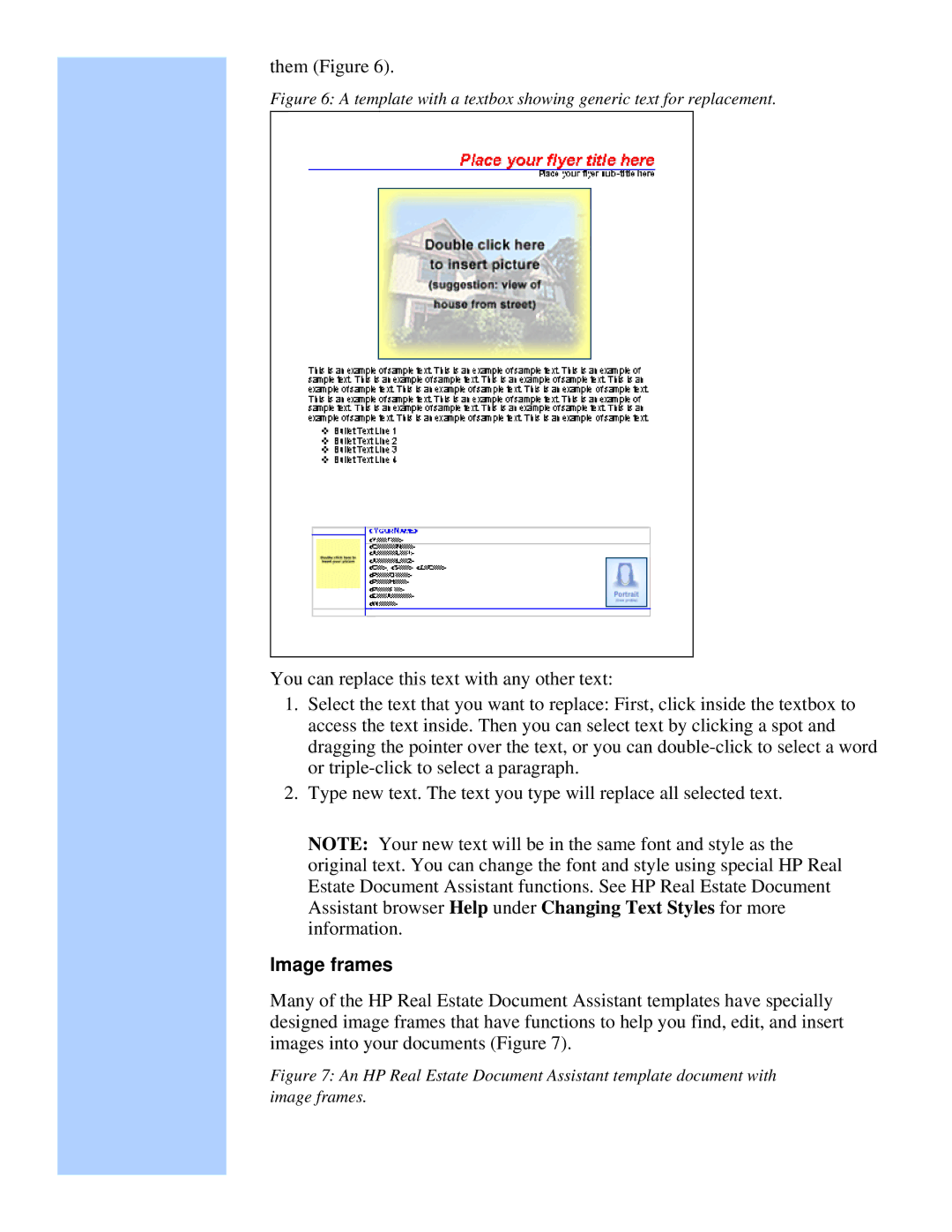them (Figure 6).
Figure 6: A template with a textbox showing generic text for replacement.
You can replace this text with any other text:
1.Select the text that you want to replace: First, click inside the textbox to access the text inside. Then you can select text by clicking a spot and dragging the pointer over the text, or you can
2.Type new text. The text you type will replace all selected text.
NOTE: Your new text will be in the same font and style as the original text. You can change the font and style using special HP Real Estate Document Assistant functions. See HP Real Estate Document Assistant browser Help under Changing Text Styles for more information.
Image frames
Many of the HP Real Estate Document Assistant templates have specially designed image frames that have functions to help you find, edit, and insert images into your documents (Figure 7).