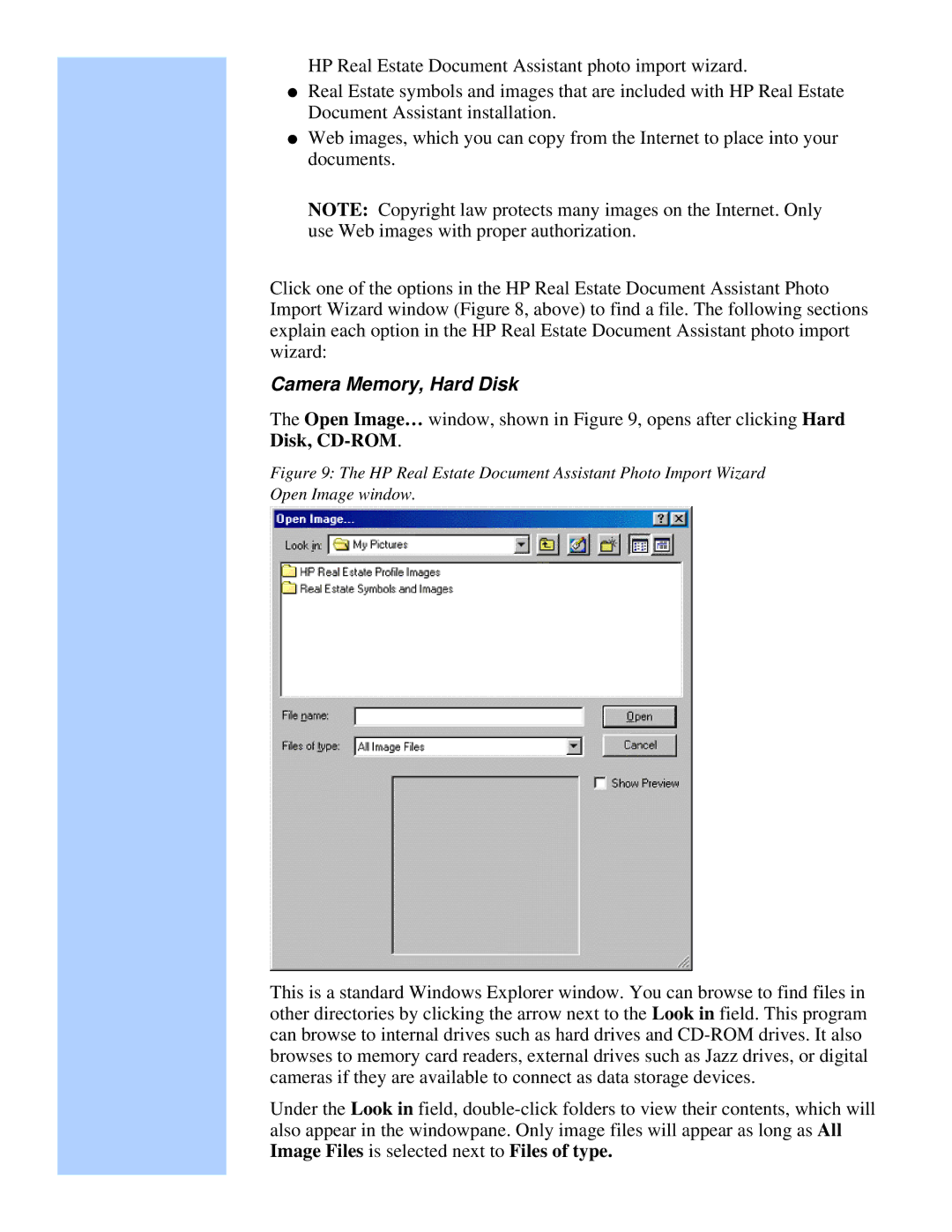HP Real Estate Document Assistant photo import wizard.
●Real Estate symbols and images that are included with HP Real Estate Document Assistant installation.
●Web images, which you can copy from the Internet to place into your documents.
NOTE: Copyright law protects many images on the Internet. Only use Web images with proper authorization.
Click one of the options in the HP Real Estate Document Assistant Photo Import Wizard window (Figure 8, above) to find a file. The following sections explain each option in the HP Real Estate Document Assistant photo import wizard:
Camera Memory, Hard Disk
The Open Image… window, shown in Figure 9, opens after clicking Hard Disk,
Figure 9: The HP Real Estate Document Assistant Photo Import Wizard Open Image window.
This is a standard Windows Explorer window. You can browse to find files in other directories by clicking the arrow next to the Look in field. This program can browse to internal drives such as hard drives and
Under the Look in field,