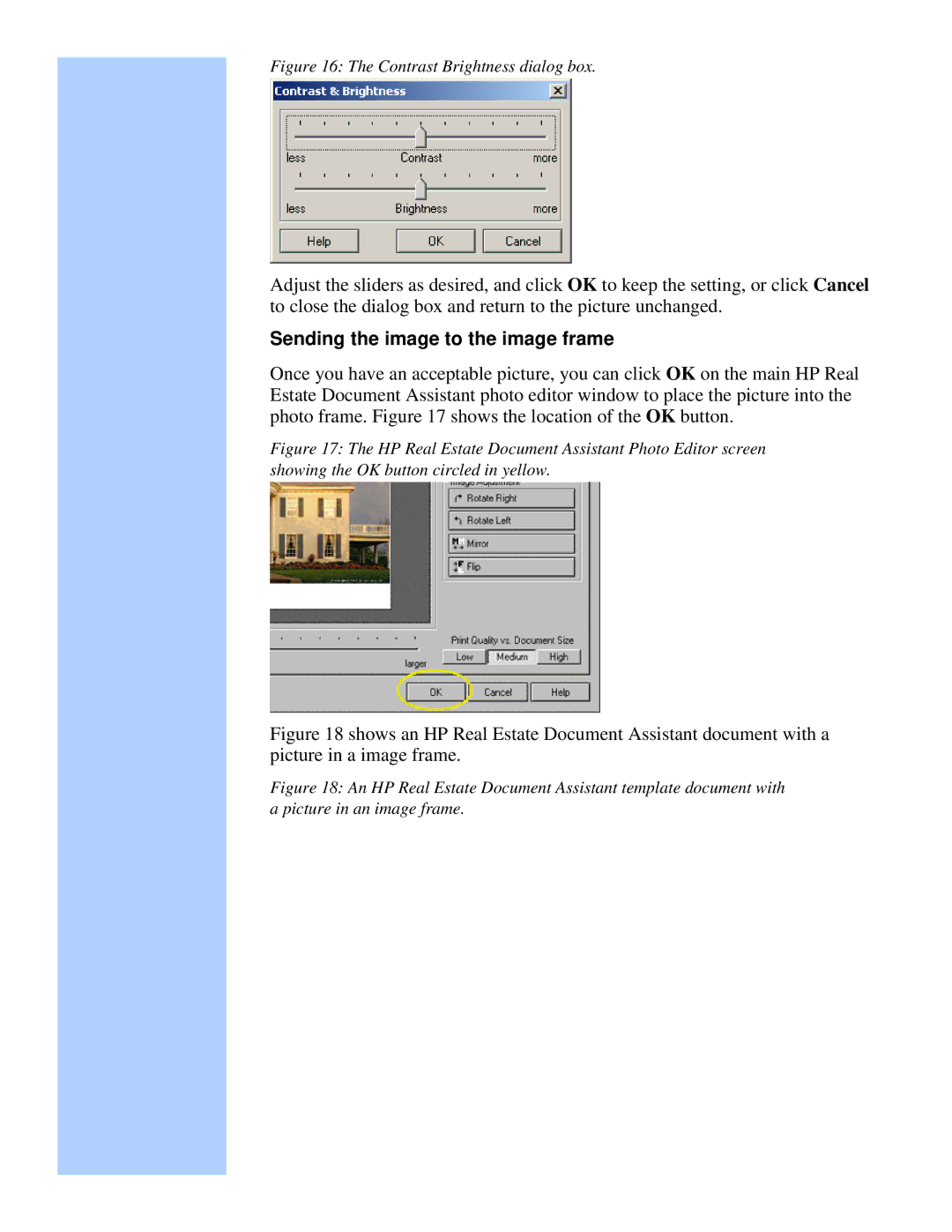Figure 16: The Contrast Brightness dialog box.
Adjust the sliders as desired, and click OK to keep the setting, or click Cancel to close the dialog box and return to the picture unchanged.
Sending the image to the image frame
Once you have an acceptable picture, you can click OK on the main HP Real Estate Document Assistant photo editor window to place the picture into the photo frame. Figure 17 shows the location of the OK button.