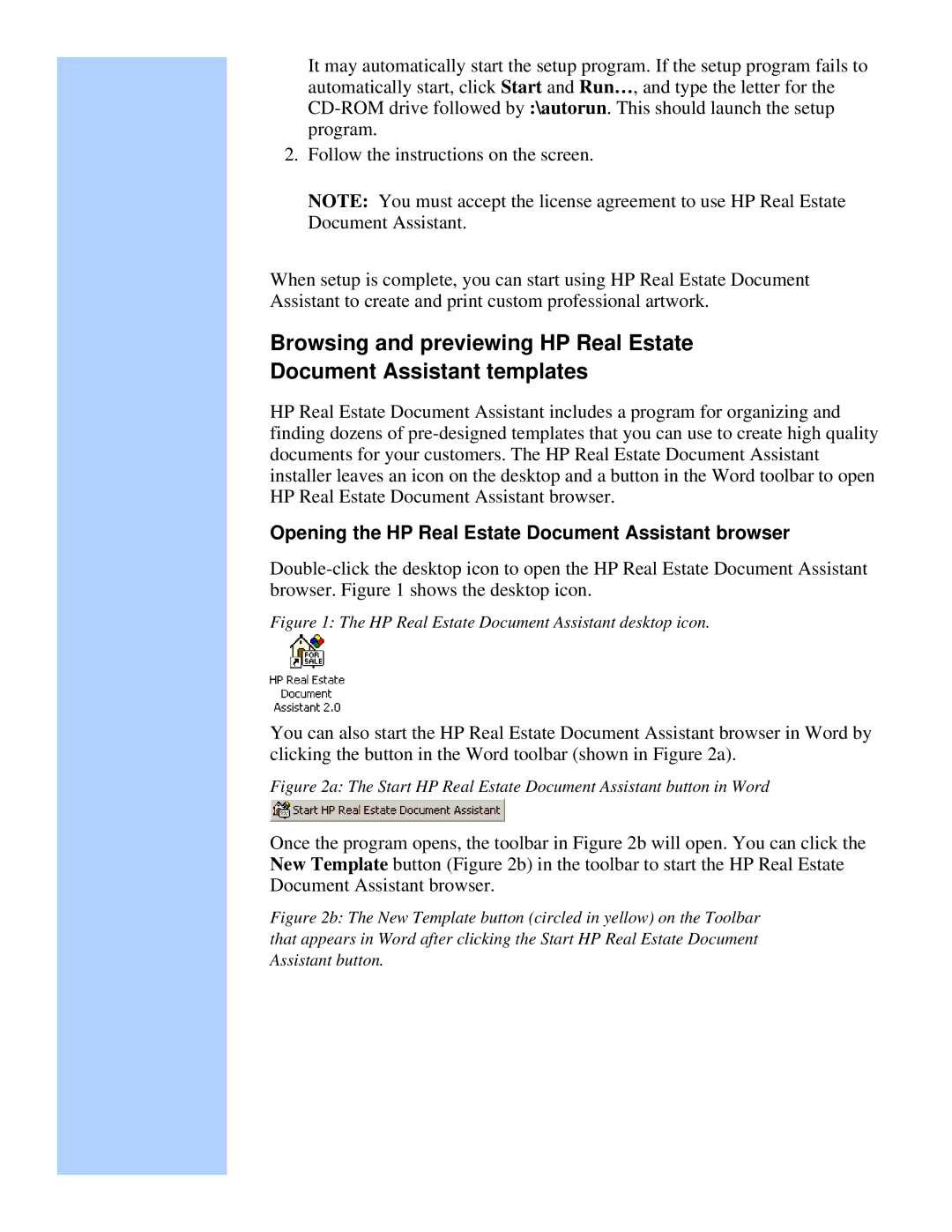It may automatically start the setup program. If the setup program fails to automatically start, click Start and Run…, and type the letter for the
2.Follow the instructions on the screen.
NOTE: You must accept the license agreement to use HP Real Estate Document Assistant.
When setup is complete, you can start using HP Real Estate Document Assistant to create and print custom professional artwork.
Browsing and previewing HP Real Estate
Document Assistant templates
HP Real Estate Document Assistant includes a program for organizing and finding dozens of
Opening the HP Real Estate Document Assistant browser
Figure 1: The HP Real Estate Document Assistant desktop icon.
You can also start the HP Real Estate Document Assistant browser in Word by clicking the button in the Word toolbar (shown in Figure 2a).
Figure 2a: The Start HP Real Estate Document Assistant button in Word
Once the program opens, the toolbar in Figure 2b will open. You can click the New Template button (Figure 2b) in the toolbar to start the HP Real Estate Document Assistant browser.