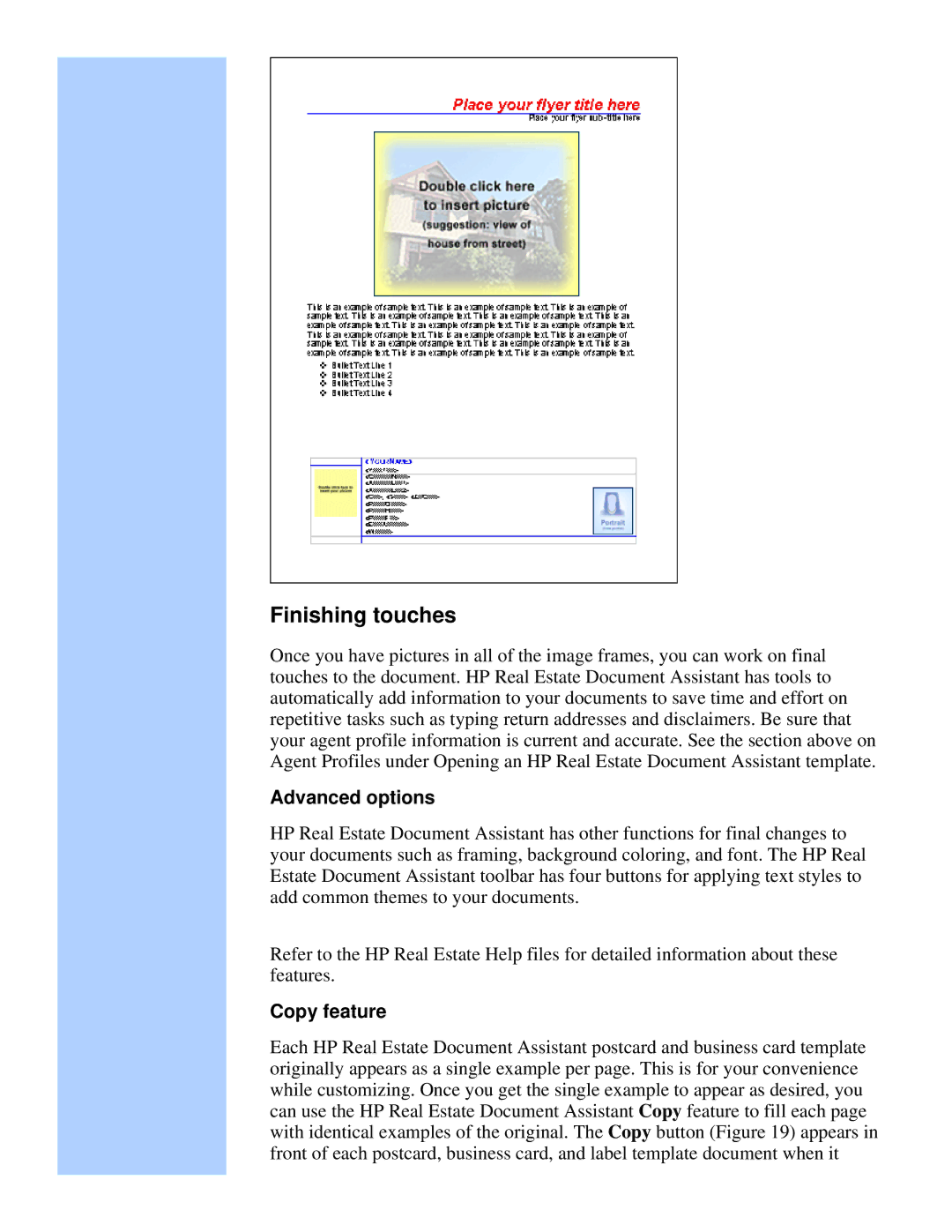Finishing touches
Once you have pictures in all of the image frames, you can work on final touches to the document. HP Real Estate Document Assistant has tools to automatically add information to your documents to save time and effort on repetitive tasks such as typing return addresses and disclaimers. Be sure that your agent profile information is current and accurate. See the section above on Agent Profiles under Opening an HP Real Estate Document Assistant template.
Advanced options
HP Real Estate Document Assistant has other functions for final changes to your documents such as framing, background coloring, and font. The HP Real Estate Document Assistant toolbar has four buttons for applying text styles to add common themes to your documents.
Refer to the HP Real Estate Help files for detailed information about these features.
Copy feature
Each HP Real Estate Document Assistant postcard and business card template originally appears as a single example per page. This is for your convenience while customizing. Once you get the single example to appear as desired, you can use the HP Real Estate Document Assistant Copy feature to fill each page with identical examples of the original. The Copy button (Figure 19) appears in front of each postcard, business card, and label template document when it