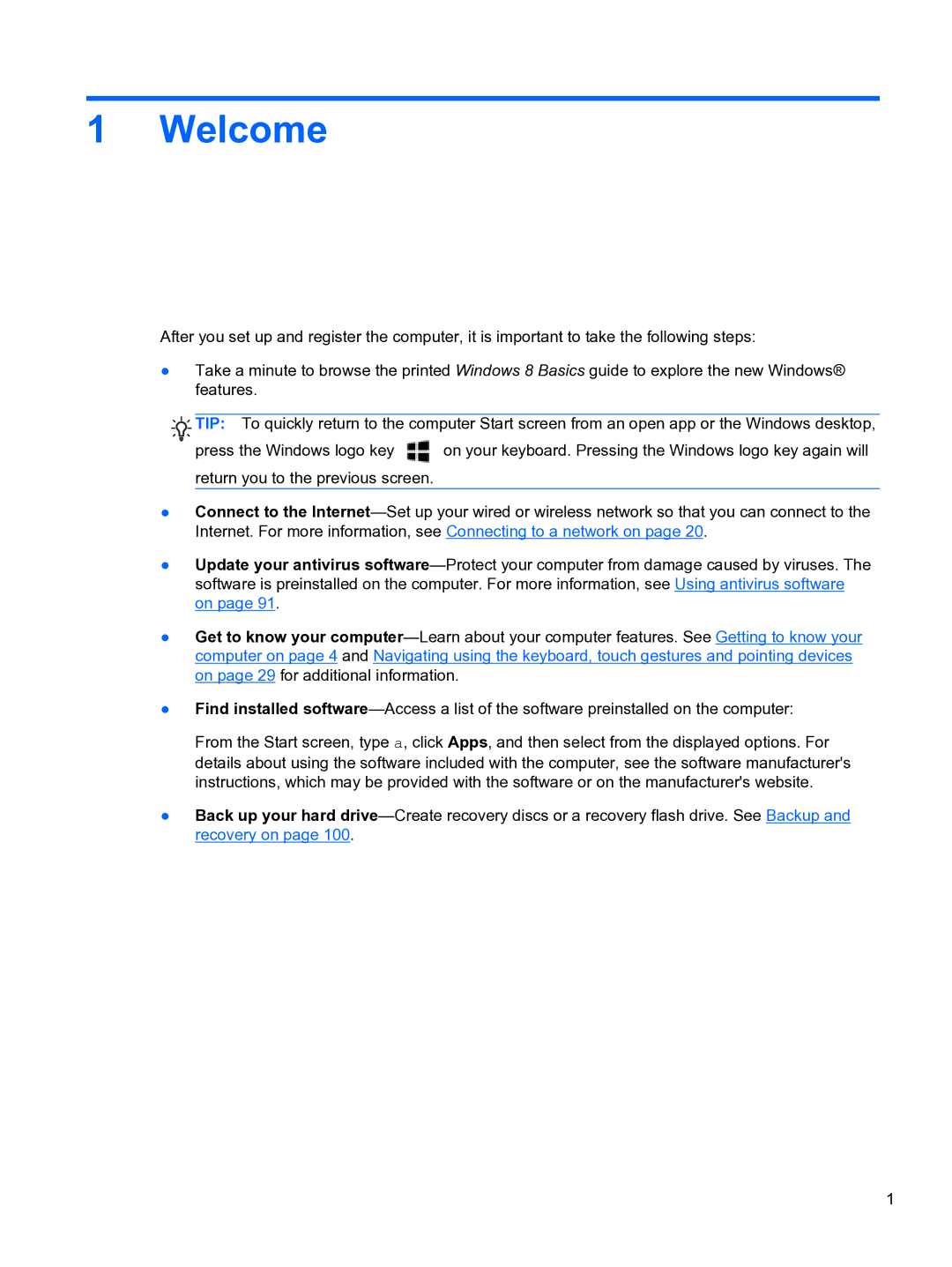1 Welcome
After you set up and register the computer, it is important to take the following steps:
●Take a minute to browse the printed Windows 8 Basics guide to explore the new Windows® features.
![]()
![]() TIP: To quickly return to the computer Start screen from an open app or the Windows desktop,
TIP: To quickly return to the computer Start screen from an open app or the Windows desktop,
press the Windows logo key ![]() on your keyboard. Pressing the Windows logo key again will return you to the previous screen.
on your keyboard. Pressing the Windows logo key again will return you to the previous screen.
●Connect to the
●Update your antivirus
●Get to know your
●Find installed
From the Start screen, type a, click Apps, and then select from the displayed options. For details about using the software included with the computer, see the software manufacturer's instructions, which may be provided with the software or on the manufacturer's website.
●Back up your hard
1