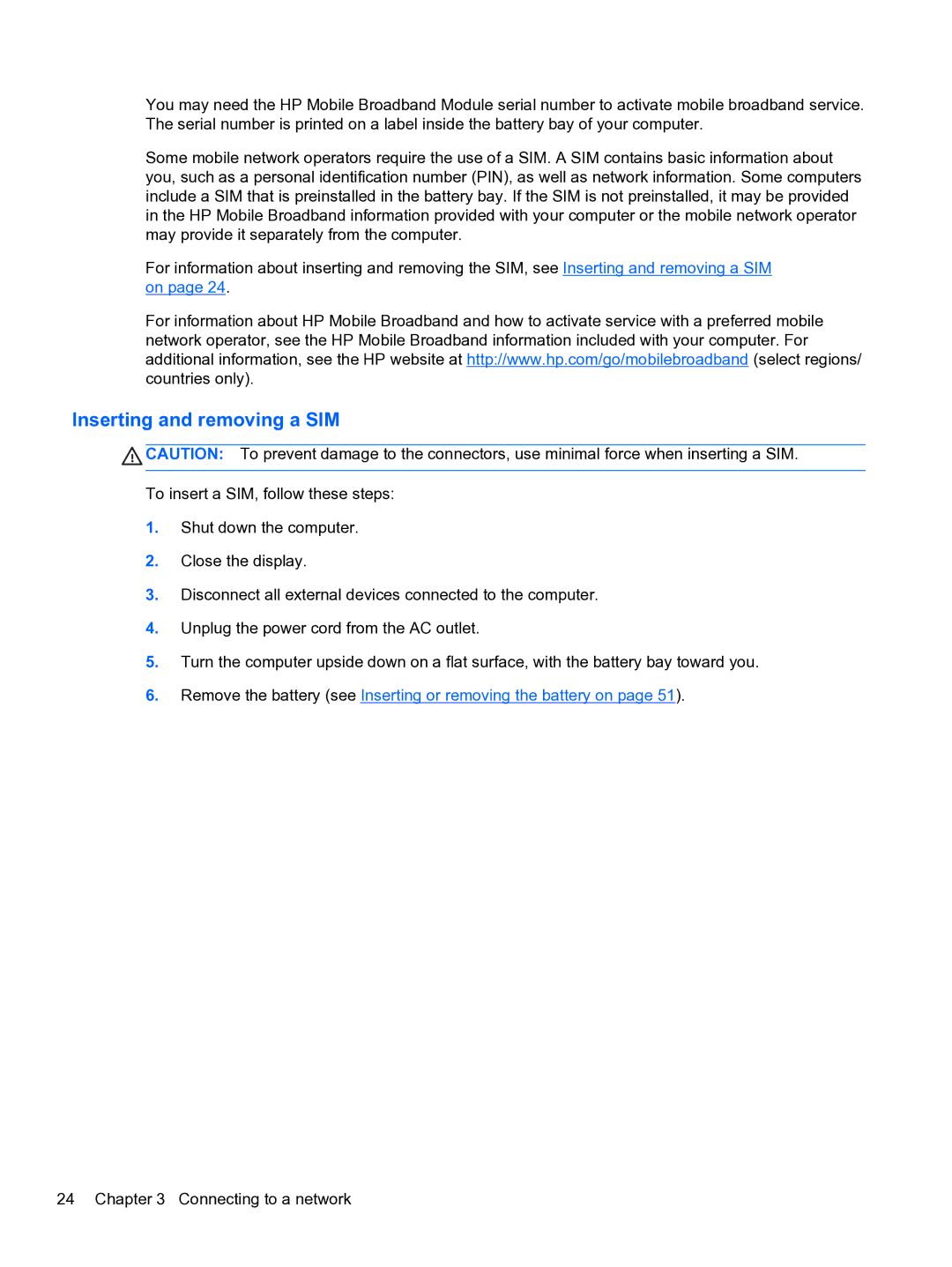You may need the HP Mobile Broadband Module serial number to activate mobile broadband service. The serial number is printed on a label inside the battery bay of your computer.
Some mobile network operators require the use of a SIM. A SIM contains basic information about you, such as a personal identification number (PIN), as well as network information. Some computers include a SIM that is preinstalled in the battery bay. If the SIM is not preinstalled, it may be provided in the HP Mobile Broadband information provided with your computer or the mobile network operator may provide it separately from the computer.
For information about inserting and removing the SIM, see Inserting and removing a SIM on page 24.
For information about HP Mobile Broadband and how to activate service with a preferred mobile network operator, see the HP Mobile Broadband information included with your computer. For additional information, see the HP website at http://www.hp.com/go/mobilebroadband (select regions/ countries only).
Inserting and removing a SIM
![]() CAUTION: To prevent damage to the connectors, use minimal force when inserting a SIM.
CAUTION: To prevent damage to the connectors, use minimal force when inserting a SIM.
To insert a SIM, follow these steps:
1.Shut down the computer.
2.Close the display.
3.Disconnect all external devices connected to the computer.
4.Unplug the power cord from the AC outlet.
5.Turn the computer upside down on a flat surface, with the battery bay toward you.
6.Remove the battery (see Inserting or removing the battery on page 51).
24 Chapter 3 Connecting to a network