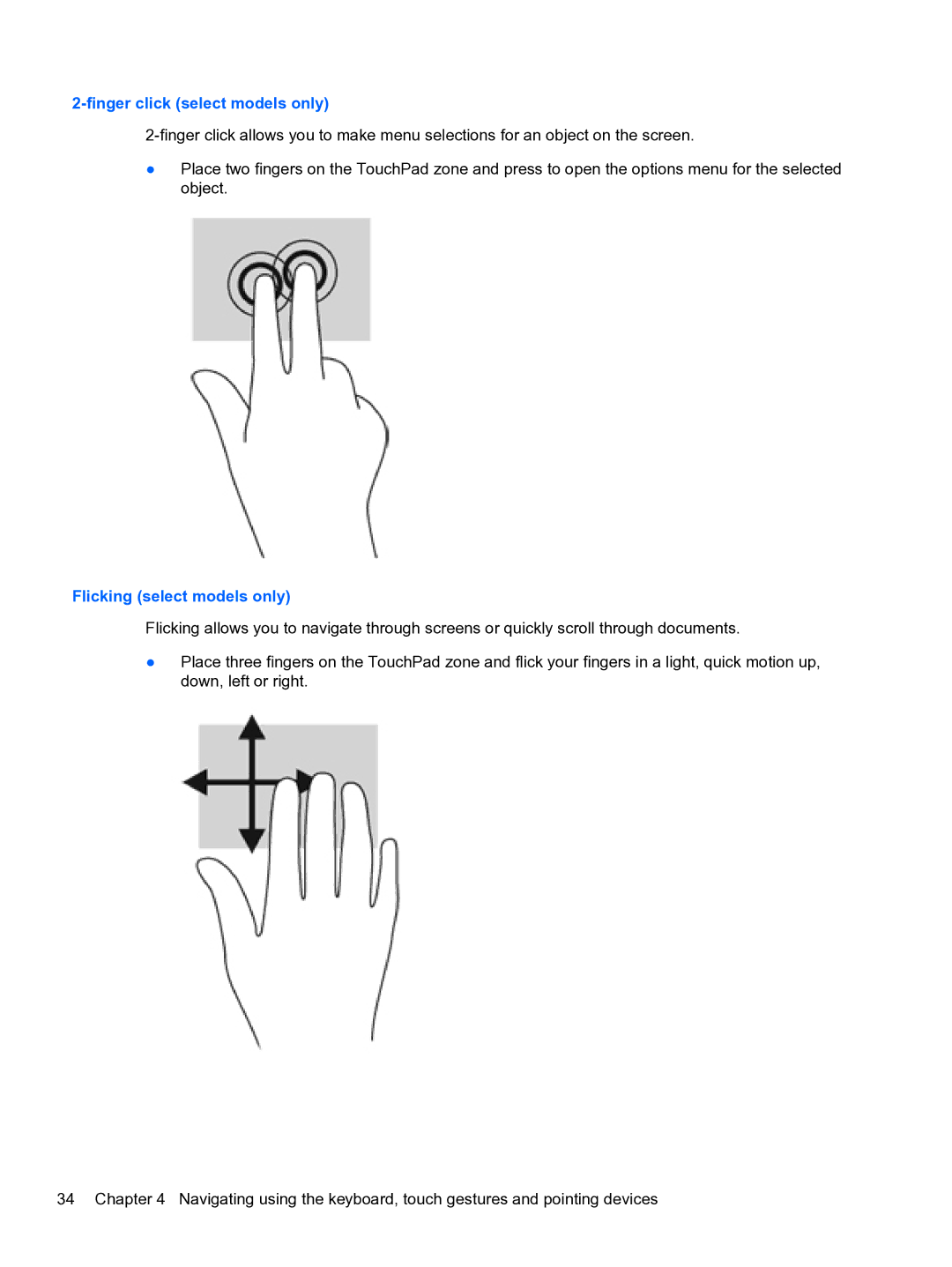2-finger click (select models only)
●Place two fingers on the TouchPad zone and press to open the options menu for the selected object.
Flicking (select models only)
Flicking allows you to navigate through screens or quickly scroll through documents.
●Place three fingers on the TouchPad zone and flick your fingers in a light, quick motion up, down, left or right.
34 Chapter 4 Navigating using the keyboard, touch gestures and pointing devices