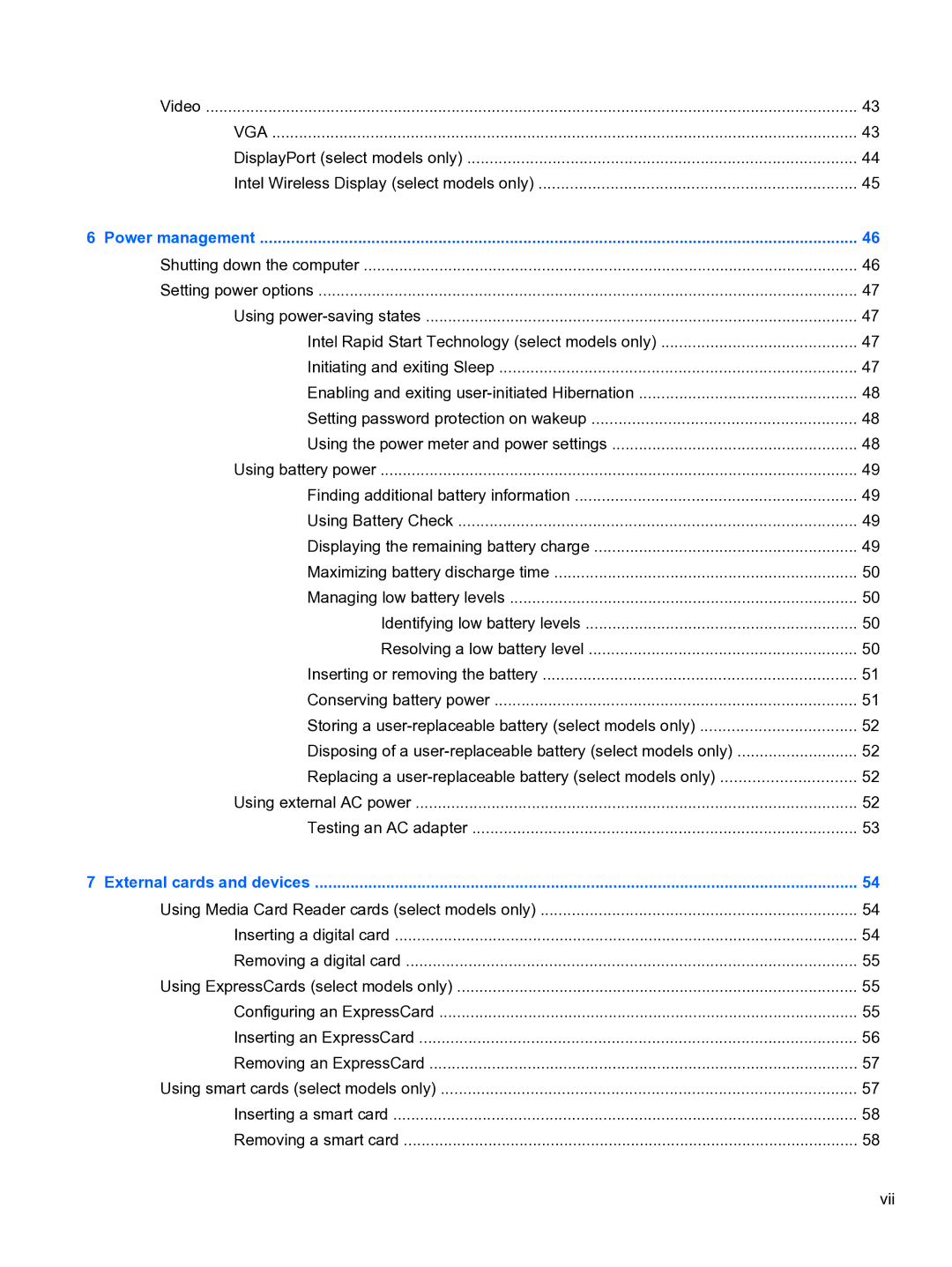Video | 43 |
VGA | 43 |
DisplayPort (select models only) | 44 |
Intel Wireless Display (select models only) | 45 |
6 Power management | 46 |
Shutting down the computer | 46 |
Setting power options | 47 |
Using | 47 |
Intel Rapid Start Technology (select models only) | 47 |
Initiating and exiting Sleep | 47 |
Enabling and exiting | 48 |
Setting password protection on wakeup | 48 |
Using the power meter and power settings | 48 |
Using battery power | 49 |
Finding additional battery information | 49 |
Using Battery Check | 49 |
Displaying the remaining battery charge | 49 |
Maximizing battery discharge time | 50 |
Managing low battery levels | 50 |
Identifying low battery levels | 50 |
Resolving a low battery level | 50 |
Inserting or removing the battery | 51 |
Conserving battery power | 51 |
Storing a | 52 |
Disposing of a | 52 |
Replacing a | 52 |
Using external AC power | 52 |
Testing an AC adapter | 53 |
7 External cards and devices | 54 |
Using Media Card Reader cards (select models only) | 54 |
Inserting a digital card | 54 |
Removing a digital card | 55 |
Using ExpressCards (select models only) | 55 |
Configuring an ExpressCard | 55 |
Inserting an ExpressCard | 56 |
Removing an ExpressCard | 57 |
Using smart cards (select models only) | 57 |
Inserting a smart card | 58 |
Removing a smart card | 58 |
vii