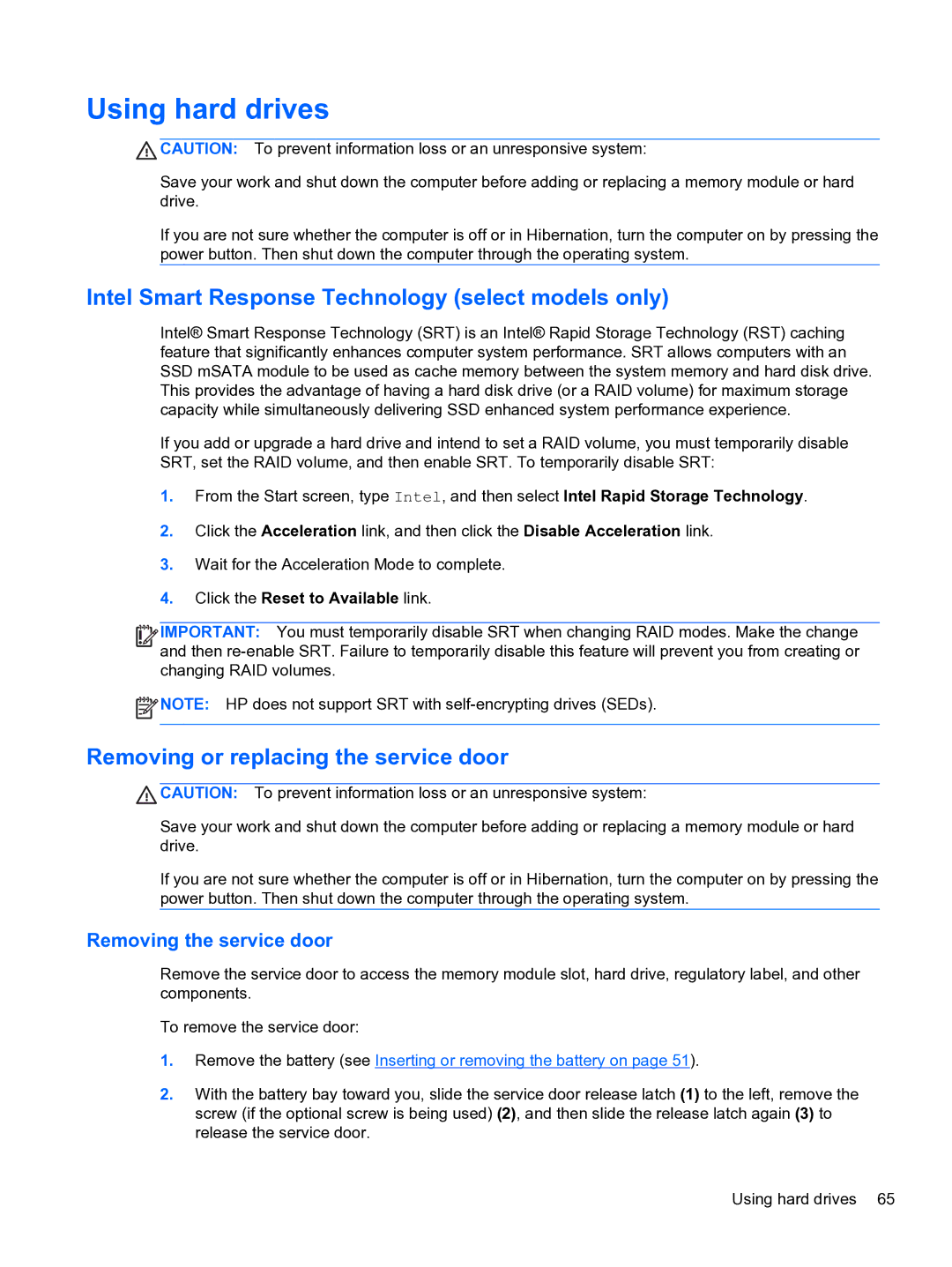Using hard drives
![]() CAUTION: To prevent information loss or an unresponsive system:
CAUTION: To prevent information loss or an unresponsive system:
Save your work and shut down the computer before adding or replacing a memory module or hard drive.
If you are not sure whether the computer is off or in Hibernation, turn the computer on by pressing the power button. Then shut down the computer through the operating system.
Intel Smart Response Technology (select models only)
Intel® Smart Response Technology (SRT) is an Intel® Rapid Storage Technology (RST) caching feature that significantly enhances computer system performance. SRT allows computers with an SSD mSATA module to be used as cache memory between the system memory and hard disk drive. This provides the advantage of having a hard disk drive (or a RAID volume) for maximum storage capacity while simultaneously delivering SSD enhanced system performance experience.
If you add or upgrade a hard drive and intend to set a RAID volume, you must temporarily disable SRT, set the RAID volume, and then enable SRT. To temporarily disable SRT:
1.From the Start screen, type Intel, and then select Intel Rapid Storage Technology.
2.Click the Acceleration link, and then click the Disable Acceleration link.
3.Wait for the Acceleration Mode to complete.
4.Click the Reset to Available link.
![]()
![]()
![]()
![]() IMPORTANT: You must temporarily disable SRT when changing RAID modes. Make the change and then
IMPORTANT: You must temporarily disable SRT when changing RAID modes. Make the change and then
![]() NOTE: HP does not support SRT with
NOTE: HP does not support SRT with
Removing or replacing the service door
![]() CAUTION: To prevent information loss or an unresponsive system:
CAUTION: To prevent information loss or an unresponsive system:
Save your work and shut down the computer before adding or replacing a memory module or hard drive.
If you are not sure whether the computer is off or in Hibernation, turn the computer on by pressing the power button. Then shut down the computer through the operating system.
Removing the service door
Remove the service door to access the memory module slot, hard drive, regulatory label, and other components.
To remove the service door:
1.Remove the battery (see Inserting or removing the battery on page 51).
2.With the battery bay toward you, slide the service door release latch (1) to the left, remove the screw (if the optional screw is being used) (2), and then slide the release latch again (3) to release the service door.
Using hard drives 65