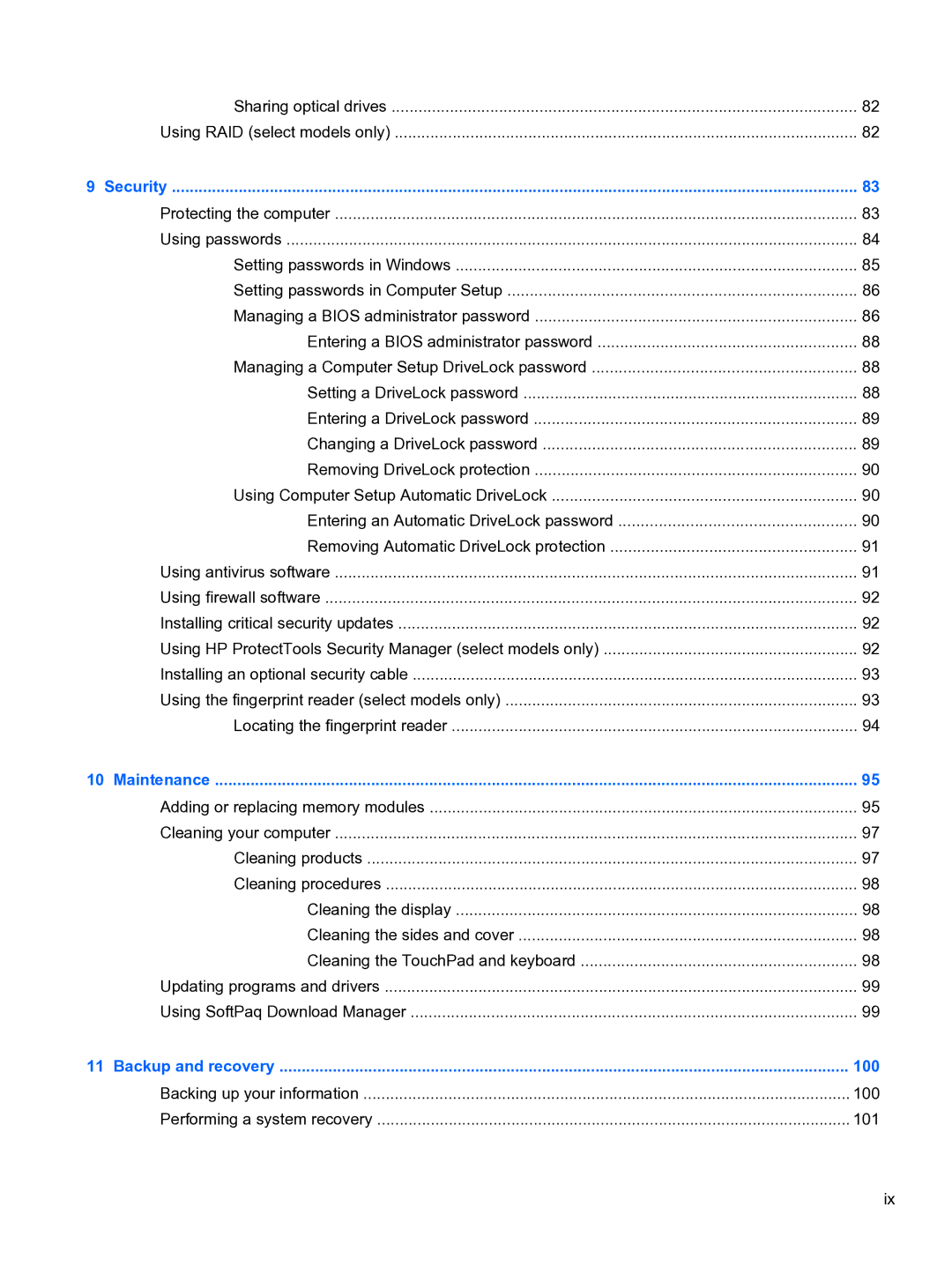Sharing optical drives | 82 |
Using RAID (select models only) | 82 |
9 Security | 83 |
Protecting the computer | 83 |
Using passwords | 84 |
Setting passwords in Windows | 85 |
Setting passwords in Computer Setup | 86 |
Managing a BIOS administrator password | 86 |
Entering a BIOS administrator password | 88 |
Managing a Computer Setup DriveLock password | 88 |
Setting a DriveLock password | 88 |
Entering a DriveLock password | 89 |
Changing a DriveLock password | 89 |
Removing DriveLock protection | 90 |
Using Computer Setup Automatic DriveLock | 90 |
Entering an Automatic DriveLock password | 90 |
Removing Automatic DriveLock protection | 91 |
Using antivirus software | 91 |
Using firewall software | 92 |
Installing critical security updates | 92 |
Using HP ProtectTools Security Manager (select models only) | 92 |
Installing an optional security cable | 93 |
Using the fingerprint reader (select models only) | 93 |
Locating the fingerprint reader | 94 |
10 Maintenance | 95 |
Adding or replacing memory modules | 95 |
Cleaning your computer | 97 |
Cleaning products | 97 |
Cleaning procedures | 98 |
Cleaning the display | 98 |
Cleaning the sides and cover | 98 |
Cleaning the TouchPad and keyboard | 98 |
Updating programs and drivers | 99 |
Using SoftPaq Download Manager | 99 |
11 Backup and recovery | 100 |
Backing up your information | 100 |
Performing a system recovery | 101 |
ix