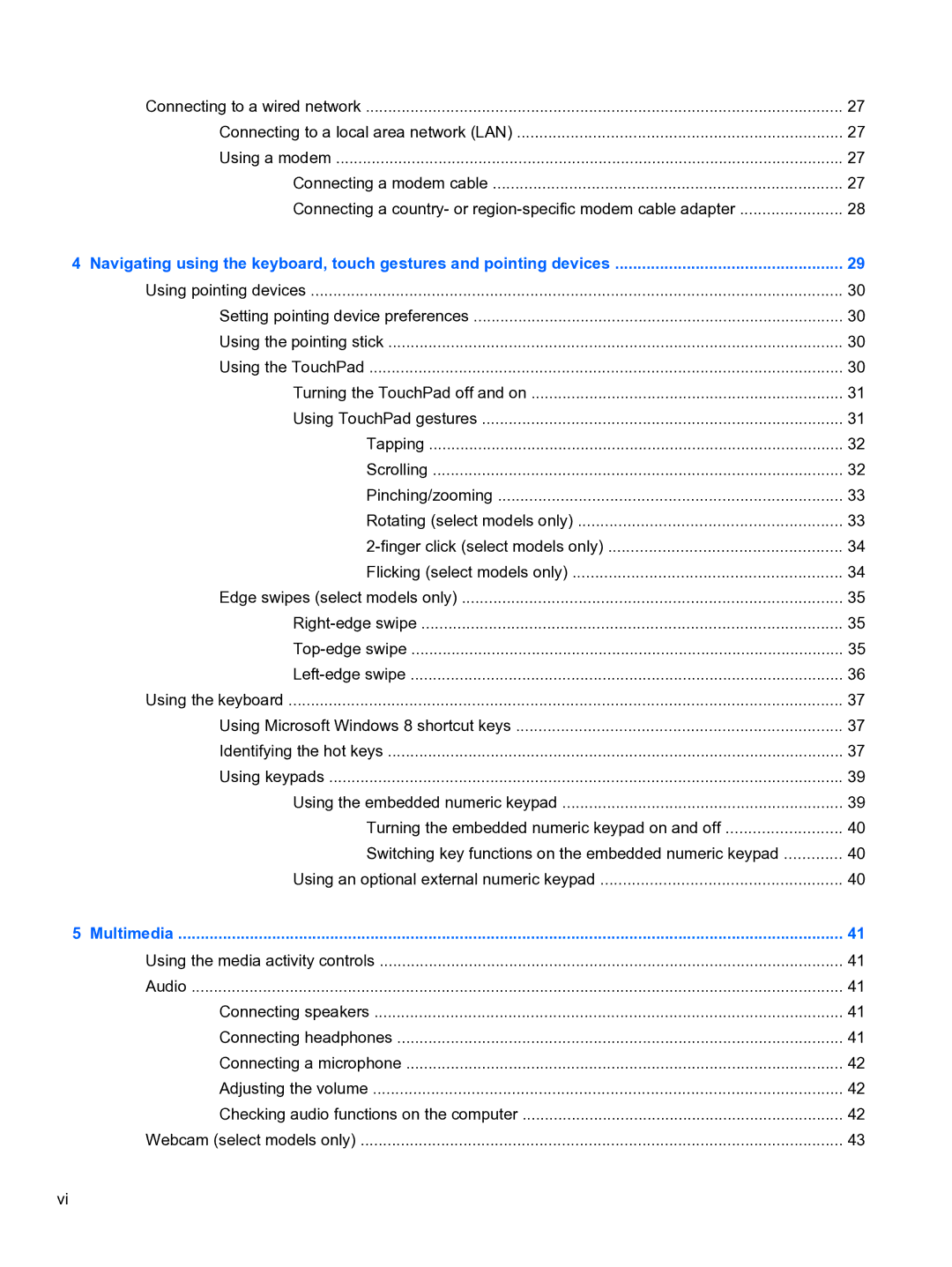Connecting to a wired network | 27 |
Connecting to a local area network (LAN) | 27 |
Using a modem | 27 |
Connecting a modem cable | 27 |
Connecting a country- or | 28 |
4 Navigating using the keyboard, touch gestures and pointing devices | 29 |
Using pointing devices | 30 |
Setting pointing device preferences | 30 |
Using the pointing stick | 30 |
Using the TouchPad | 30 |
Turning the TouchPad off and on | 31 |
Using TouchPad gestures | 31 |
Tapping | 32 |
Scrolling | 32 |
Pinching/zooming | 33 |
Rotating (select models only) | 33 |
34 | |
Flicking (select models only) | 34 |
Edge swipes (select models only) | 35 |
35 | |
35 | |
36 | |
Using the keyboard | 37 |
Using Microsoft Windows 8 shortcut keys | 37 |
Identifying the hot keys | 37 |
Using keypads | 39 |
Using the embedded numeric keypad | 39 |
Turning the embedded numeric keypad on and off | 40 |
Switching key functions on the embedded numeric keypad | 40 |
Using an optional external numeric keypad | 40 |
5 Multimedia | 41 |
Using the media activity controls | 41 |
Audio | 41 |
Connecting speakers | 41 |
Connecting headphones | 41 |
Connecting a microphone | 42 |
Adjusting the volume | 42 |
Checking audio functions on the computer | 42 |
Webcam (select models only) | 43 |
vi