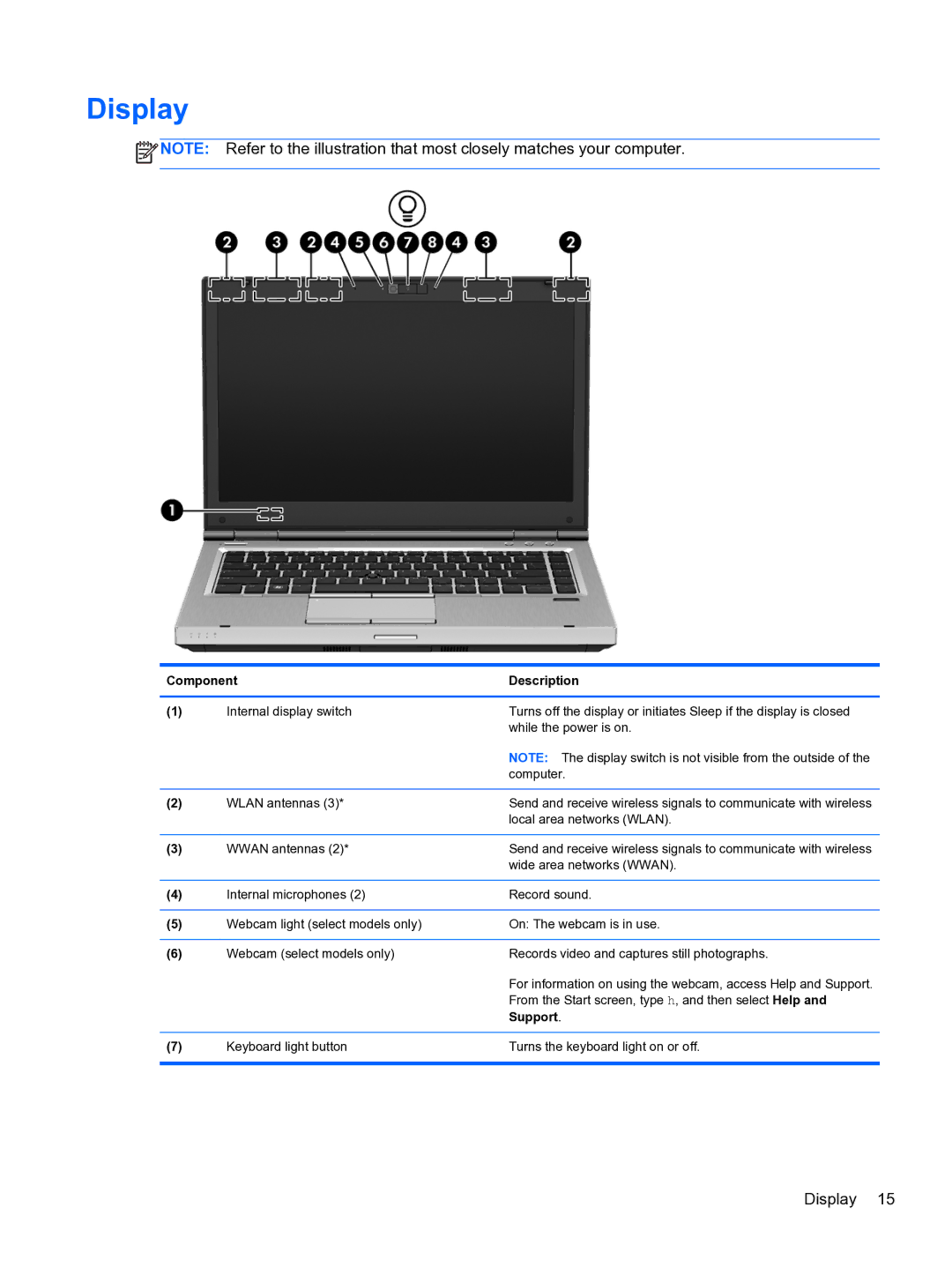Display
![]() NOTE: Refer to the illustration that most closely matches your computer.
NOTE: Refer to the illustration that most closely matches your computer.
Component | Description | |
|
|
|
(1) | Internal display switch | Turns off the display or initiates Sleep if the display is closed |
|
| while the power is on. |
|
| NOTE: The display switch is not visible from the outside of the |
|
| computer. |
|
|
|
(2) | WLAN antennas (3)* | Send and receive wireless signals to communicate with wireless |
|
| local area networks (WLAN). |
|
|
|
(3) | WWAN antennas (2)* | Send and receive wireless signals to communicate with wireless |
|
| wide area networks (WWAN). |
|
|
|
(4) | Internal microphones (2) | Record sound. |
|
|
|
(5) | Webcam light (select models only) | On: The webcam is in use. |
|
|
|
(6) | Webcam (select models only) | Records video and captures still photographs. |
|
| For information on using the webcam, access Help and Support. |
|
| From the Start screen, type h, and then select Help and |
|
| Support. |
|
|
|
(7) | Keyboard light button | Turns the keyboard light on or off. |
|
|
|