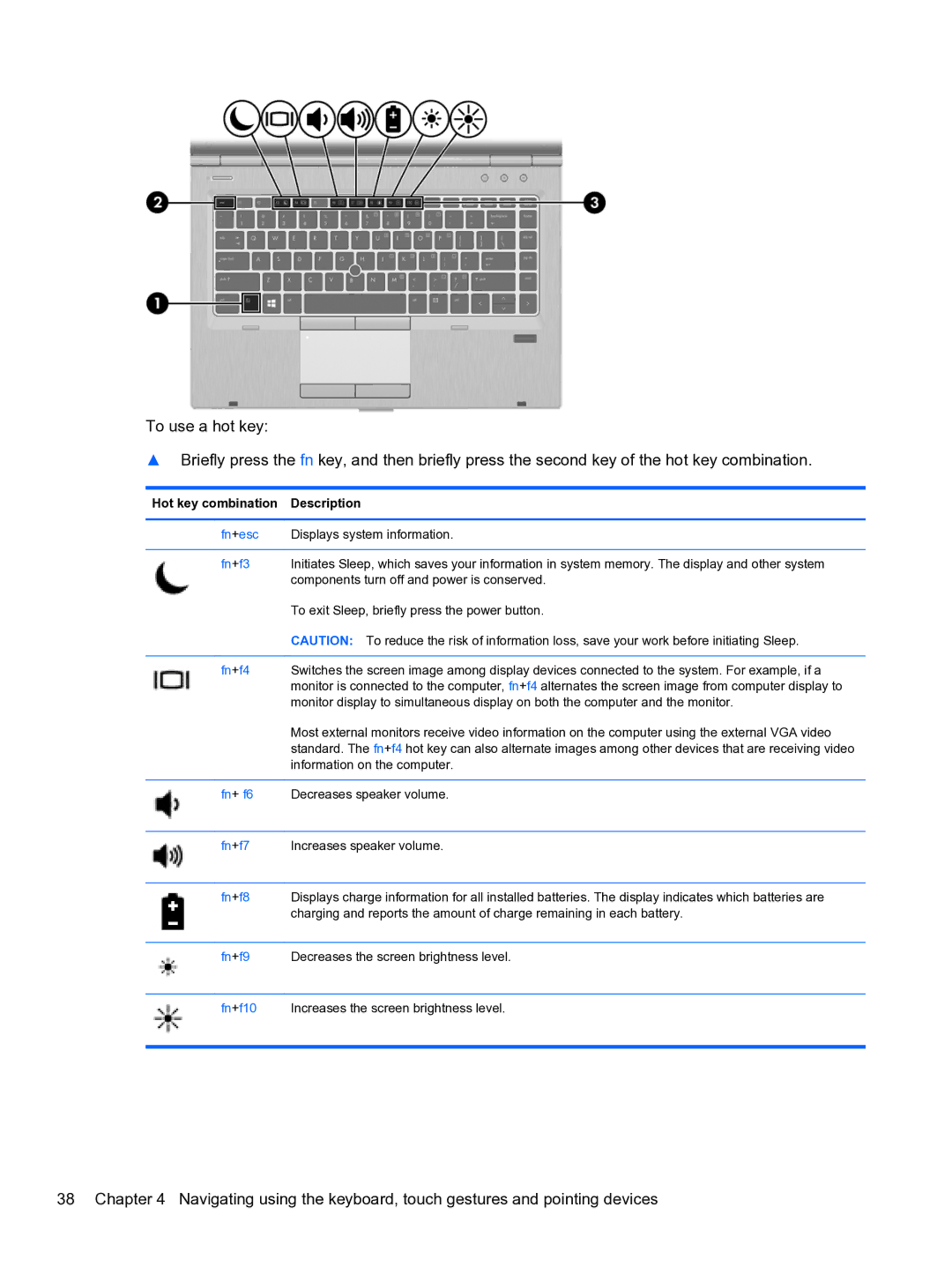To use a hot key:
▲Briefly press the fn key, and then briefly press the second key of the hot key combination.
Hot key combination | Description |
|
|
fn+esc | Displays system information. |
|
|
fn+f3 | Initiates Sleep, which saves your information in system memory. The display and other system |
| components turn off and power is conserved. |
| To exit Sleep, briefly press the power button. |
| CAUTION: To reduce the risk of information loss, save your work before initiating Sleep. |
|
|
fn+f4 | Switches the screen image among display devices connected to the system. For example, if a |
| monitor is connected to the computer, fn+f4 alternates the screen image from computer display to |
| monitor display to simultaneous display on both the computer and the monitor. |
| Most external monitors receive video information on the computer using the external VGA video |
| standard. The fn+f4 hot key can also alternate images among other devices that are receiving video |
| information on the computer. |
|
|
fn+ f6 | Decreases speaker volume. |
|
|
fn+f7 | Increases speaker volume. |
|
|
fn+f8 | Displays charge information for all installed batteries. The display indicates which batteries are |
| charging and reports the amount of charge remaining in each battery. |
|
|
fn+f9 | Decreases the screen brightness level. |
|
|
fn+f10 | Increases the screen brightness level. |
|
|
38 Chapter 4 Navigating using the keyboard, touch gestures and pointing devices