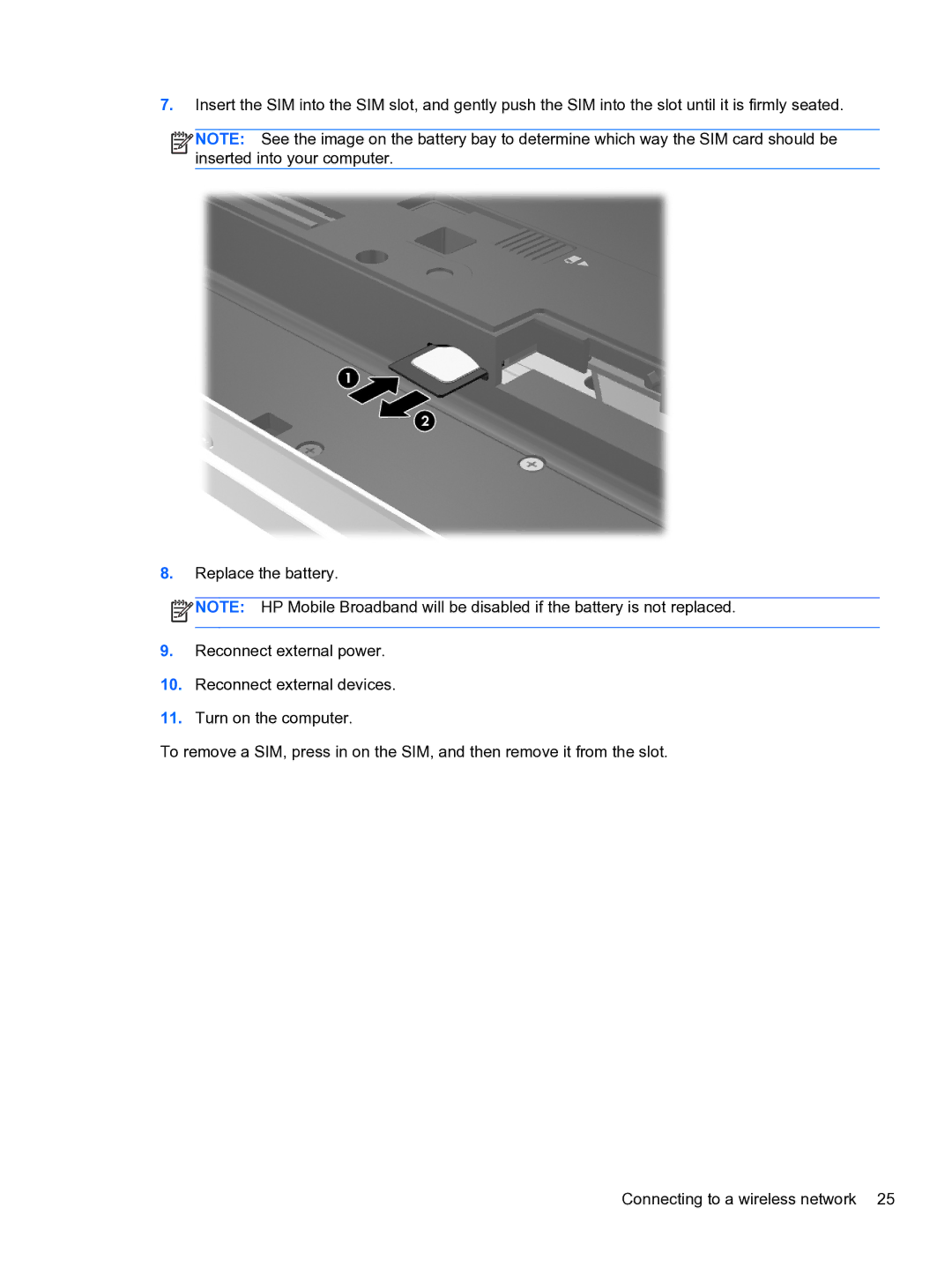7.Insert the SIM into the SIM slot, and gently push the SIM into the slot until it is firmly seated.
![]()
![]()
![]()
![]() NOTE: See the image on the battery bay to determine which way the SIM card should be inserted into your computer.
NOTE: See the image on the battery bay to determine which way the SIM card should be inserted into your computer.
8.Replace the battery.
![]() NOTE: HP Mobile Broadband will be disabled if the battery is not replaced.
NOTE: HP Mobile Broadband will be disabled if the battery is not replaced.
9.Reconnect external power.
10.Reconnect external devices.
11.Turn on the computer.
To remove a SIM, press in on the SIM, and then remove it from the slot.
Connecting to a wireless network 25